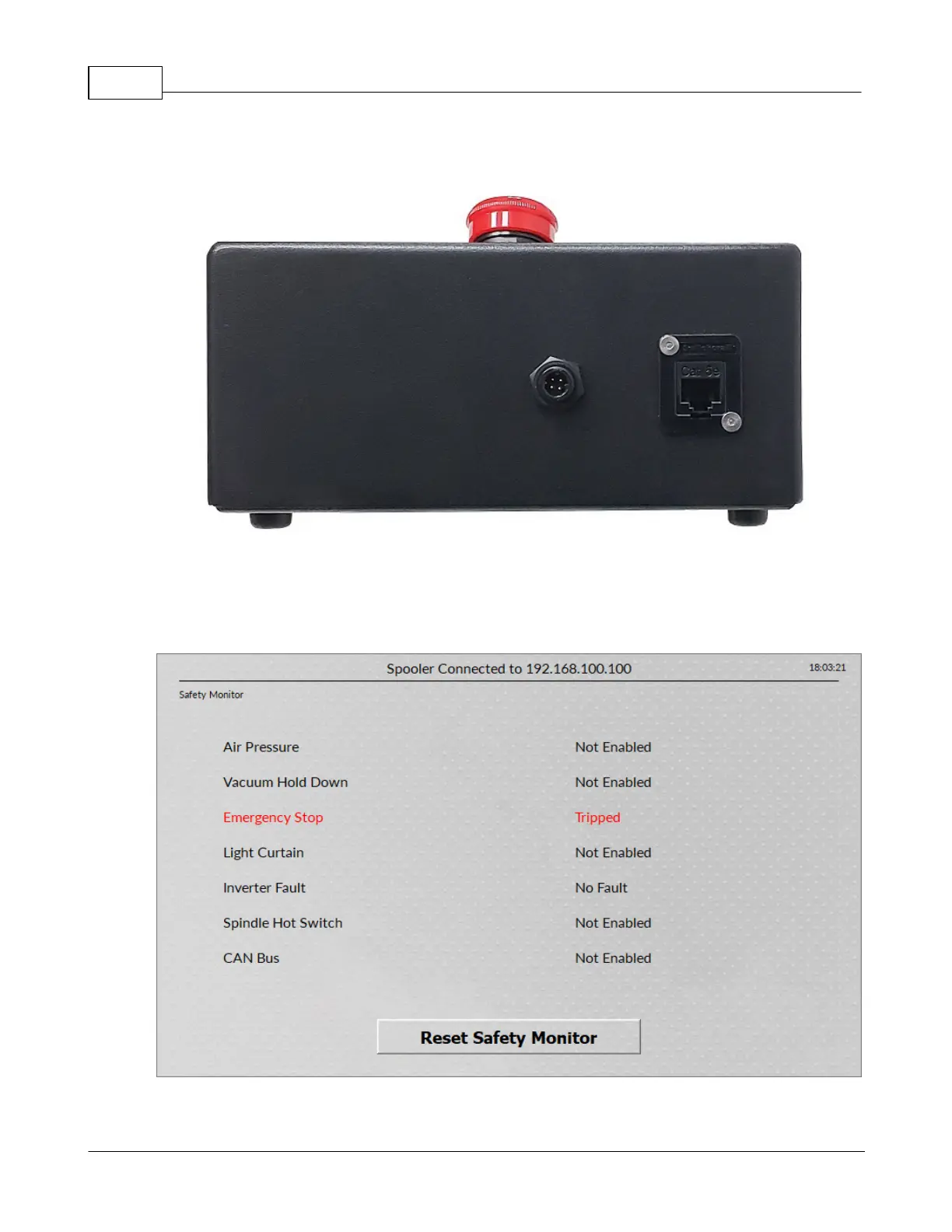Vision 1612, 1624, 2424 and 2448 Series 5 Installation Guide12
© 2020 Vision Engraving & Routing Systems
Vision Series 5 pendant (rear view)
NOTE: If the emergency stop screen appears on the LCD when the machine is powered on, then the
emergency stop button is pressed in. This can either be the emergency stop button on the table or the
emergency stop button on the pendant. Release the button twisting it until it "pops up". This will clear
the emergency stop screen.
The machine is now connected. Please continue to the network setup section.
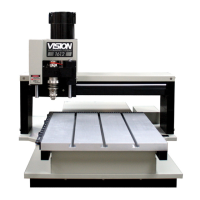