Introduction 7
© 2020 Vision Engraving & Routing Systems
2 Machine Setup
2.1 Locating the Engraver
1. Locate all equipment indoors on a flat surface and on a solid foundation.
2. Temperature must remain between 40°F and 85°F.
3. Do not expose machine to direct sunlight, rain, vibration, dampness, or explosive environments.
4. Machine dimensions:
1612 - 33” x 23” x 19”, shipping weight = 300 lbs.
1624 - 33” x 35” x 19”, shipping weight = 320 lbs.
2424 - 42” x 33” x 20”, shipping weight = 371 lbs.
2448 - 66” x 33” x 20”, shipping weight = 520 lbs.
NOTE: If you use our freight company, the equipment will be placed on the ground and a
pallet jack or other device is necessary to move the crate into your facility.
5. The sides of the crate unscrew, but it will take four people to remove the engraver from the
shipping crate.
6. A distance of at least 36" is recommended around all sides of the machine to ensure easy
operating, material handling, cleaning, maintenance and safety.
7. Typically, the engraver is oriented as shown in the layout diagrams.
8. Cutters and sample materials must be available before the scheduled installation/machine
orientation date.
9. If a chip extraction unit has not been purchased from Vision, it is highly recommended that one is
available for the installation/machine orientation.
10. If you ordered the NSK High Frequency Spindle, a clean air source is required. The air requirement
is 1 CFM @ 40 psi.
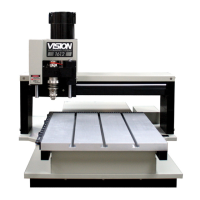
