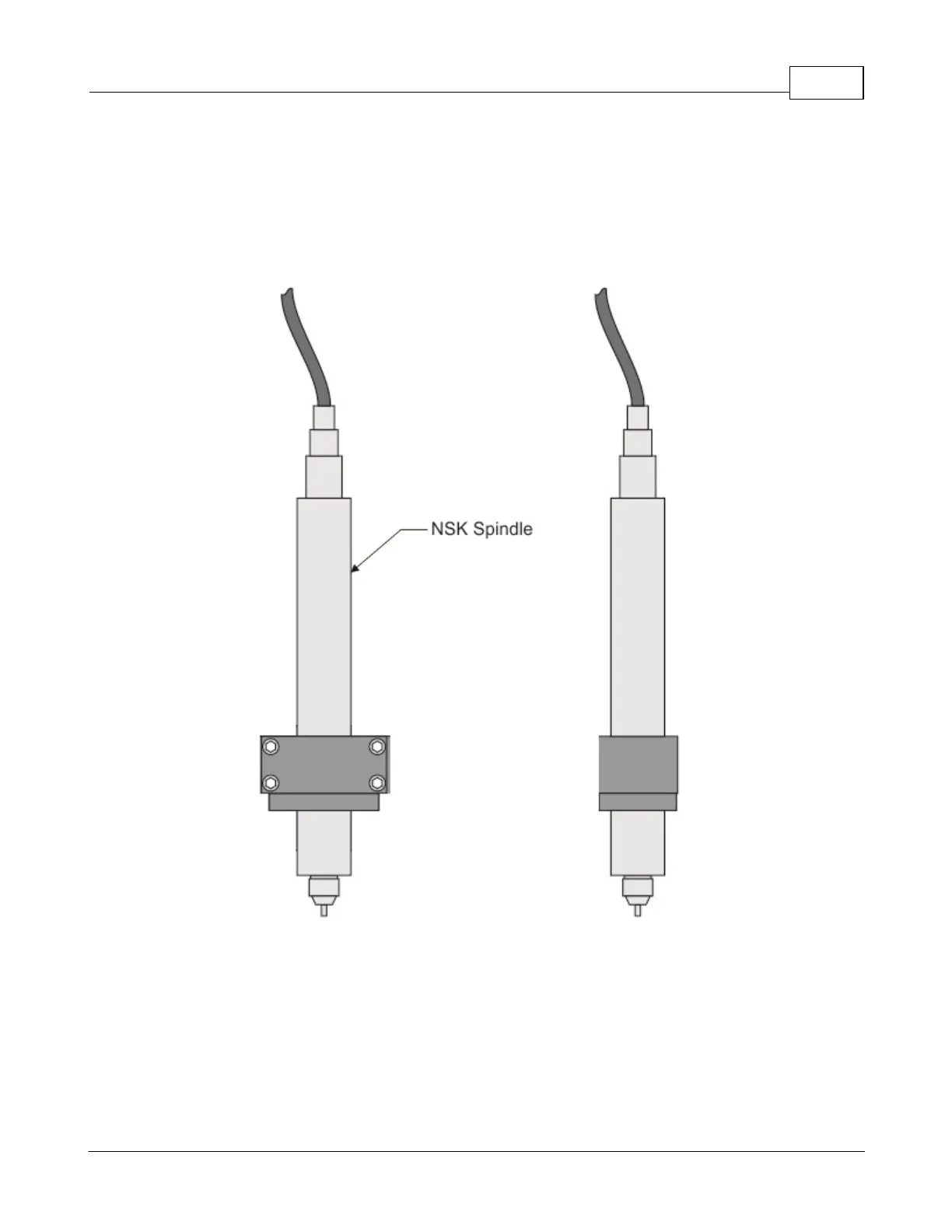Machine Setup 15
© 2020 Vision Engraving & Routing Systems
2.5 Spindle Options
2.5.1 NSK 50,000 RPM Spindle
The NSK Spindle mounts in place of the standard spindle to the Router Rail Plate in the same location
as other Router or Engraving Head Assemblies. Two dowel pins are pressed into the Mounting Bracket
Assembly and four mounting screws secure the bracket to the rail plate.
Electrical Connections
If the machine was ordered with the NSK Spindle option, an Analog Spindle port was installed on the
machine's controller. Connect the Analog Spindle Cable to this port on the controller and the other end to
the Analog Spindle Port on the NSK Power Supply Unit (The Analog Spindle Cable is identical to the
Table Cable used to connect the controller to the engraver or router's table. Be careful not to connect
the Table port on the controller to the Analog Spindle Port on the NSK Power Supply Unit).
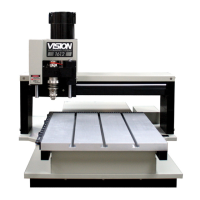