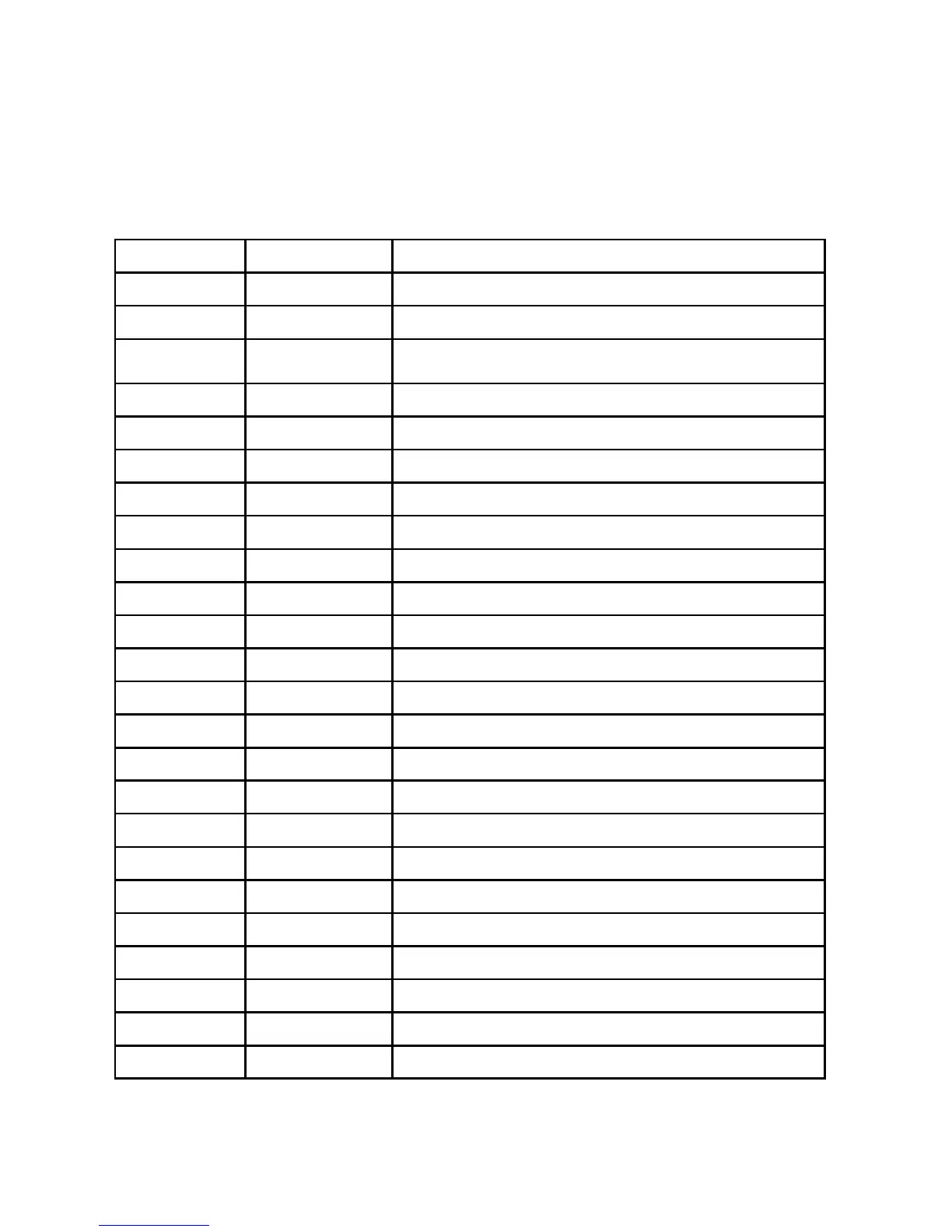RS-232 CODES
This product can be controlled with the included remote control or by a professional AV control
system using RS-232 codes.
Table 1: Control Codes
HEX Codes On Remote Function
65 11 11 ON Bring out of standby
65 15 15 OFF Put into standby
65 05 05 MUTE
Mute on/off (Standby activates after 30 minutes of
65 01 01 BLUETOOTH Input select “Bluetooth”
65 09 09 LINE IN Input select “Line In”
65 08 08 TREBLE+ Increase treble gain by +1dB
65 0D 0D TREBLE- Decrease treble gain by -1dB
65 0C 0C BASS+ Increase bass gain by +1dB
65 12 12 BASS- Decrease bass gain by -1Db
65 00 00 RESET Reset tone
65 07 07 VOL+ volume + (also cancels mute if active)
65 0B 0B VOL- volume - (also cancels mute if active)
65 A0 A0 Volume Step 0
65 A1 A1 Volume Step 1
65 A2 A2 Volume Step 2
65 A3 A3 Volume Step 3
65 A4 A4 Volume Step 4
65 A5 A5 Volume Step 5
65 A6 A6 Volume Step 6
65 A7 A7 Volume Step 7
65 A8 A8 Volume Step 8
65 A9 A9 Volume Step 9
65 AA AA Volume Step 10
65 AB AB Volume Step 11
9
CS-1600P_manual_en
