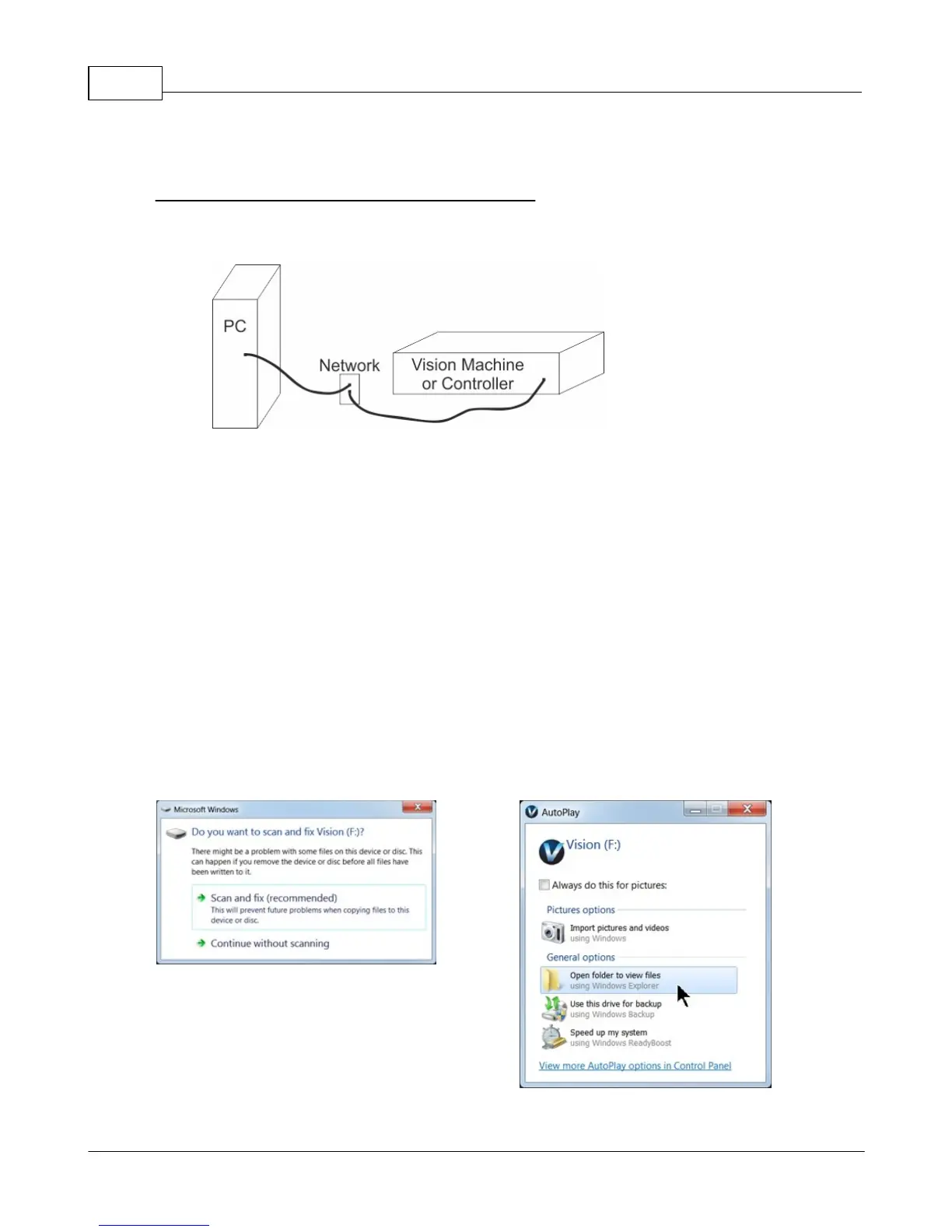Vision Engravers and Routers Installation Guide14
© 2015 Vision Engraving & Routing Systems
1.3 Network Connection
Connecting via Standard Network Cable to Network
Once the machine or controller is connected to your network, turn the machine or controller on. The
power switch for the Vision Express is located on the power supply box for the machine. The power
switch for the VE810 is located below the LCD screen on the front of the machine. The power switch
for the Vision Series 4 Controller is located on the front left side of the controller. Once the machine or
controller has initialized, plug the supplied Vision USB drive (or white/blue or orange USB Dongle) into
an available USB port on your computer.
NOTE - This installation is performed on a Windows 7 PC. For Windows XP, Windows 8, Windows 8.1
or Windows 10, the screens are slightly different.
The computer will recognize the USB drive
and the following screen will appear.
Select Continue without scanning.
Select Open folder to view files.
