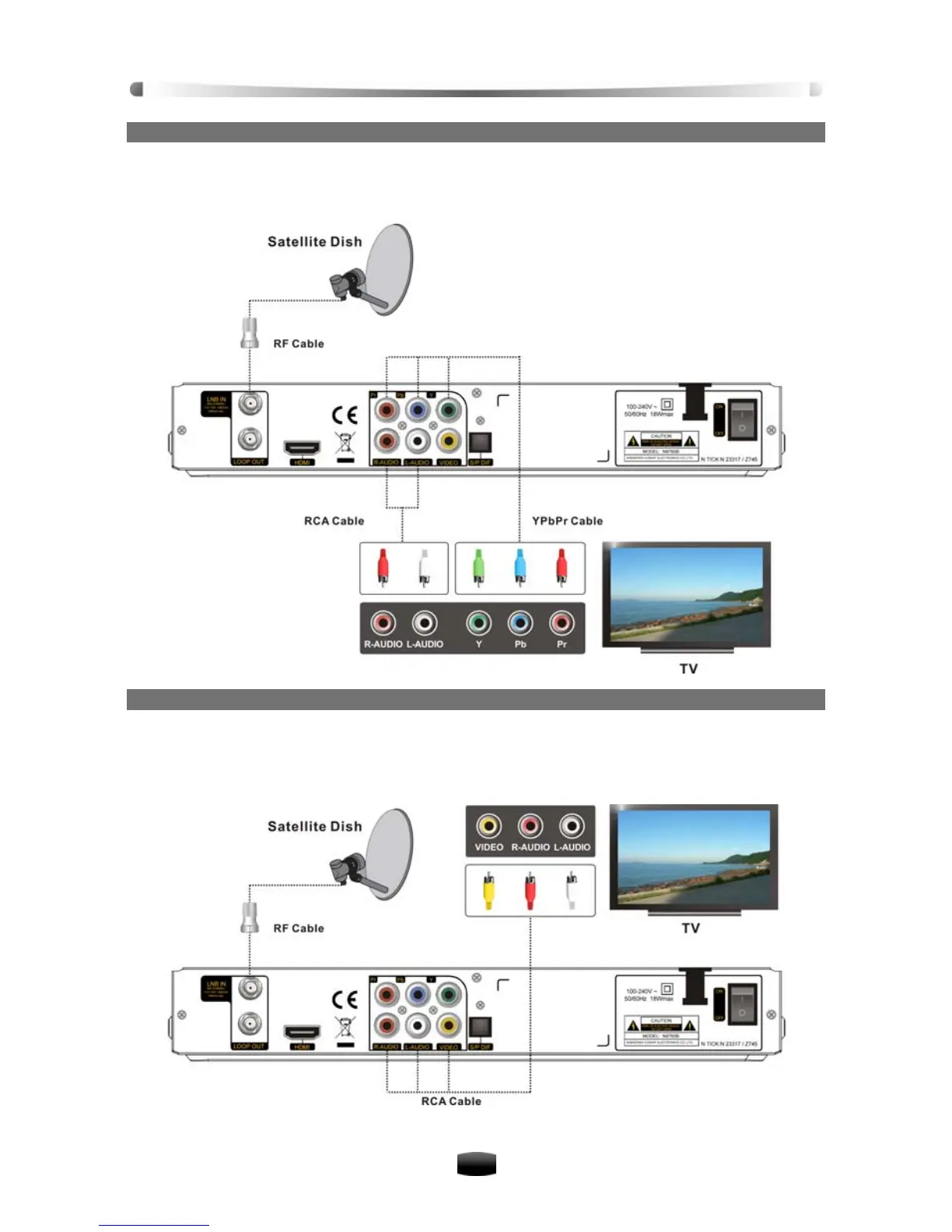User’s Manual
10
2. Connect TV Using YPbPr Cable
1. Connect Y (green)/Pb (blue)/Pr (red) ports on the receiver to Y/Pb/Pr ports on TV.
2. Connect R-AUDIO (red)/L-AUDIO (white) ports on the receiver to corresponding ports on
TV.
3. Connect TV Using RCA Cable
1. Connect VIDEO (yellow) port on the receiver to corresponding port on TV.
2. Connect R-AUDIO (red)/L-AUDIO (white) ports on the receiver to corresponding ports on
TV.