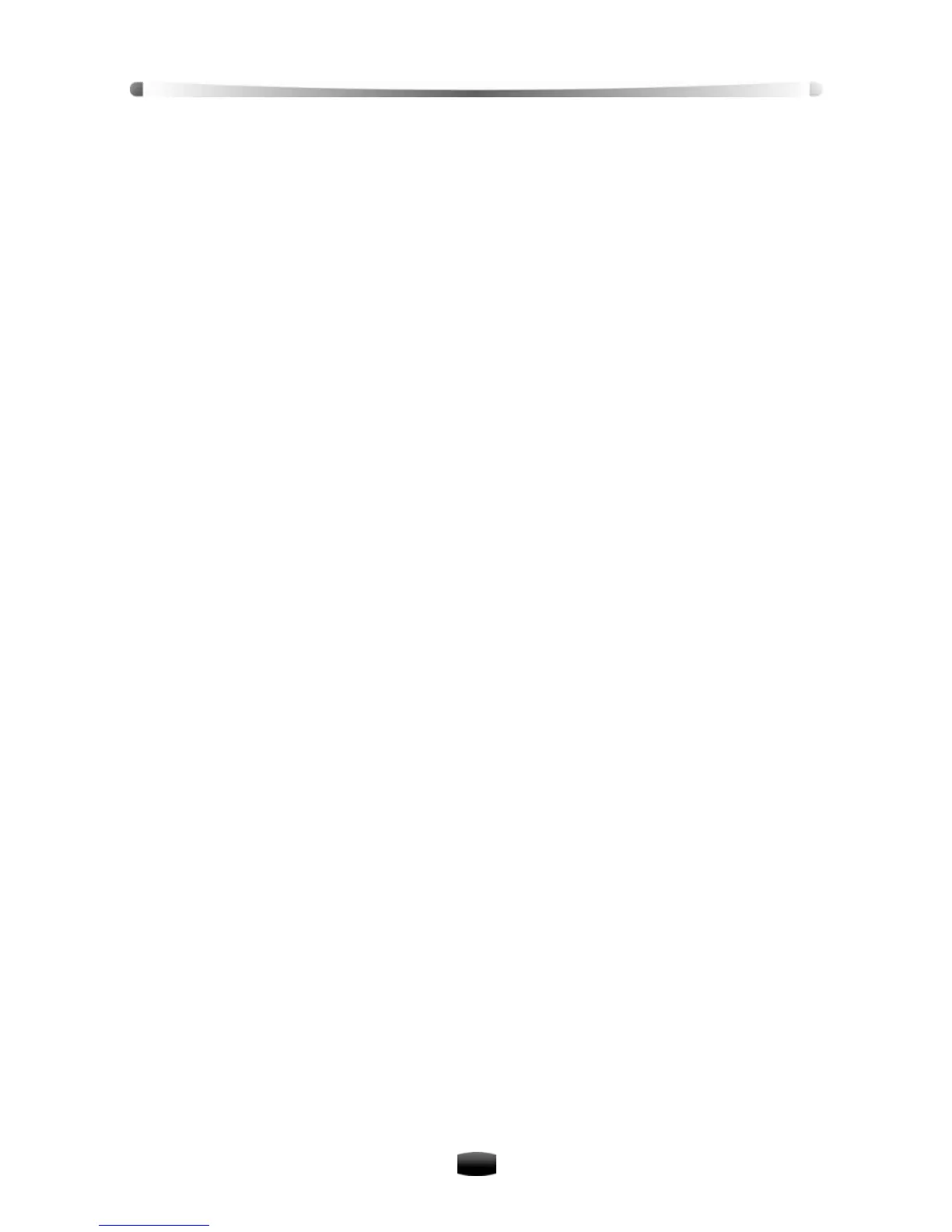User’s Manual
2
9. Edit Channel ....................................................................................................................... 26
9.1 Delete Channel ........................................................................................................... 26
9.2 Lock Channel .............................................................................................................. 27
9.3 Move Channel ............................................................................................................. 27
9.4 Set Favorite Channel .................................................................................................. 27
10. System Setting .................................................................................................................27
10.1 Common Set ............................................................................................................. 27
10.2 Video Set................................................................................................................... 27
10.3 Resume Default ........................................................................................................ 28
10.4 Modify System Password.......................................................................................... 28
10.5 Parental Guide (PG).................................................................................................. 29
11. OTA (Over the Air) Upgrade............................................................................................ 29
12. Information........................................................................................................................ 29
12.1 Smart Card Status..................................................................................................... 29
12.2 Softcell Service Status .............................................................................................. 29
12.3 Loader Status ............................................................................................................ 30
12.4 Components.............................................................................................................. 30
12.5 Mail Information ........................................................................................................ 30
13. Appendix........................................................................................................................... 31
13.1 Trouble Shooting....................................................................................................... 31
13.2 Specification.............................................................................................................. 32
13.3 Acronym .................................................................................................................... 33