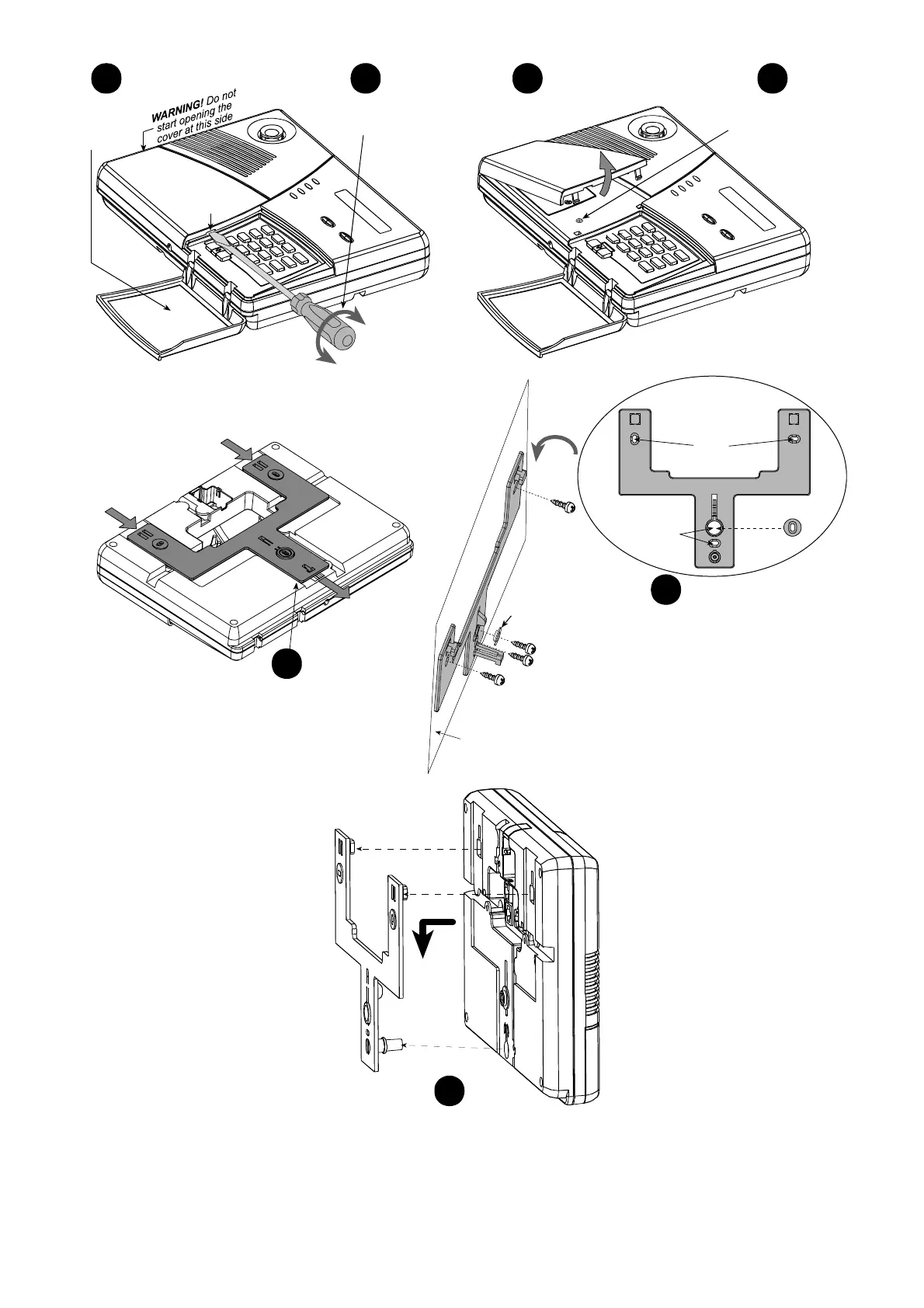4 DE5465
Push the bracket as shown
and then remove it
5
BATTERY
AREA
COVER
Open
keypad
cover
Release battery
area cover
1
2
SLOT
Mounting
surface
Screw
holes
Screw
holes
Special
plastic
washer
Mark and drill 4 holes in
mounting surface. Insert
wall anchors and fasten the
bracket to the mounting
surface with 4 screws
NOTE
Verify that there is 3 cm (1.25 in.)
free space around the bracket
Special plastic
washer
6
Remove battery
area cover
Remove bracket
locking screw
4
3
Locate the panel on the bracket
projections, pull down and lock the
bracket with locking screw (see step 4).
7
Figure 2 - Mounting