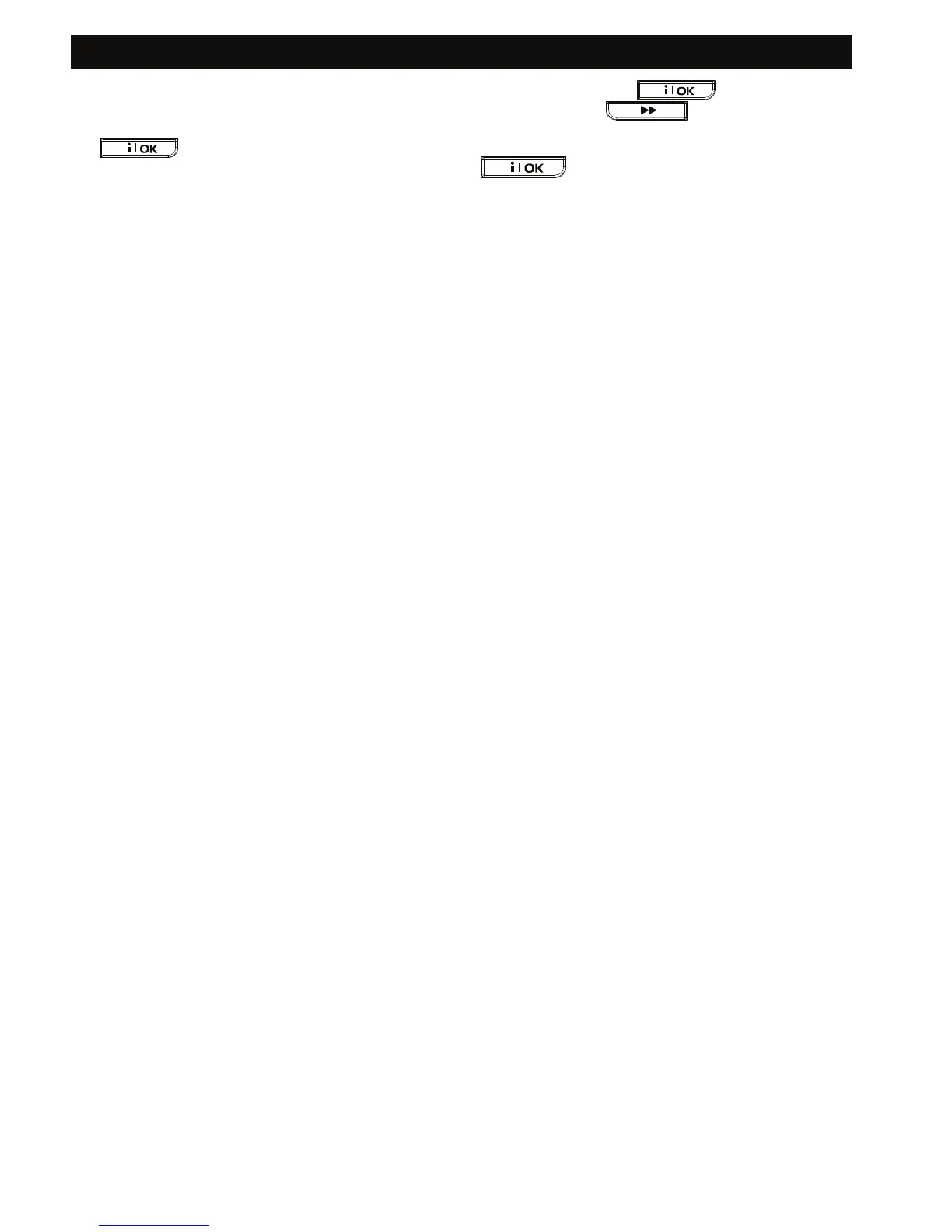SECURING THE PROTECTED SITE
D-302542 13
When the system is disarmed, after presenting a
valid proximity tag to the control panel, the message
"<OK> for AWAY" is displayed. Now you can press
the
button to immediately arm the control
panel, or wait for 3 second for system automatic
AWAY arming (the message "Please exit now" will
be displayed). Presenting the proximity tag once
again will DISARM the system.
Instead of pressing the
button (see above),
you can press the
button once / twice (the
message "<OK> for HOME" / "<OK> for disarm" is
displayed, accordingly) and then press the press
button for HOME arming / disarming.
The control panel transmits an RF signal. A valid
proximity tag that is presented to the control panel
transmits a coded RF signal back to the control unit.