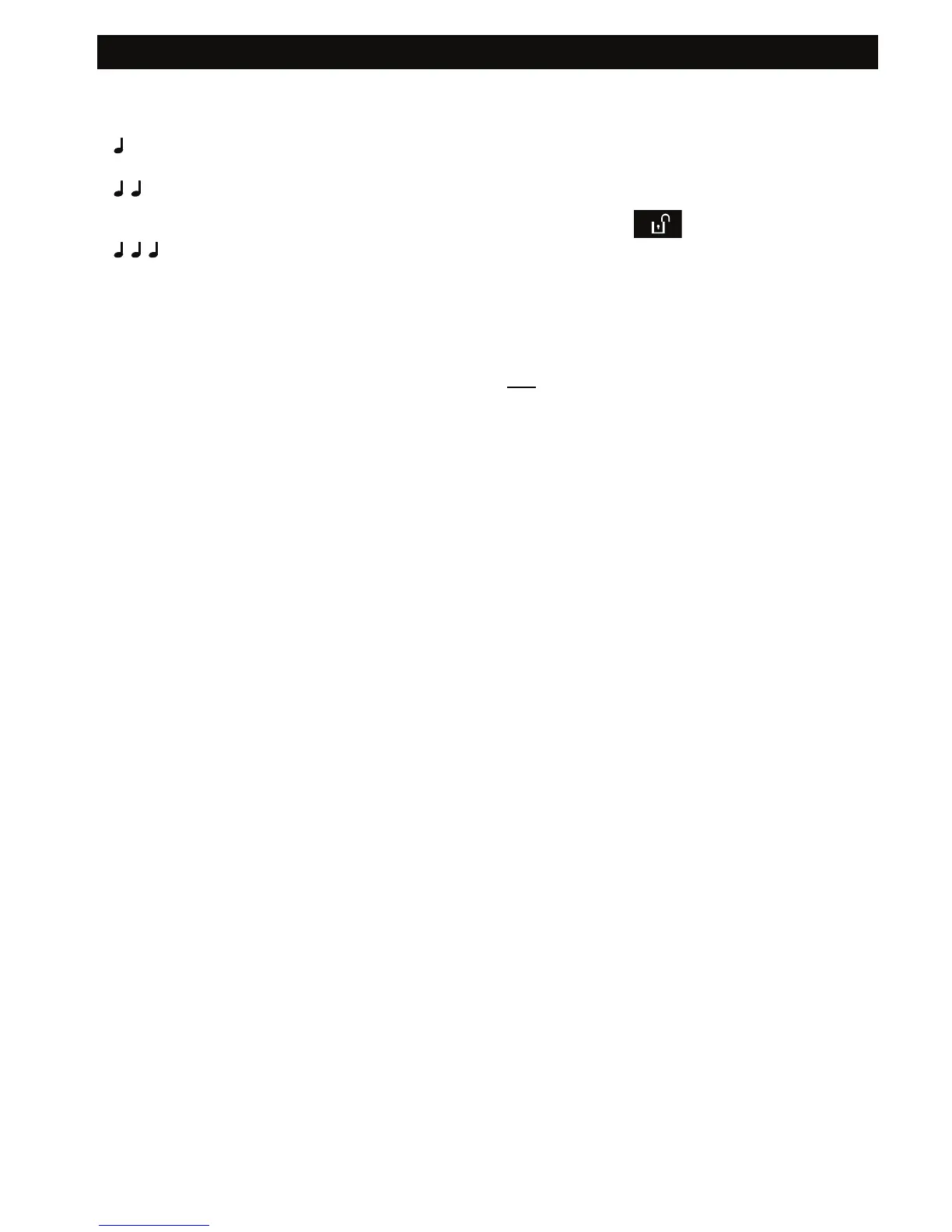INTRODUCTION
8 D-302542
The sounds you will hear while using the control panel
are:
Single beep, heard whenever a key is
pressed
Double beep, indicates automatic return
to the normal operating mode (by
timeout).
Three beeps, indicates a trouble event
☺
Happy Tune (- - - –––), indicates
successful completion of an operation.
Sad Tune (–––––), indicates a wrong
move or rejection
Screen Saver Option
The purpose of the Screen Saver option (if enabled by
the installer) is that when no key is pressed during
more than 30 seconds, the display reads “PowerMax”
and the LEDs do not light (to prevent an intruder to
know the system status). The normal display returns
after pressing the
button followed by entering
user code (Refresh by Code) or after pressing any
key (Refresh by Key), as selected by the installer.
If Refresh by Key was selected, the first pressing of
any key (except Fire and Emergency) causes normal
display return and the second press performs the key
function. Regarding the Fire and Emergency keys,
the first key press causes normal display return and
also
performs the Fire/Emergency function.
