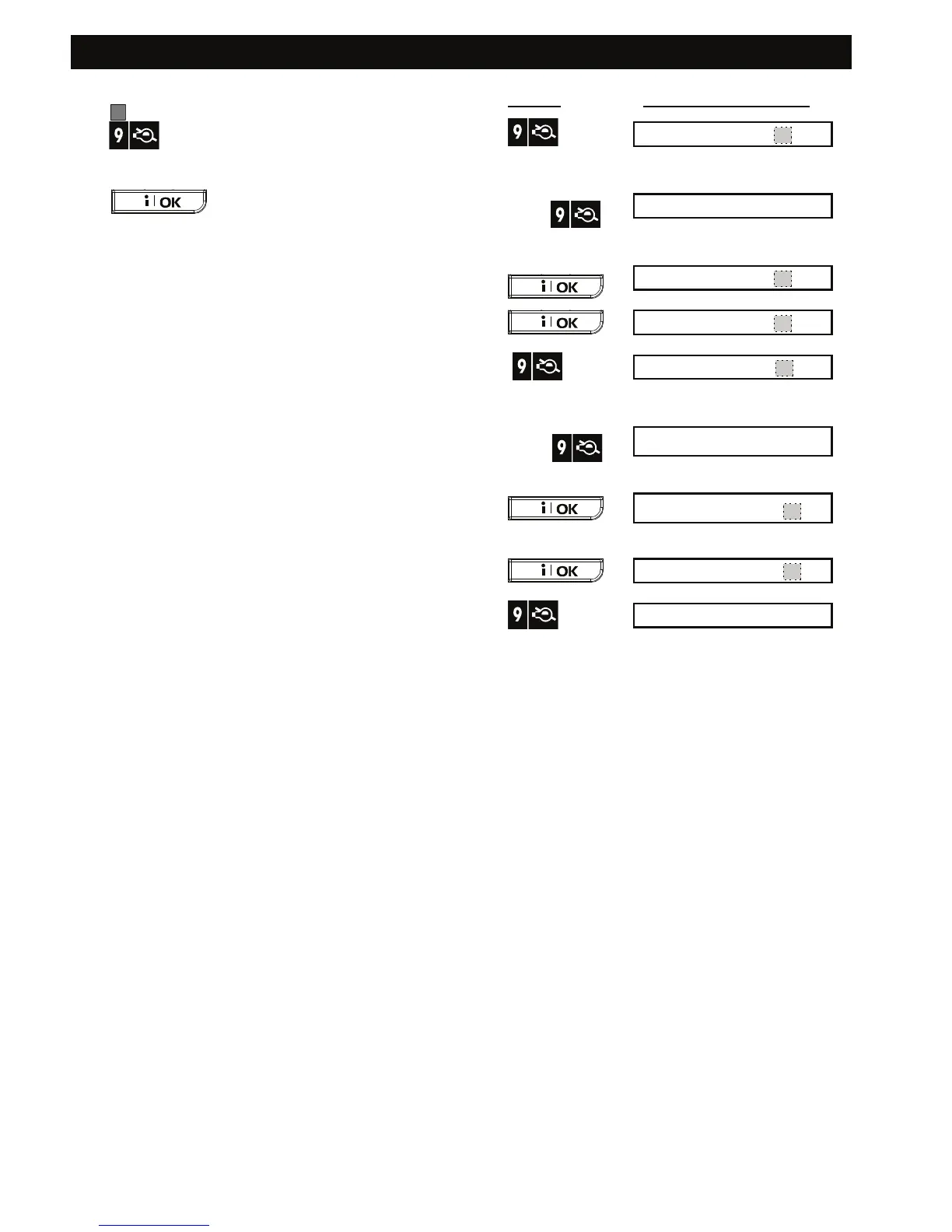ELECTRICAL APPLIANCE CONTROL
D-302542 17
The presently active options are shown with a dark
box (
) at the far right. To view the 2 other options
click
.
A presently inactive option is shown without a dark
box at the far right. The dark box will appear if you
click
while the option is displayed. A
“Happy Tune” indicates successful saving of a new
option.
PRESS
RESULTANT DISPLAY
BY TIMER ON
(If this is the default)
BY TIMER OFF
If not satisfied -
press
BY TIMER OFF
If satisfied -
press
BY TIMER OFF
BY SENSOR ON
(If this is the default)
BY SENSOR OFF
If not satisfied -
Press
BY SENSOR OFF
If satisfied -
BY SENSOR OFF
READY HH:MM