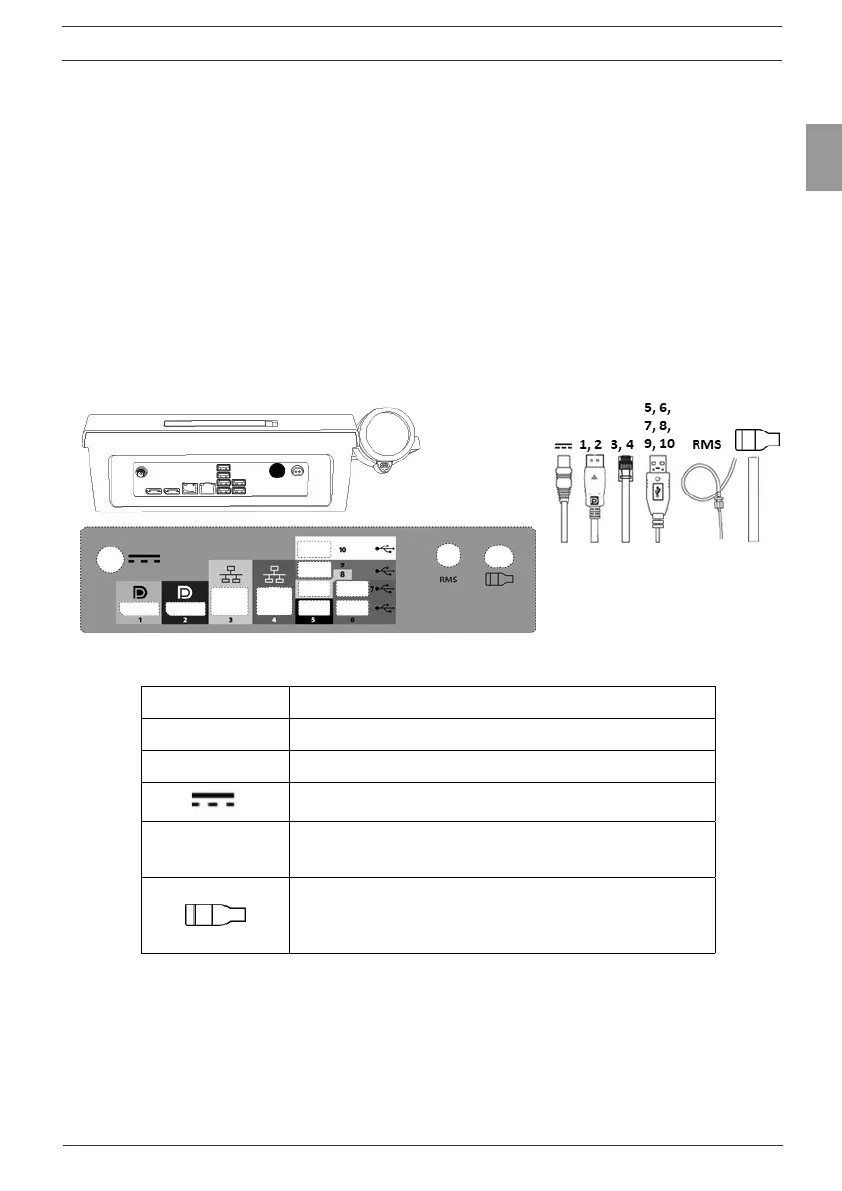09220 Issue 2
9Page of 28
ENG
Vitalograph COMPACT - Instructions for Use
installed on a separate networked PC/Network and NOT on the Compact
device.
10. To power down Compact close the Spirotrac session by pressing the power
button on the menu at the left side, this will automatically log-off the current
user and return to the Launcher. In the Launcher the power option is in the
menu on the left.
Note: The device may be powered down by pressing and holding the On/
Off button but this is only recommended if there is a malfunction.
Correct power-down is only achieved if Spirotrac is closed properly.
If the device has just been unpacked or transported, ensure that it is left sitting,
powered on and is at room temperature prior to testing for at least an hour before use.
4.1. Compact Communications
Figure 2. Compact communications/connectors
1,2 Display port x 2
3, 4 Ethernet x 2
5,6,7,8,9,10 USB x 6
Power
RMS
ConnectorforMIP/MEPowheadsor
Reusable SNIP adaptor.
Connectorforowhead
5. Operating Instructions
1. The Vitalograph Compact works with Vitalograph Spirotrac software. Refer
to Spirotrac Instructions for Use (available on the device) for operating
instructions and details on:
• Entering Subject Data
• Conducting spirometry testing