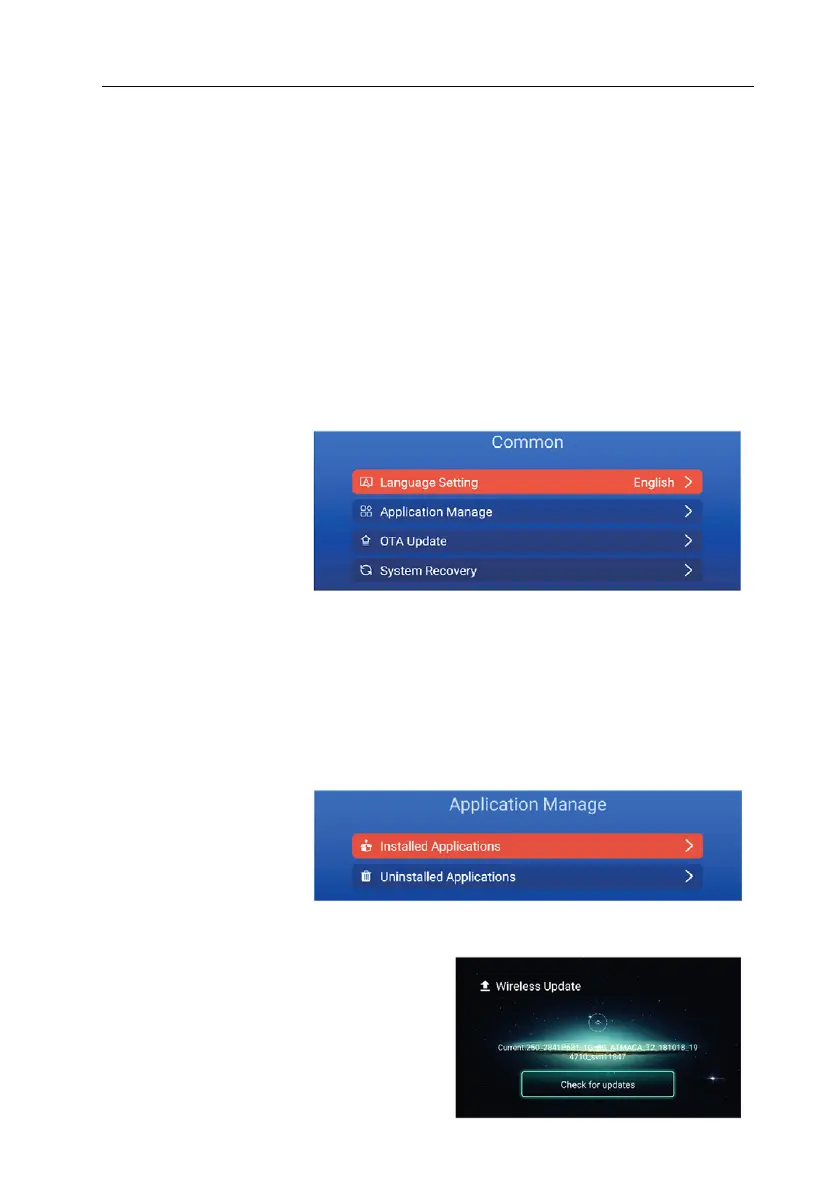ENG VIVAX
29
- Automatic Date&Time: TV use network time. When Auto attach
option is unabled, you can adjust Time
manually.
- Time Zone: Selects the time zone where the TV is
installed.
- Set Time: Manual Time adjust.
- Set Date: Manual Date adjust
- Daylight Saving Summer/Winter time adjust
- 24 Hours 12 or 24 hours display adjust
Common
Press▲/▼ key to select
the items, and then
press OK key to modify
it.
You can adjust:
- Language: OSD Language of Smart TV part.
- Application Manage: App settings. You can separatelly manage
Factory installed Apps (not possible to
unistall) and Installed Apps by user.
- OTA update: Software update
- System Recovery: Reset TV on Factory settings
Application Manager
You can check the apps
you installed by
pressing OK key to
Installed Applications
item.
You can also Uninstall
the apps you have downloaded with Uninstalled Applications item.
OTA Update
Click the CHECK FOR UPGRADE button
to check the software update.
