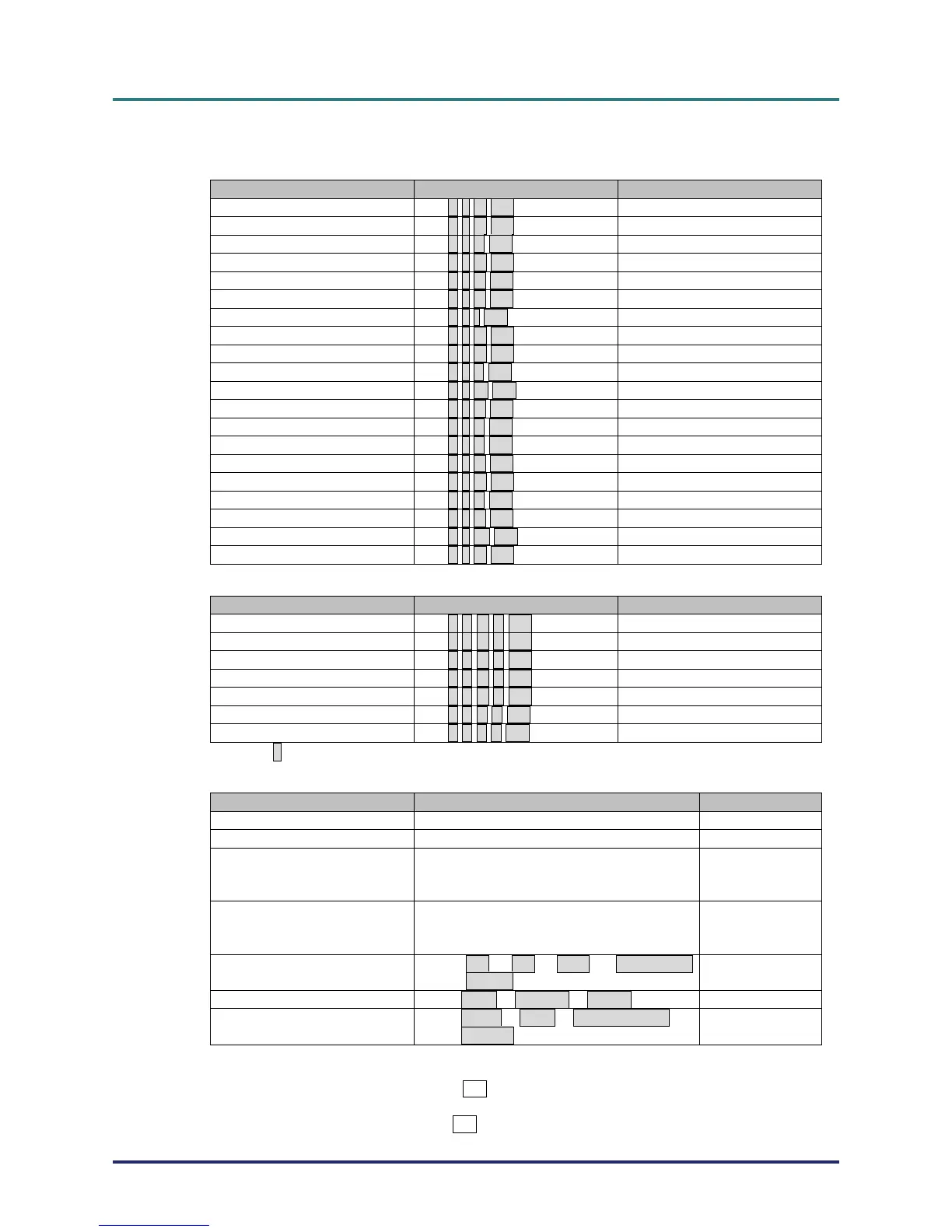DLP Projector – User’s Manual
– 55 –
Remote Command
The remote commands simulate the code send from IR remote handset.
Button’s name ASCII HEX
UP arrow ~ r U CR 7Eh 72h 55h 0Dh
DOWN arrow ~ r D CR 7Eh 72h 44h 0Dh
LEFT arrow ~ r L CR 7Eh 72h 4Ch 0Dh
RIGHT arrow ~ r R CR 7Eh 72h 52h 0Dh
POWER ~ r P CR 7Eh 72h 50h 0Dh
EXIT ~ r E CR 7Eh 72h 45h 0Dh
INPUT ~ r I CR 7Eh 72h 49h 0Dh
AUTO ~ r A CR 7Eh 72h 41h 0Dh
KEYSTONE+ ~ r K CR 7Eh 72h 4Bh 0Dh
KEYSTONE- ~ r J CR 7Eh 72h 4Ah 0Dh
MENU ~ r M CR 7Eh 72h 4Dh 0Dh
STATUS ~ r S CR 7Eh 72h 53h 0Dh
MUTE ~ r T CR 7Eh 72h 54h 0Dh
ZOOM+ ~ r Z CR 7Eh 72h 5Ah 0Dh
ZOOM- ~ r Y CR 7Eh 72h 59h 0Dh
BLANK ~ r B CR 7Eh 72h 42h 0Dh
FREEZE ~ r F CR 7Eh 72h 46h 0Dh
VOLUME+ ~ r V CR 7Eh 72h 56h 0Dh
VOLUME- ~ r W CR 7Eh 72h 57h 0Dh
Enter ~ r N CR 7Eh 72h 4Eh 0Dh
Set Value Command
ITEM ASCII HEX
Brightness ~ s B ? CR
※
7Eh 73h 42h ?h 0Dh
Contrast ~ s C ? CR 7Eh 73h 43h ?h 0Dh
Color ~ s R ? CR 7Eh 73h 52h ?h 0Dh
Tint ~ s N ? CR 7Eh 73h 4Eh ?h 0Dh
Scaling ~ s A ? CR 7Eh 73h 41h ?h 0Dh
Color Temperature ~ s T ? CR 7Eh 73h 54h ?h 0Dh
Projection Mode ~ s J ? CR 7Eh 73h 4Ah ?h 0Dh
※
? : ASCII Data
Data Range
ITEM Set Data Range Source
Brightness 0 ~ 100 ALL
Contrast 0 ~ 100 ALL
Color 0 ~ 100 Video/S-
Video/Com
ponent
Tint 0 ~ 100 Video/S-
Video/Com
ponent
Scaling 0: Fill 1: 4:3 2: 16:9 3 :Letter Box
4 :Native
ALL
Color Temperature 0:Cold 1:Normal 2:Warm ALL
Projection Mode 0:Front 1:Rear 2:Rear+Ceiling
3:Ceiling
ALL
Attention: Data range may be different for different models
Example 1. Adjust Brightness value to 100
Send Command : ~sB100CR
Example 2. Adjust Color Temperature to Warm
Send Command : ~sT2CR
