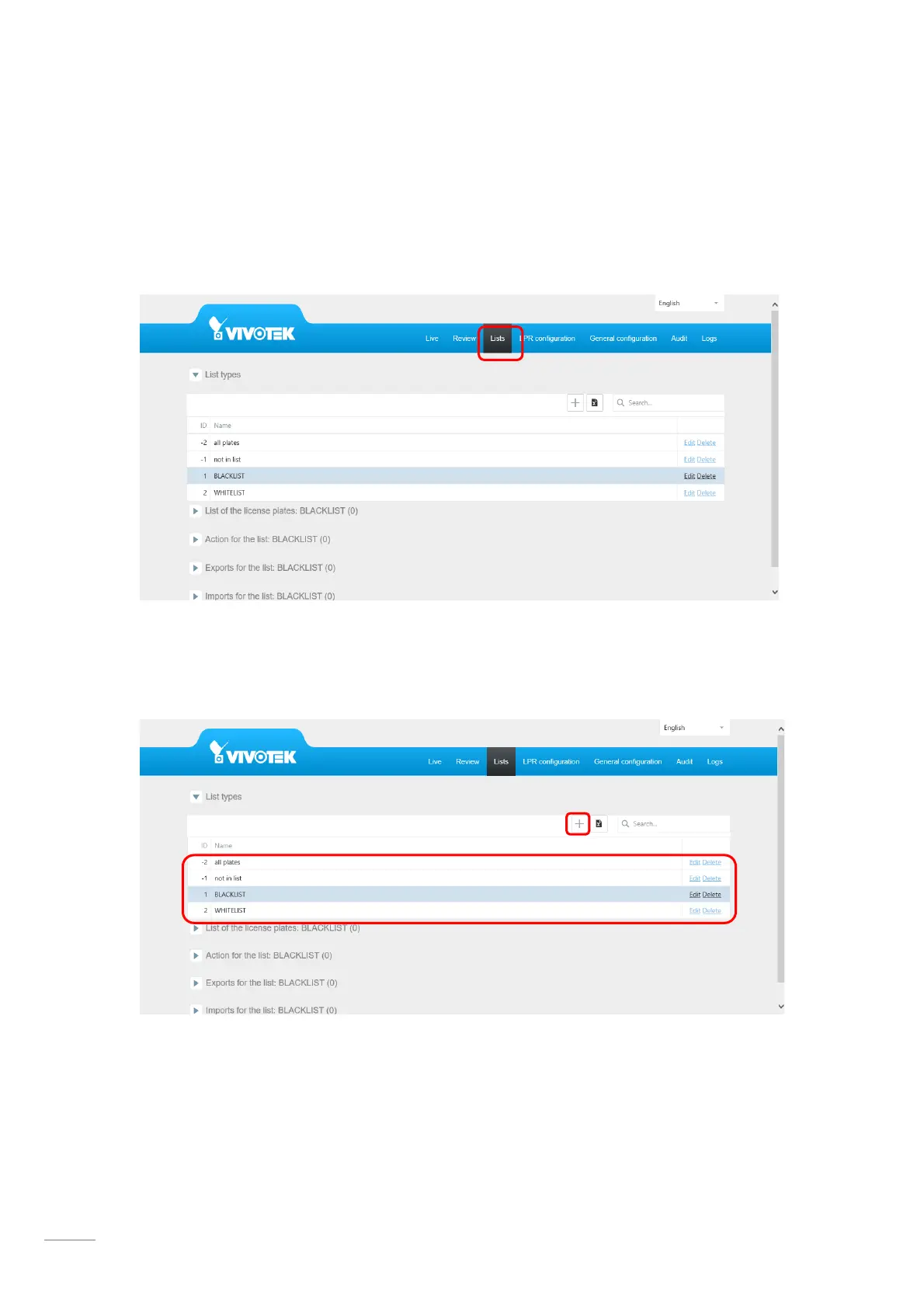Configuration in the ANPR software
l
How to configure a mapping list
1. Click the “List” tab on the top menu.
2. You can see different types of lists that you can edit. You can also
create your own list by clicking the “+” icon.
3. Click the list you would like to configure. You will see the “list of
license plates” and the “action for the list”.
