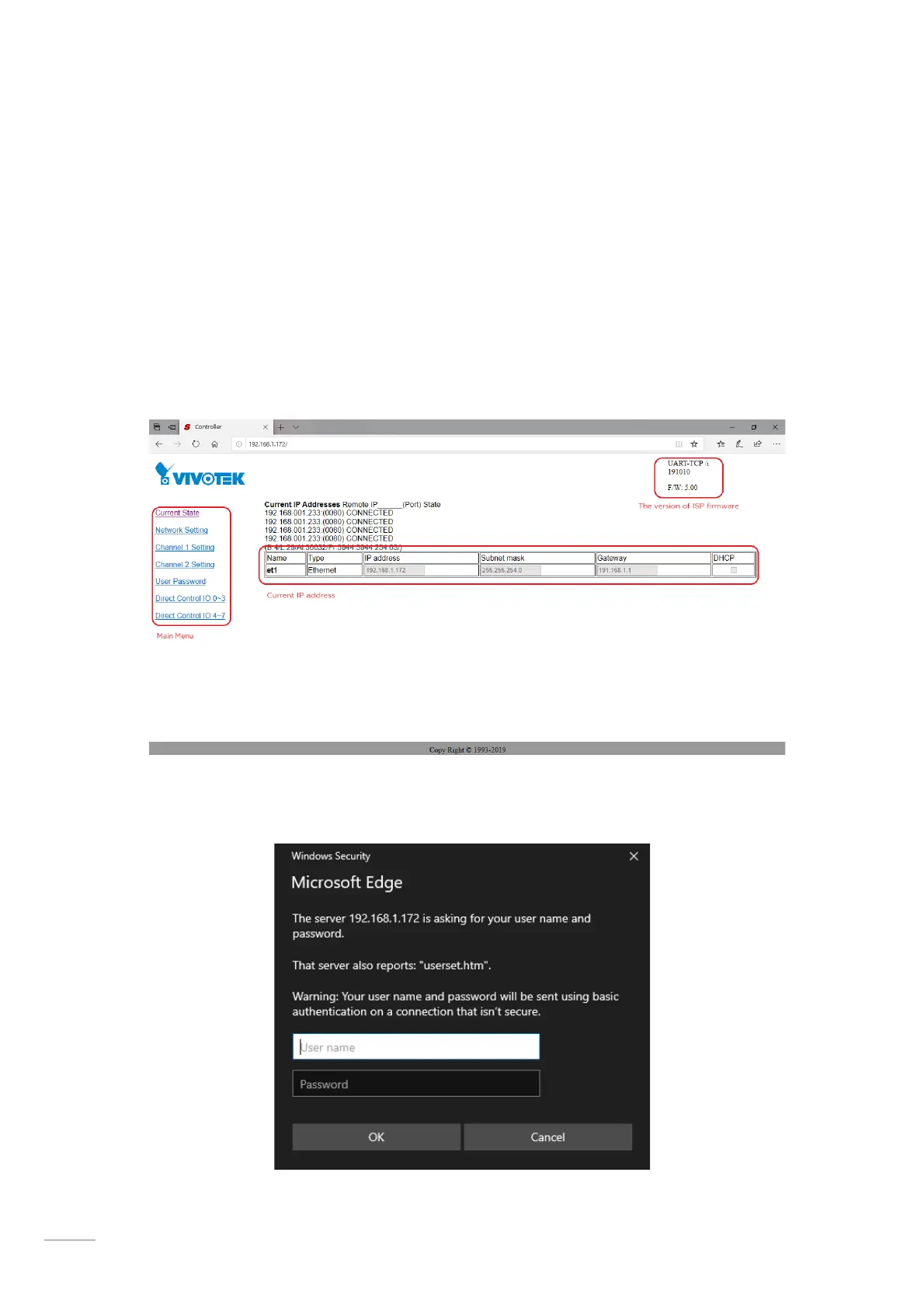Configuration in the VIVOTEK Wiegand Converter
management tool
1. Connect the device to a computer, then open a Web Browser and
enter "http://192.168.1.127" on IP address field to start a web console.
This is the default IP. You may have to configure your PC IP to
192.168.1.x.
2. On the web console, you will see the current state page.
3. The tool would ask you to login, the default user name is SuperAdm
and password is 721568.
