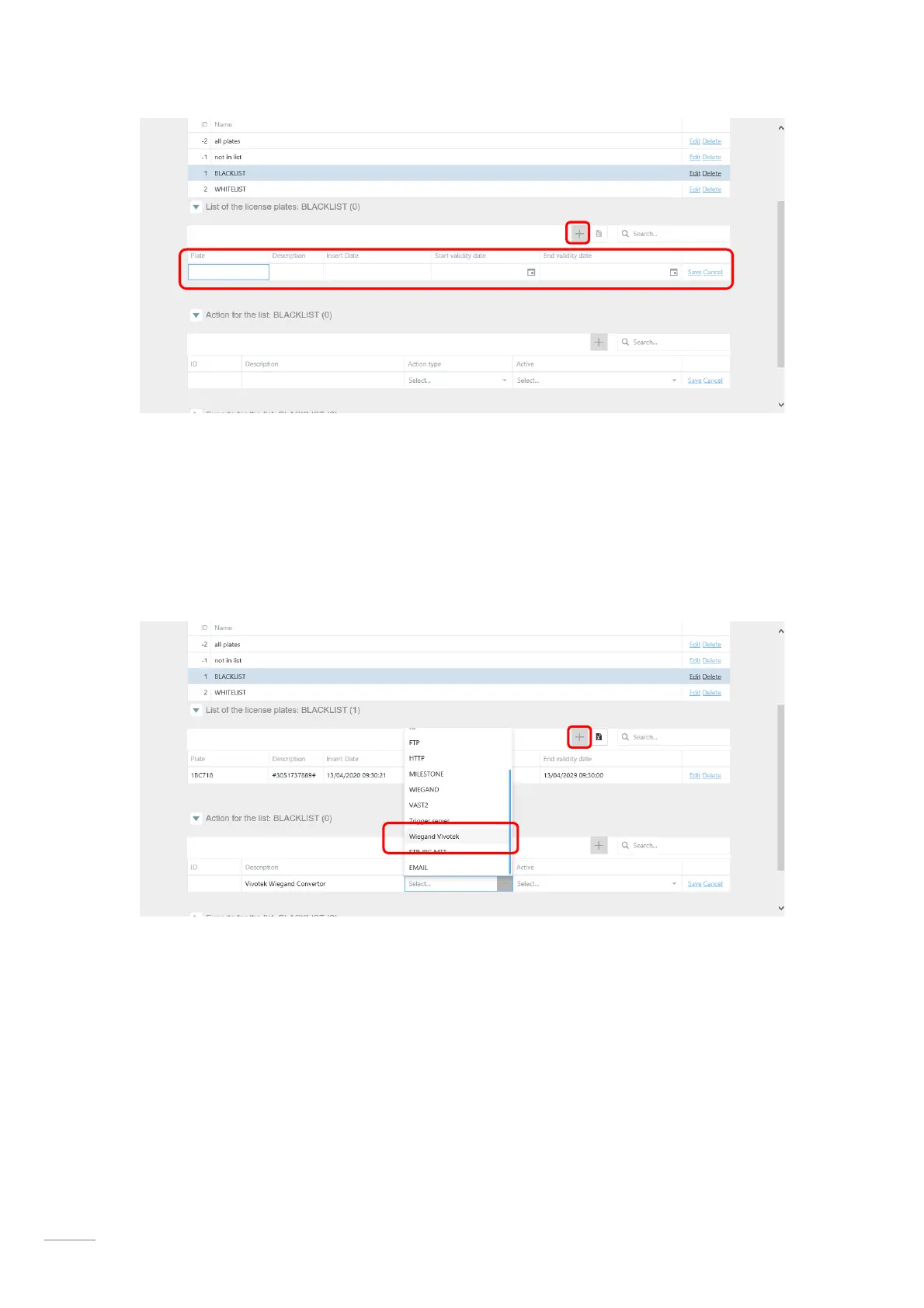Please do not forget to click the “Save” button, when you complete
the configuration. You can also edit or delete any plate number using
the “edit” or “delete” buttons.
5. Adding action to the group.
Click the “+” icon, you can fill in any information on description column,
and select “Wiegan Vivotek” on the action type column.
Select “Enabled” on the active column.
