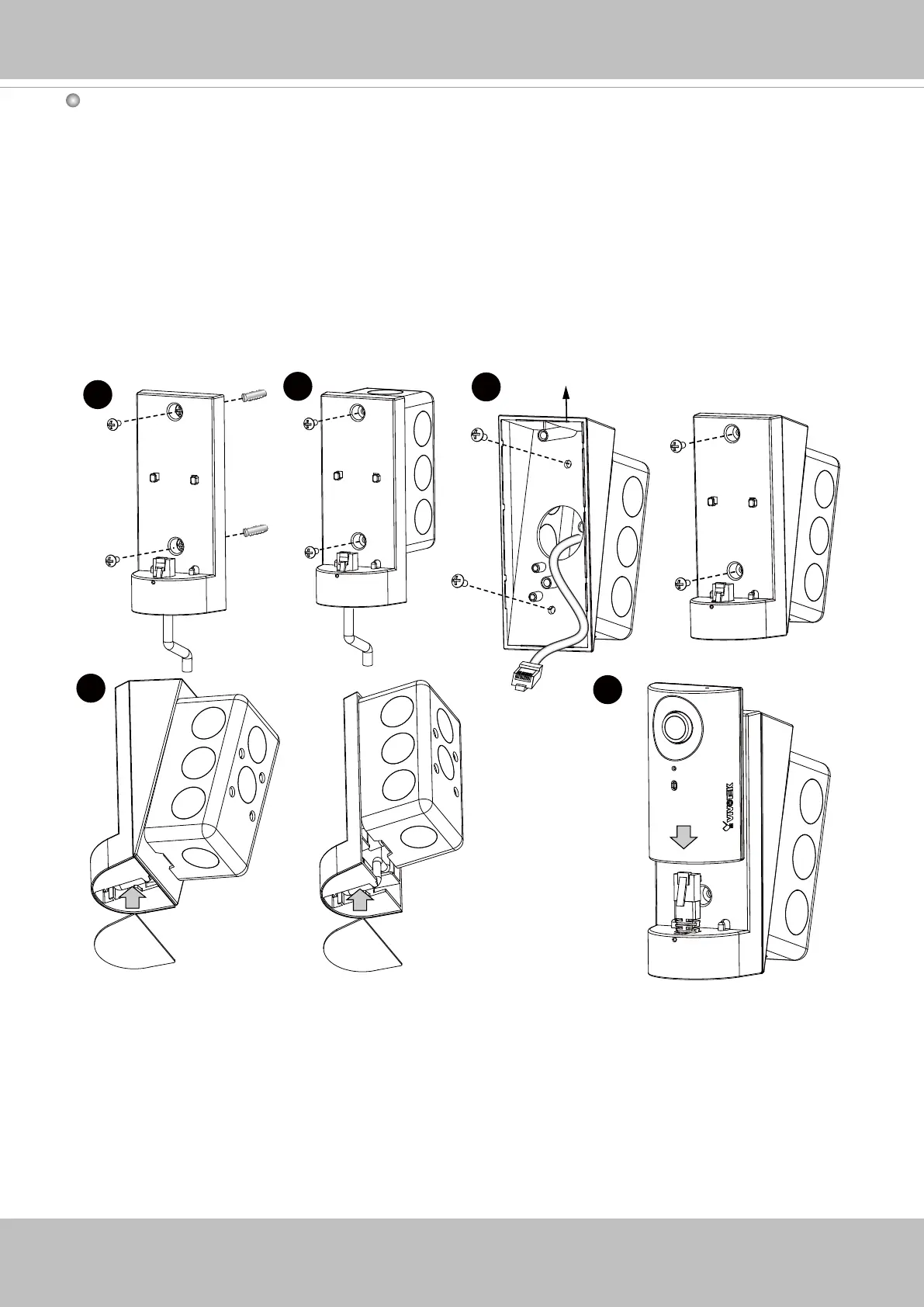VIVOTEK
10 - User's Manual
Mounting the Network Camera - Wall Mount
1. You can install the camera to a vertical surface by driving screws through the holes shown
below.
2. You may also install the bracket to a 4” x 2” utility box (as outlet or switch socket).
3. Another option is using the 15° tilt bracket so that the camera can be installed to an over-
looking position. Attach the bracket to a utility box, and then secure the mount bracket. You
can route the cable through the hole in the middle.
4. Attach a rubber seal pad to the bottom of the mount bracket.
5. Install the camera. Make sure the RJ-45 connector is properly connected.
1
2
3
4
5