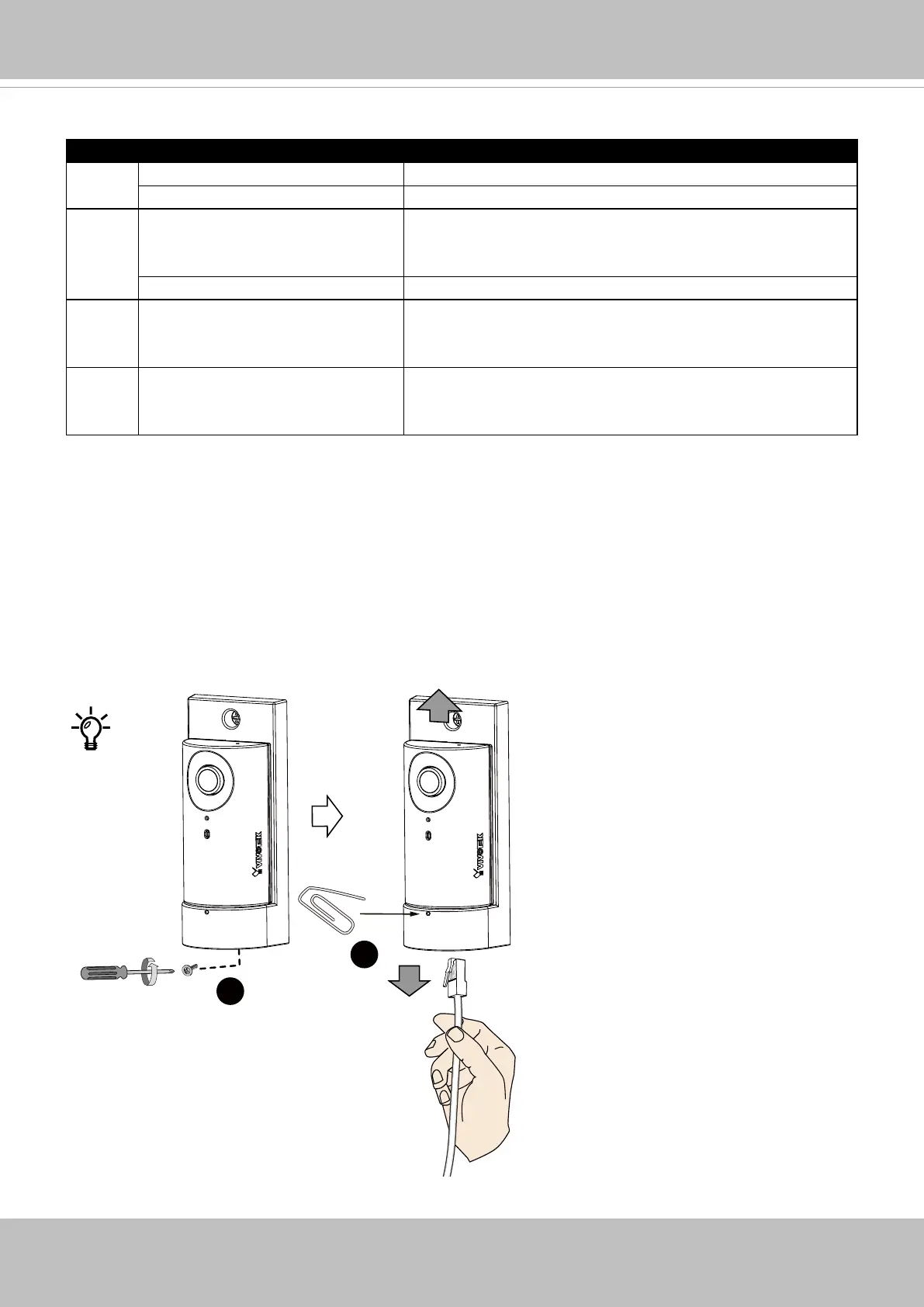VIVOTEK
User's Manual - 11
1
2
To detach a camera, remove the retention screw from the top and from the bottom, and insert a
straightened paperclip into the release button to press on the RJ-45 locking tab.
LED Definitions
Item LED status Description
1 Steady Red Power is on and system booting
Red LED off Powered down
2 Red blinks every 1 second.
On for 1 second, and Off for
another.
Network works (heartbeat).
Note that on this model, LED blinking may not be very
discernible.
Steady Red Network failed.
3 Blinks Red every 0.15 second.
On for 0.15 second, and Off for
another)
Upgrading rmware.
4 Blinks Red every 0.15 second.
On for 0.15 second, and Off for
another.
Restoring defaults.