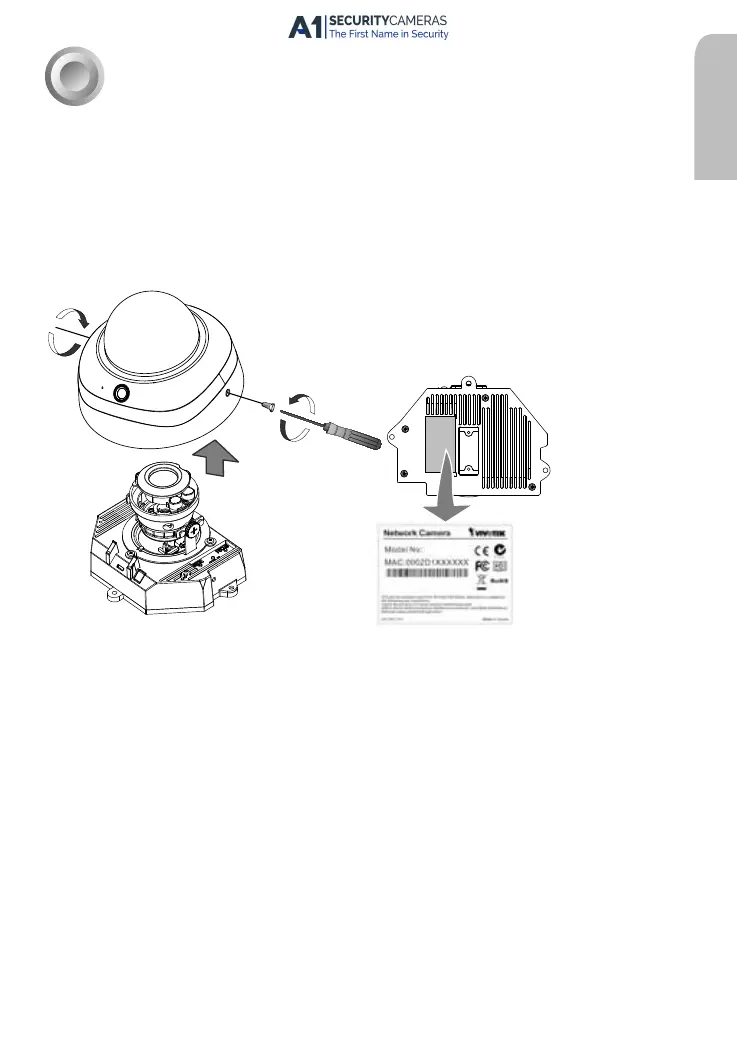Available from A1 Security Cameras
www.a1securitycameras.com email: sales@a1securitycameras.com
3
Hardware Installation / Hardwareinstallation / Hardware
installeren
Remove the dome cover using the included T10 screwdriver. Record the MAC address at
the product label.
Verwenden Sie den beiliegenden T10 Torx-Schraubendreher, um die Schrauben an den Seiten
des Kugelgehäuses zu lösen und zu entfernen. Sie sollten anschließend die an der Unterseite der
Kamera aufgedruckte MAC-Adresse notieren.
Verwijder de koepelvormige behuizing met de bijgesloten T10 schroevendraaier. Neem het
MAC-adres op het productlabel op.
Bottom of the Camera
Dome Cover
Unterseite der Kamera
Haubenabdeckung
Onderkant van camera
Koeplvormige behuizing
FD8155H
English
•
Deutsch
•
Nederlands
EN - 3
