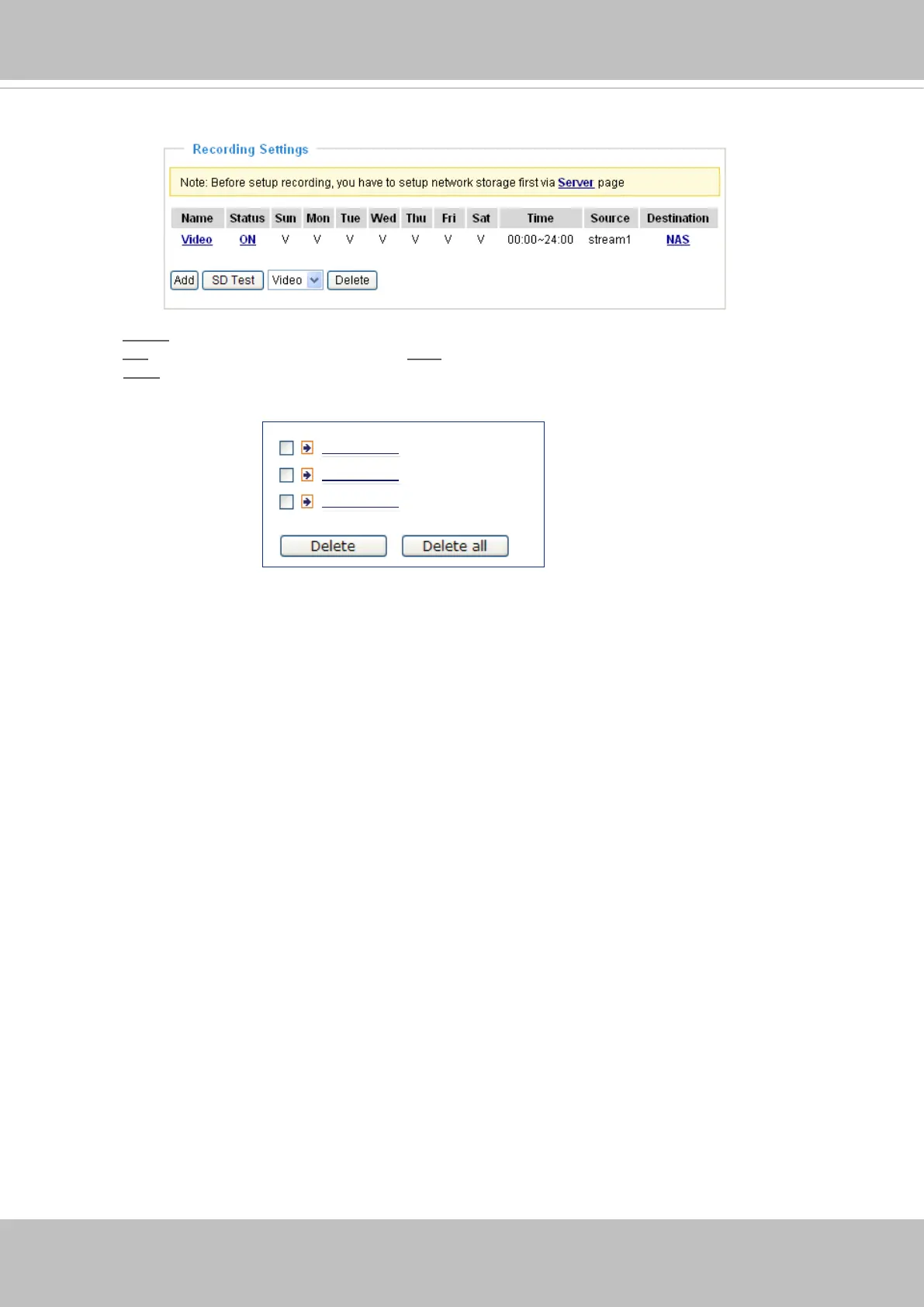VIVOTEK
User's Manual - 123
To remove a recording setting from the list, select a recording name from the drop-down list and click
Delete.
■ Click Video (Name): Opens the Recording Settings page to modify.
■ Click ON (Status): The Status will become OFF and stop recording.
■ Click NAS (Destination): Opens the le list of recordings as shown below. For more information about
folder naming rules, please refer to page 121 for details.
20131010
20131011
20131012