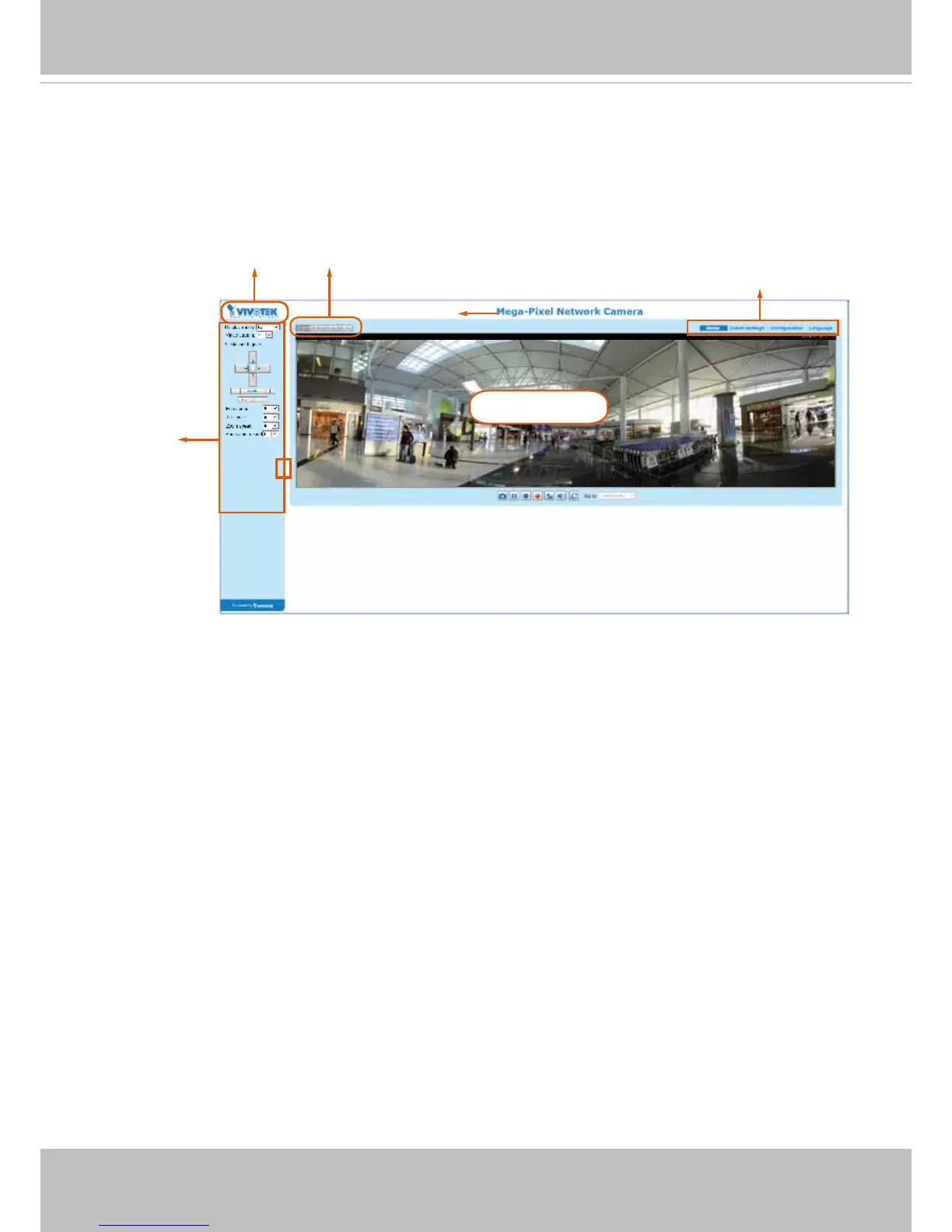VIVOTEK
22 - User's Manual
Main Page
This chapter explains the screen elements on the main page. It is composed of the following
sections: VIVOTEK INC. Logo, Host Name, Camera Control Area, Conguration Area, and Live
Video Window.
Host name
Resize Buttons
VIVOTEK logo
Configuration
Area
Live View window
Camera Control
Panel
VIVOTEK INC. Logo
Click this logo to visit the VIVOTEK website.
Host Name
The host name can be customized to t your needs. For more information, please refer to System > General
Settings on page 38.