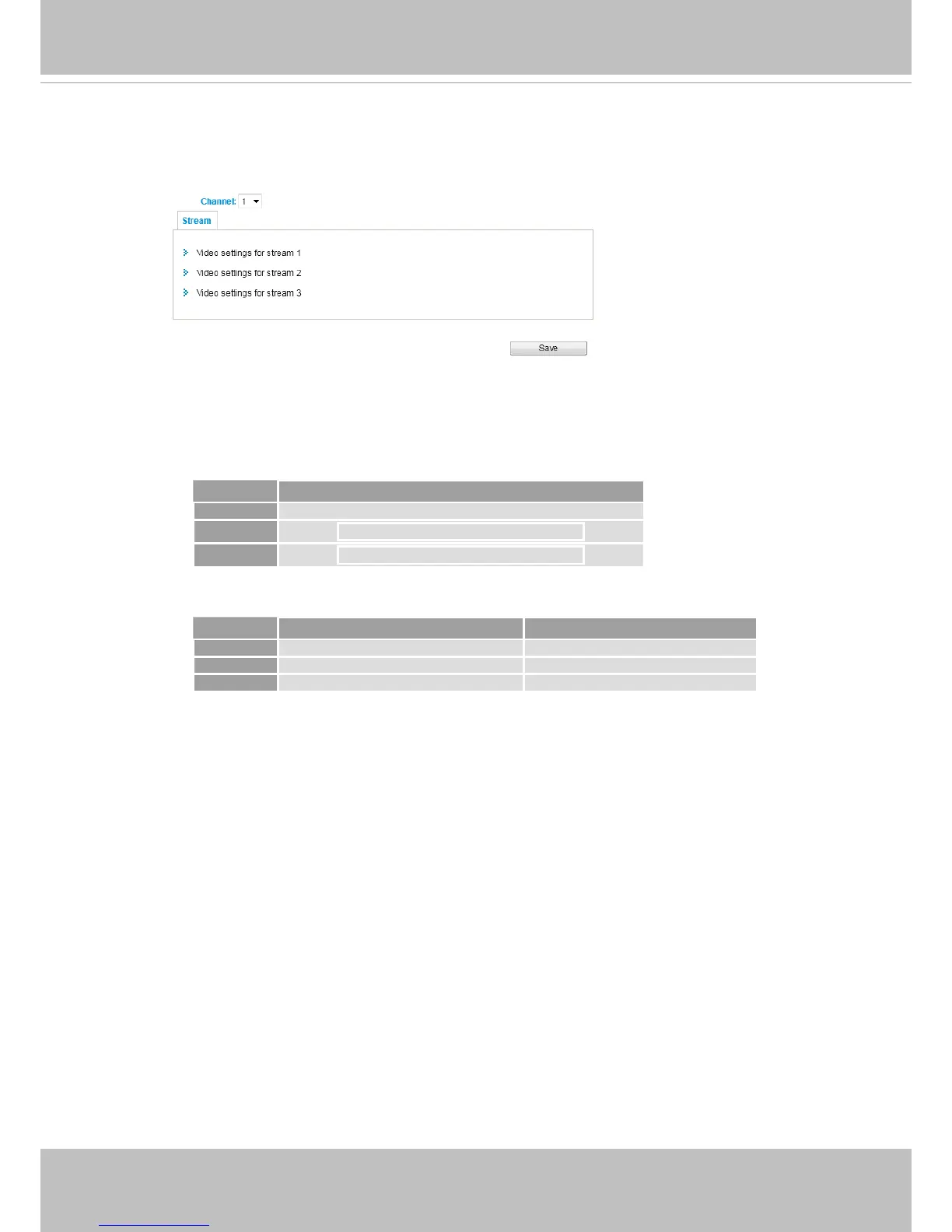VIVOTEK
User's Manual - 57
Media > Video
Stream settings
Please follow the steps below to set up those settings for an individual stream:
1. Select a stream to congure its viewing region.
2. Choose a proper Frame Size from the drop-down list according to the size of monitored device.
3. Select the Maximum frame rate.
■ The parameters of a sheye lens' multiple streams:
■ The parameters of a xed-focal lens' multiple streams:
Frame size
Stream 1 1920 x 1920 ~ 192 x 192 (Selectable)
Stream 2
512 x 512 ~ 192 x 192 (Selectable)
Stream 3
1920 x 1920 ~ 192 x 192 (Selectable)
Region of Interest Output frame size
Stream 1 1920 X 1080 ~ 176 x 144 (Selectable) 1920 X 1080 ~ 176 x 144 (Selectable)
Stream 2 1920 X 1080 ~ 176 x 144 (Selectable) 1920 X 1080 ~ 176 x 144 (Selectable)
Stream 3 xed xed
To begin the conguration, rst select a video channel.
To change the frame size, frame rate, and other related settings, click on video settings for a video
stream to its individual conguration panel.