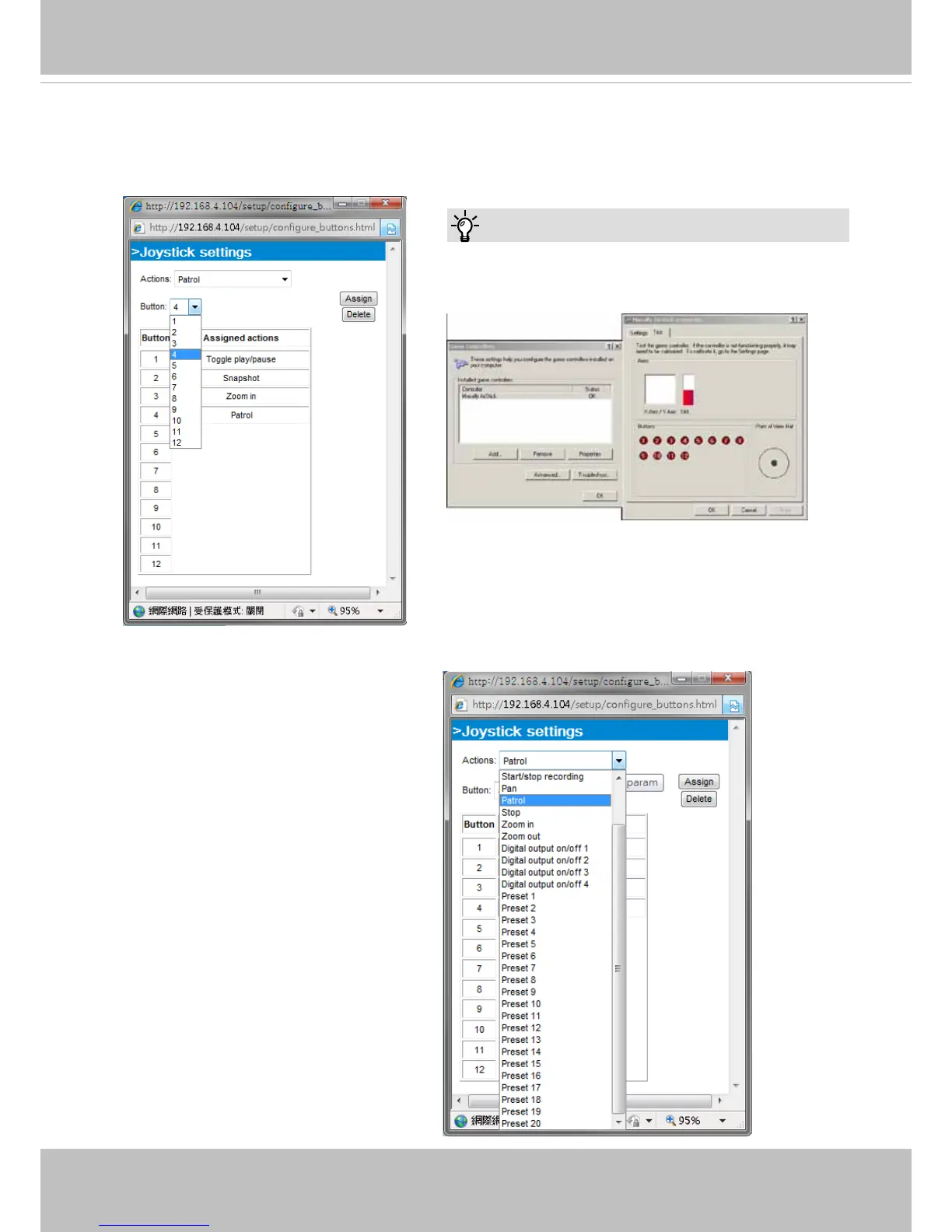VIVOTEK
36 - User's Manual
Buttons Conguration
Click the Configure Buttons button, a window will prompt as shown below. Please follow the steps
below to congure your joystick buttons:
1. Select a button number from the Button # pull-down menu.
2. Select a corresponding action, such as Patrol or Preset#.
If you are not sure of the locations of each button, use
the Properties window in the Game Controllers utility.
Tips
3.
Click the Assign button to assign an
action to the button. You can delete an
association by selecting a button number,
and then click the Delete button.
Repeat the process until you are done
with the configuration of all preferred
actions.
The buttons you dene should appear on
the button list accordingly.
4. Please remember to c
lick the Save
button on the Client settings page to
preserve your settings.