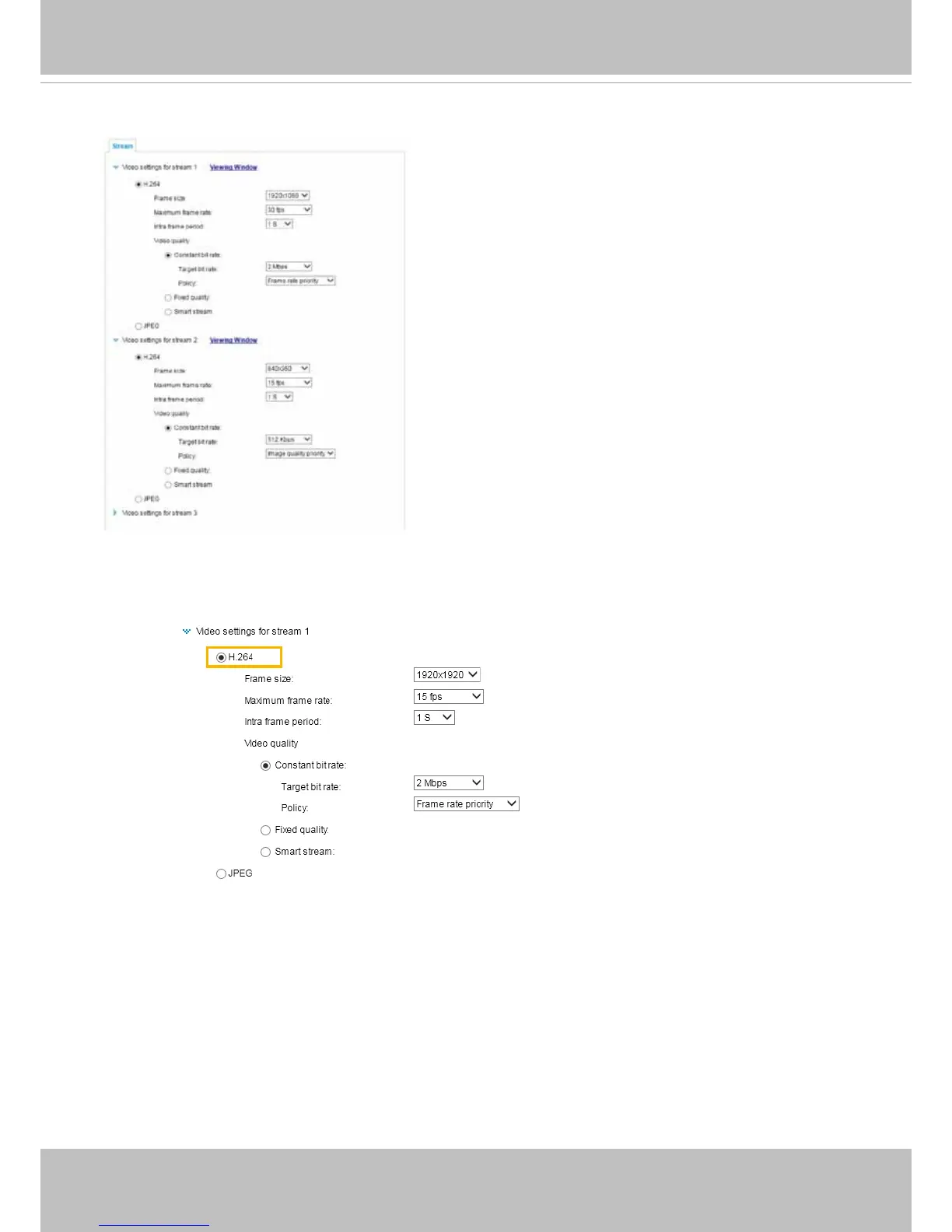VIVOTEK
User's Manual - 59
Click the stream item to display the detailed information.
This Network Camera offers real-time H.264 and MJPEG compression standards (dual Codec) for real-
time viewing.
If the H.264 mode is selected, the video is streamed via RTSP protocol. There are several parameters
for you to adjust the video performance:
■ Frame size
You can set up different video resolutions for different viewing devices. For example, set a smaller
frame size and lower bit rate for remote viewing on mobile phones and a larger video size and a higher
bit rate for live viewing on web browsers. Note that a larger frame size takes up more bandwidth.
■ Maximum frame rate
This limits the maximum refresh frame rate per second. Set the frame rate higher for smoothlier video
quality.
Regardless of the power line frequency setting (60Hz or 50Hz), the frame rates are selectable at 1fps,
2fps, 3fps, 5fps, 8fps, 10fps, 12fps, and 15fps. You can also select Customize and manually enter a
value.
Note that the xed-focal lens model can attain a frame rate of up to 30fps.