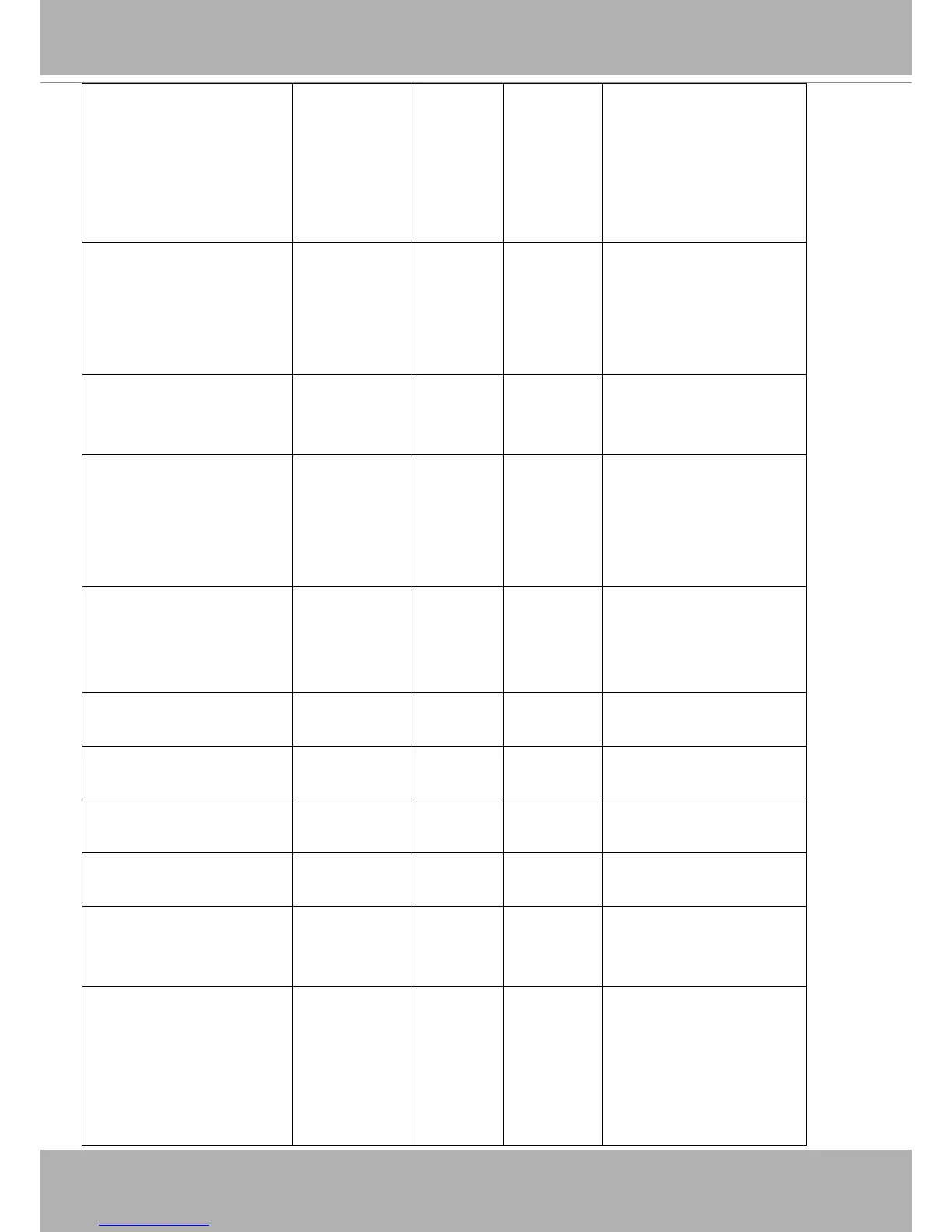VIVOTEK
User's Manual - 155
ROI)
1:Manual (set manual
window for ROI)
2:Auto and Manual (mix
both motion detection and
Manual window for ROI)
s<0~(m-2)>_h264_smartstr
eam_foreground_qvalue
0~51 20 1/4 Manual video quality level
input.
(s<0~(m-1)>_h264_smarts
tream_foreground_quant =
99)
s<0~(m-2)>_h264_smartstr
eam_foreground_quant
1~5,
99, 100
3 1/4 Quality of foreground quality
1 = worst quality, 5 = best
quality.
s<0~(m-2)>_h264_smartstr
eam_background_qvalue
0~51 40 1/4 Manual video quality level
input.
(s<0~(m-1)>_h264_smarts
tream_background_quant =
99)
s<0~(m-2)>_h264_smartstr
eam_background_quant
1~5,
99, 100
1 1/4 Quality of background
quality
1 = worst quality, 5 = best
quality.
s<0~(m-2)>_h264_smartstr
eam_maxbitrate
1000~400000
00
40000000 1/4 Maximum bitrate
s<0~(m-2)>_h264_smartstr
eam_win_i<0~2>_enable
0~1 0 1/4 Enable or disable the
window.
s<0~(m-2)>_h264_smartstr
eam_win_i<0~2>_home
<coordinate> (150,110) 1/4 Left-top corner coordinate of
the window.
s<0~(m-2)>_h264_smartstr
eam_win_i<0~2>_size
<window size> (100x75) 1/4 Width and height of the
window.
s<0~(m-1)>_mjpeg_ratecon
trolmode
<product dependent>
cbr, vbr vbr 1/4 cbr, constant bitrate
vbr, fix quality
s<0~(m-1)>_mjpeg_quant 1~5,
99, 100
3 1/4 Quality of JPEG video.
99 is the customized manual
input setting.
1 = worst quality, 5 = best
quality.
100 is percentage mode.