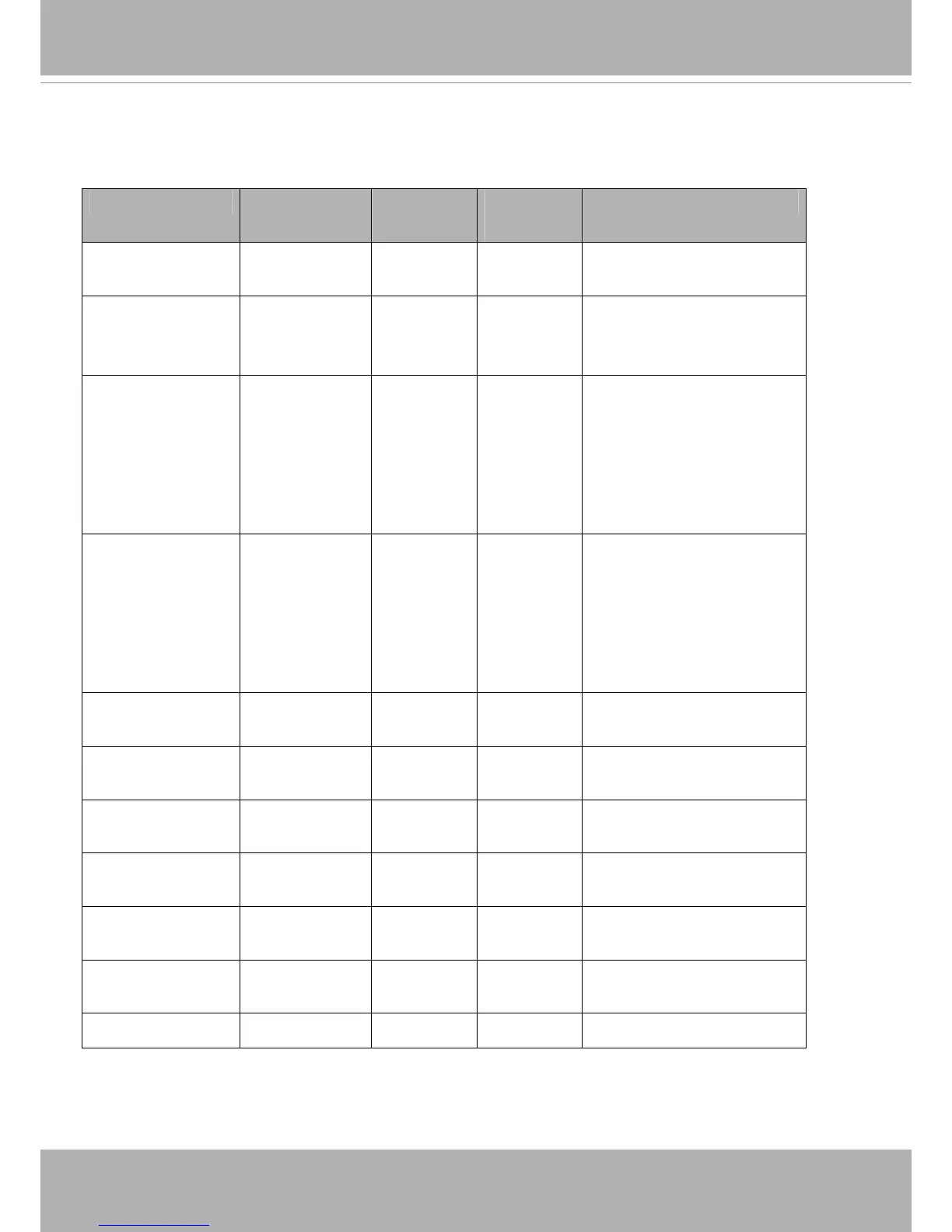VIVOTEK
User's Manual - 185
7.31 HTTPS
Group: https (capability.protocol.https > 0)
NAME VALUE DEFAULT SECURITY
(get/set)
DESCRIPTION
enable <boolean> 0 6/6 To enable or disable secure
HTTP.
policy <Boolean> 0 6/6 If the value is 1, it will force
HTTP connection redirect to
HTTPS connection
method auto,
manual,
install
auto 6/6 auto => Create self-signed
certificate automatically.
manual => Create self-signed
certificate manually.
install => Create certificate
request and install.
status -3 ~ 1 0 6/6 Specify the https status.
-3 = Certificate not installed
-2 = Invalid public key
-1 = Waiting for certificate
0 = Not installed
1 = Active
countryname string[2] TW 6/6 Country name in the certificate
information.
stateorprovincename string[128] Asia 6/6 State or province name in the
certificate information.
localityname string[128] Asia 6/6 The locality name in the
certificate information.
organizationname string[64] VIVOTEK Inc. 6/6 Organization name in the
certificate information.
unit string[32] VIVOTEK Inc. 6/6 Organizational unit name in the
certificate information.
commonname string[64] www.vivotek.
com
6/6 Common name in the certificate
information.
validdays 0 ~ 3650 3650 6/6 Valid period for the certification.