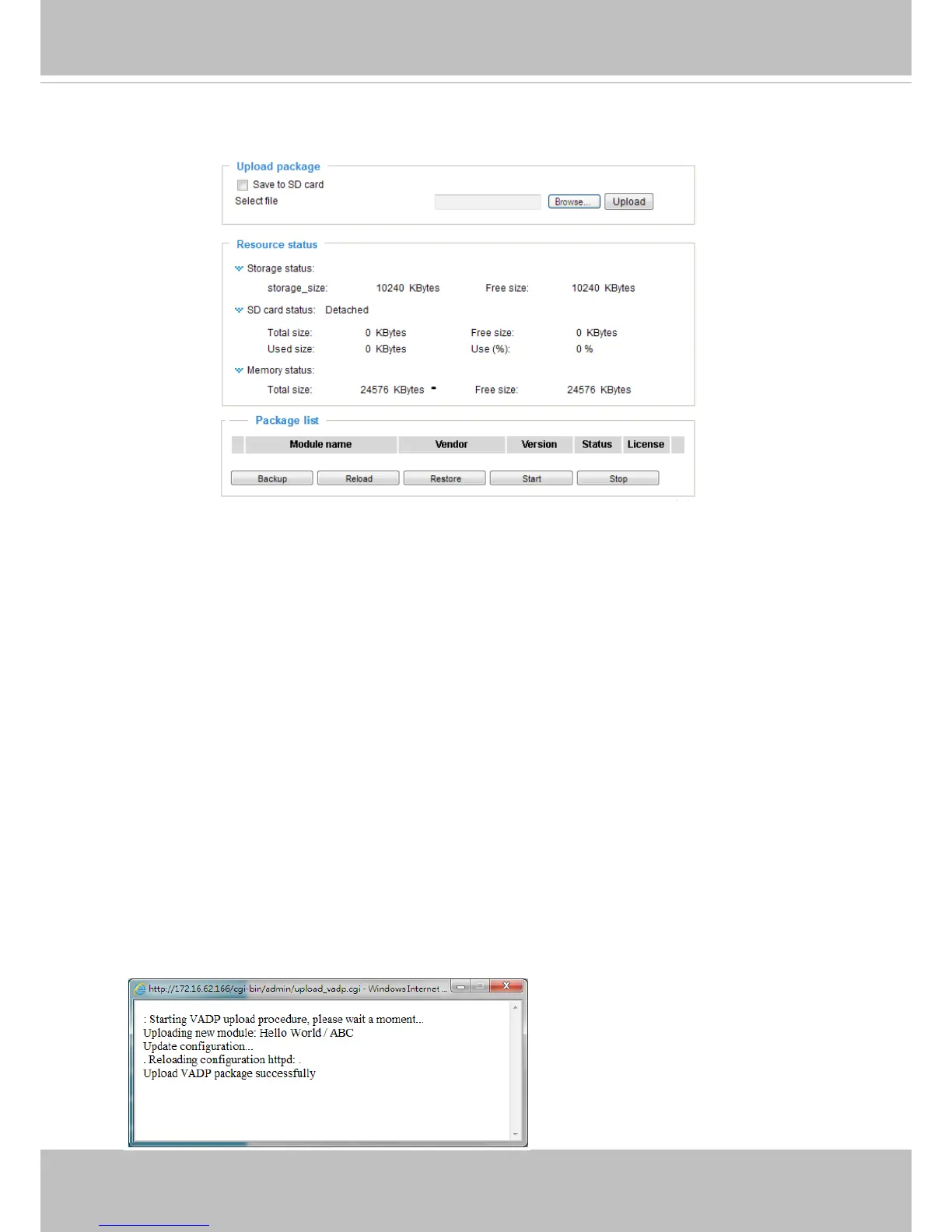VIVOTEK
146 - User's Manual
Applications > Package management - a.k.a., VADP (VIVOTEK
Application Development Platform)
Users can store and execute VIVOTEK's or 3rd-party software modules onto the camera's
flash memory or SD card. These software modules can apply in video analysis for
intelligent video applications such as license plate recognition, object counting, or as an
agent for edge recording, etc.
• Once the software package is successfully uploaded, the module conguration (vadp.
xml) information is displayed. When uploading a module, the camera will examine
whether the module fits the predefined VADP requirements. Please contact our
technical support or the vendor of your 3rd-party module for the parameters contained
within.
• Users can also run VIVOTEK's VADP packages as a means to access updated
functionality instead of replacing the entire rmware.
• Note that for some cameras the flash is too small to hold VADP packages. These
cameras will have its "Save to SD card" checkbox selected and grayed-out for all time.
• The le system of SD card (FAT32) does not support soft (symbolic) link. It will return
failure if your module tries to create soft links on SD card.
To utilize a software module, acquire the software package and click Browse and Upload
buttons. The screen message for a successful upload is shown below:
