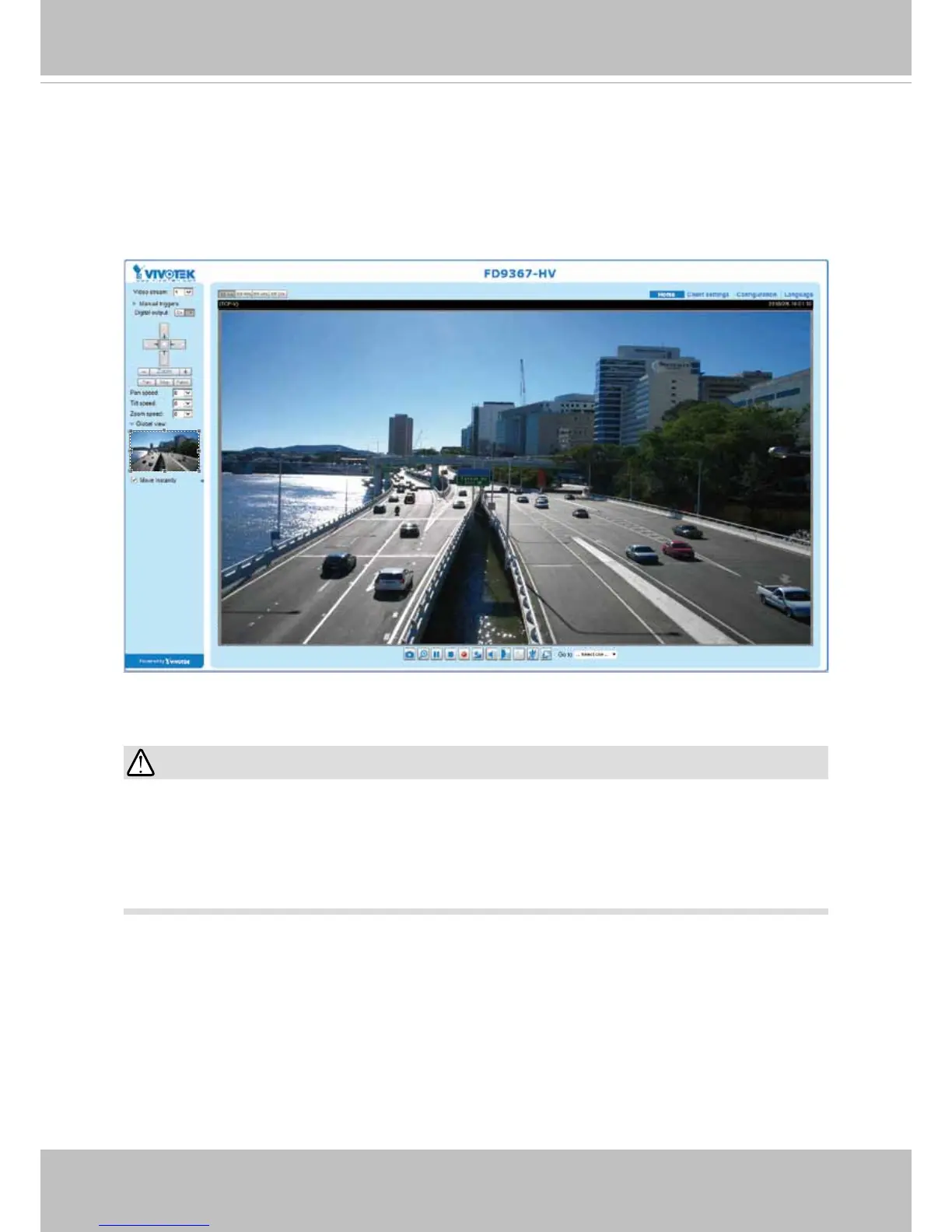VIVOTEK
User's Manual - 31
Ready to Use
1. A browser session with the Network Camera should prompt as shown below.
2. You should be able to see live video from your camera. You may also install the
32-channel recording software from the software CD in a deployment consisting of
multiple cameras. For its installation details, please refer to its related documents.
•
The "E" models, e.g., FD9367-EHTV, are able to operate in low temperature
environments. However, when starting these cameras in a very low termperature
condition, e.g., -40ºC, the embedded heater may take half an hour to warm up
the camera. When the temperature within the canister reaches -10ºC, the camera
automatically starts.
IMPORTANT:
