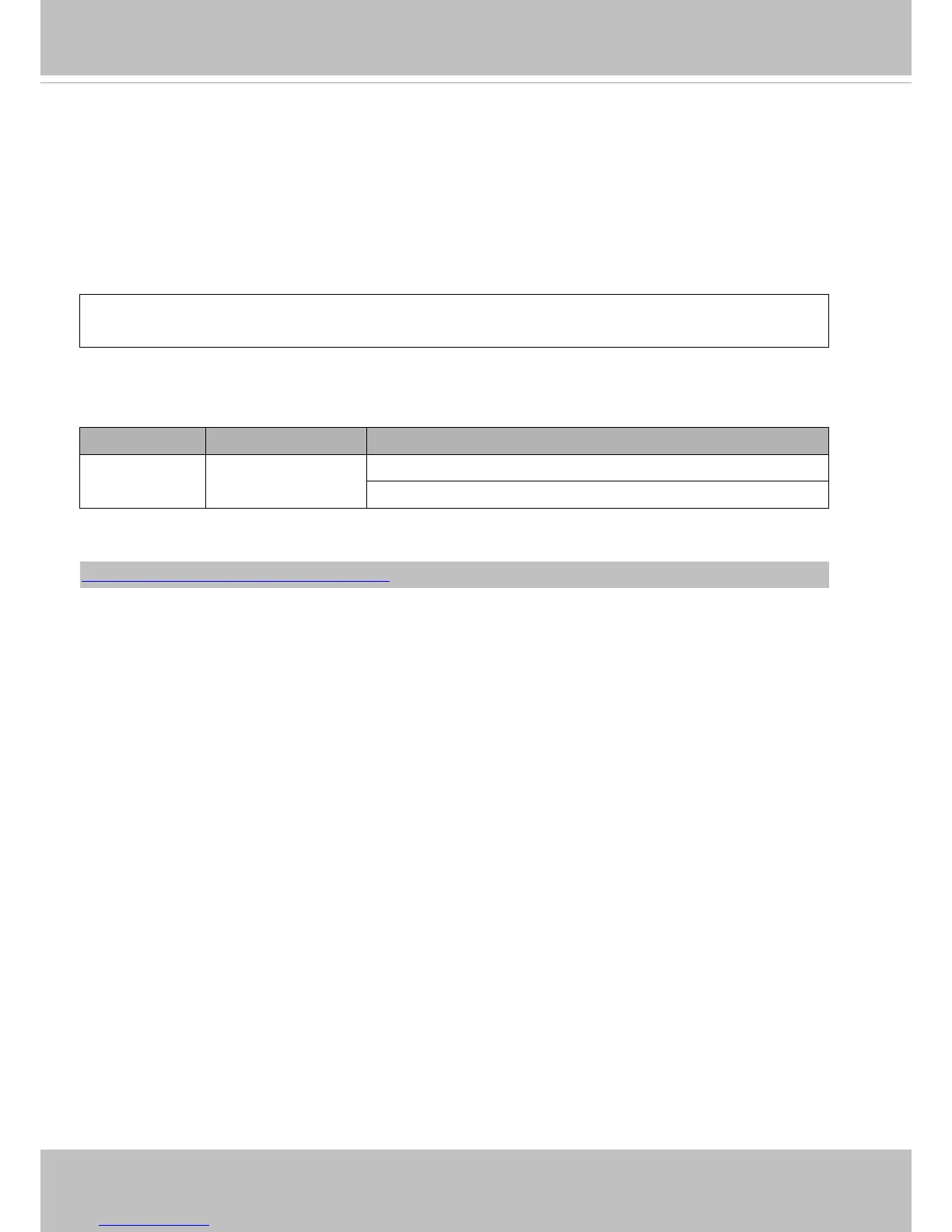VIVOTEK
332 - User's Manual
8. Useful Functions
8.1 Drive the Digital Output (capability.ndo > 0)
Note: This request requires Viewer privileges.
Method: GET/POST
Syntax:
http://<servername>/cgi-bin/dido/setdo.cgi?do1=<state>[&do2=<state>]
[&do3=<state>][&do4=<state>]
Where state is 0 or 1; “0” means inactive or normal state, while “1” means active or triggered state.
PARAMETER VALUE DESCRIPTION
do<num> 0, 1 0 – Inactive, normal state
1 – Active, triggered state
Example: Drive the digital output 1 to triggered state and redirect to an empty page.
http://myserver/cgi-bin/dido/setdo.cgi?do1=1
