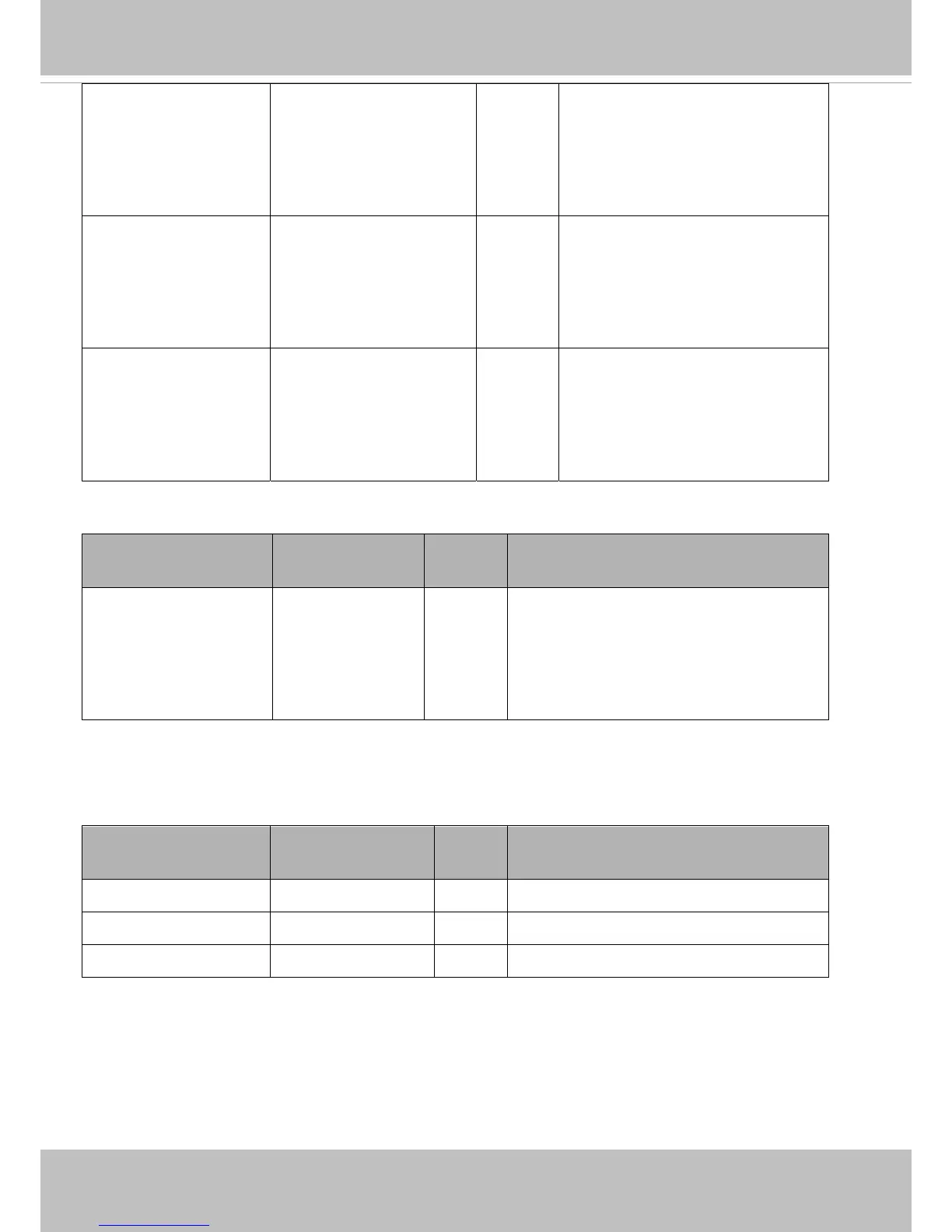VIVOTEK
300 - User's Manual
better image quality (than not using
the deinterlace function at all).
* Only available when
capability_image_c<0~(n-1)>_deinte
rlace_support is 1
lens_alignment <boolean> 0/7 Indicate whether to support lens
alignment function.
* We support this parameter when the
version number (httpversion) is equal
or greater than 0309b.
lens_alignmentlevel <positive integer> 0/7 The value indicate the support level of
alignment.
* Only available when
"capability_image_c<0~(n-1)>_lens_
alignment" is 1.
Group: capability_peripheral_c<0~(n-1)> n denotes the value of "capability_nvideoin"
PARAMETER VALUE SECURITY
(get/set)
DESCRIPTION
devicecontrol <boolean> 0/7 Indicate whether to support the peripheral
device control.
* We support this parameter when the version
number (httpversion) is equal or greater than
0305c.
7.28 Customized event script
Group: event_customtaskfile_i<0~2>
PARAMETER VALUE SECURITY
(get/set)
DESCRIPTION
name string[40] 6/6 Custom script identification of this entry.
date string[4~20] 6/6 Date of custom script.
time string[4~20] 6/6 Time of custom script.
