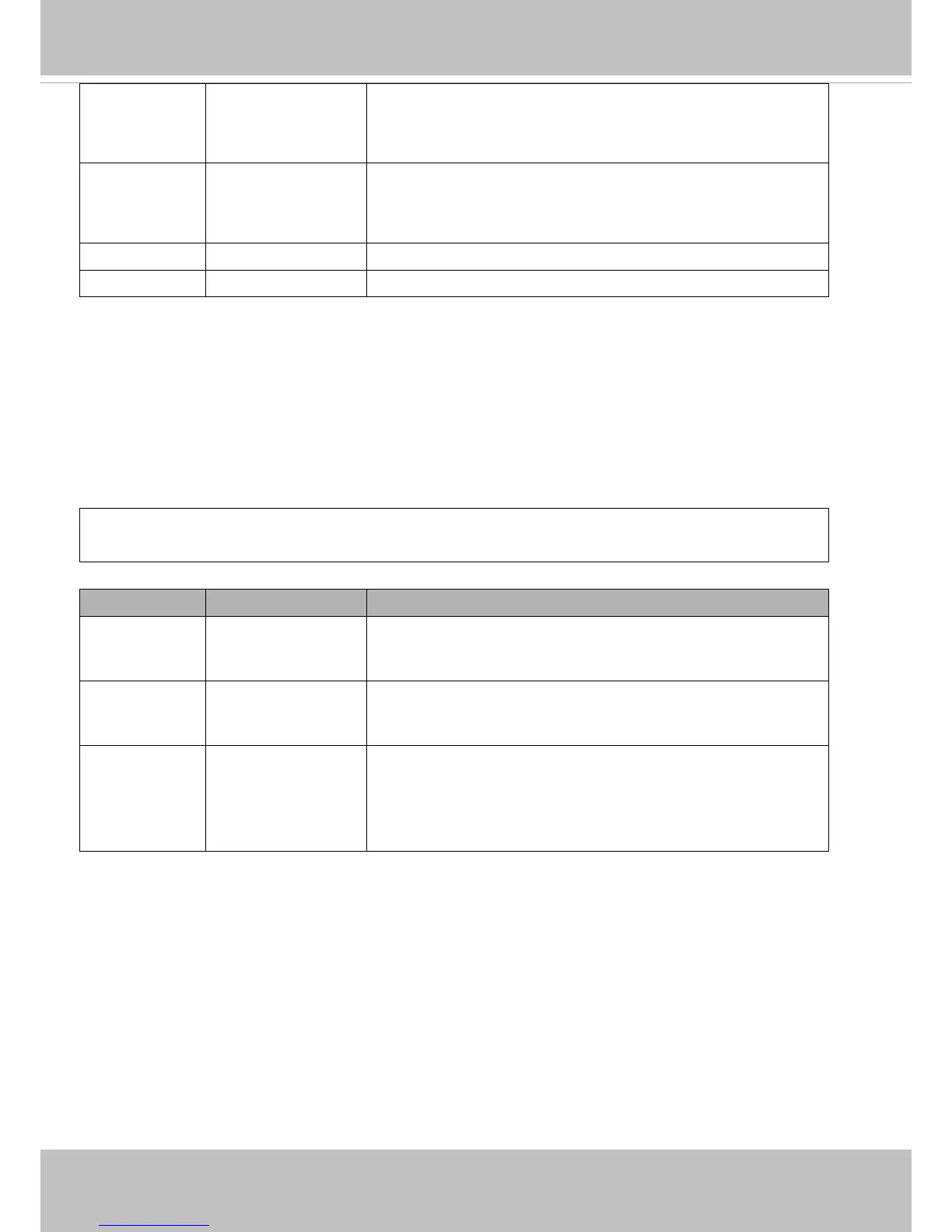VIVOTEK
370 - User's Manual
getmaxratio <decimal> Get the maximum ratio of optical zoom.
* We support this parameter when the version number (getversion) is
equal or greater than 5.0.0.14
getmaxdratio <decimal> Get the maximum ratio of digital zoom.
* We support this parameter when the version number (getversion) is
equal or greater than 5.0.0.14
getminfocus 0, <positive integer> Get the lower limit for focus position.
getmaxfocus 0, <positive integer> Get the upper limit for focus position.
8.29 Recall (capability_camctrl_c<0~(n-1)>_zoommodule = 1)
Note: This request requires Viewer privileges.
Method: GET
Syntax:
http://<servername>/cgi-bin/viewer/recall.cgi?
recall=<value>[&channel=<value>][&return=<return page>]
PARAMETER VALUE DESCRIPTION
recall string[30] One of the present positions to recall.
channel 0~"
capability_nvideoin"-1
Channel of the video source.
return <return page> Redirect to the page <return page> after the parameter is assigned.
The <return page> should be the relative path according to the root of
camera. If you omit this parameter, it will redirect to an empty page.
* If the <return page> is invalid path, it will ignore this parameter.
