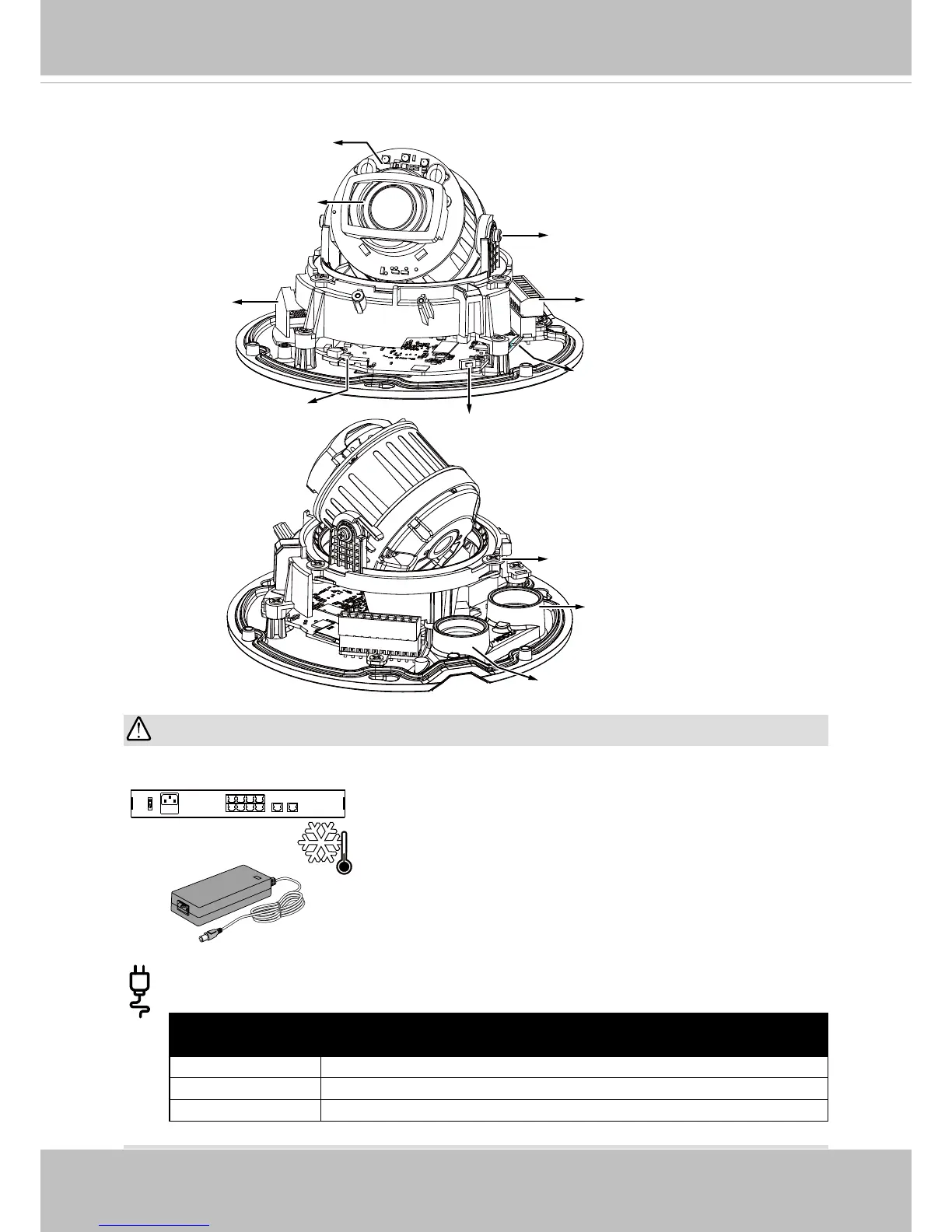IMPORTANT:
The FD9367-EEHT come with an embedded heater and requires an 802.3at PoE
switch or 12V 2A power.
Operating
Temperature
Consumption & Power Input
≥-10ºC PoE - 10W (PoE Plus mid-span or switch)
≥-40ºC, heater on 12V input - 2A, 25W
≥-10ºC, heater off 12V input - 1A
1
2
3
4
6
5
8
7
10
LAN/PoE
100~240V
AC
ON
OFF
9
GE LAN GE LAN
802.3at
12V 1A or 2A
Inner View (FD9367)
Lens
RJ45 Ethernet
port
IR LEDs
SD card slot
Reset button
Status LEDs
Terminal block
Tilt retention
screw
Pan retention screw
Threaded hole for I/O wires
Threaded hole for Ethernet cable
