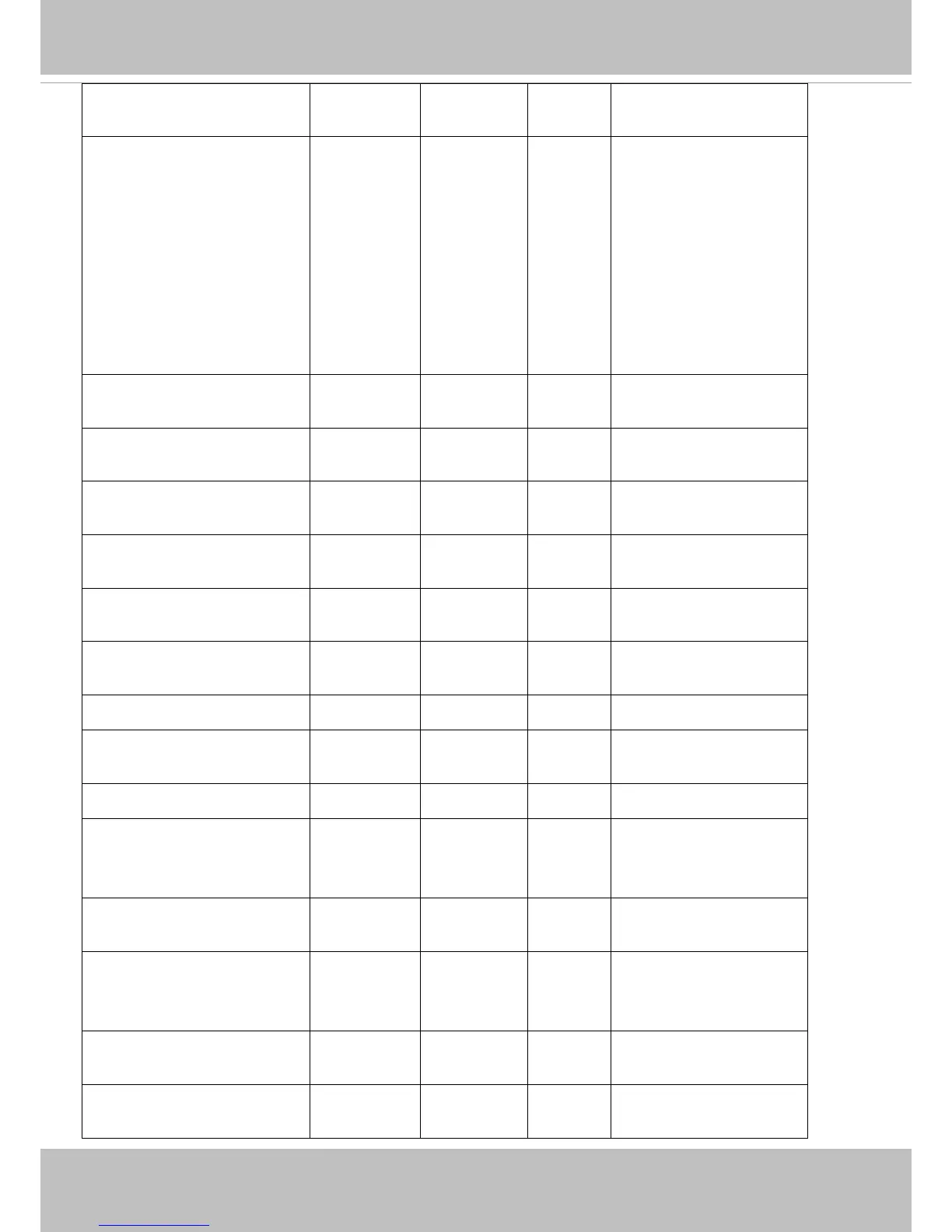VIVOTEK
182 - User's Manual
npreset 0, <positive
integer>
20 0/7 Number of preset locations
eptz 0, <positive
integer>
7 0/7 A 32-bit integer, each bit
can be set separately as
follows:
Bit 0 => stream 1 supports
ePTZ or not.
Bit 1 => stream 2 supports
ePTZ or not.
The rest may be deduced
by analogy
nanystream 0, <positive
integer>
0 0/7 number of any media
stream per channel
iva <boolean> 0 0/7 Indicate whether to support
Intelligent Video analysis
tampering <boolean> 1 0/7 Indicate whether to support
tampering detection.
test_ac <boolean> 1 0/7 Indicate whether to support
test ac key.
version_onvifdaemon <string> 1.7.1.4 0/7 Indicate ONVIF daemon
version
image_wdrc <Boolean> 1 0/7 Indicate whether to support
WDR enhanced.
image_ iristype <string> 0/7 Indicate iris type.
image_ focusassist <Boolean> 0 0/7 Indicate whether to support
focus assist.
fisheye <Boolean> 1 0/7 Indicate fisheye model.
localstorage_manageable <boolean> 1 0/7 Indicate whether
manageable local storage is
supported.
localstorage_seamless <boolean> 1 0/7 Indicate whether seamless
recording is supported.
localstorage_modnum 0,
<positive
integer>
4 0/7 The maximum MOD
connection numbers.
adaptiverecording <boolean> 1 0/7 Indicate whether to support
adaptive recording.
adaptivestreaming <boolean> 1 0/7 Indicate whether to support
adaptive streaming.