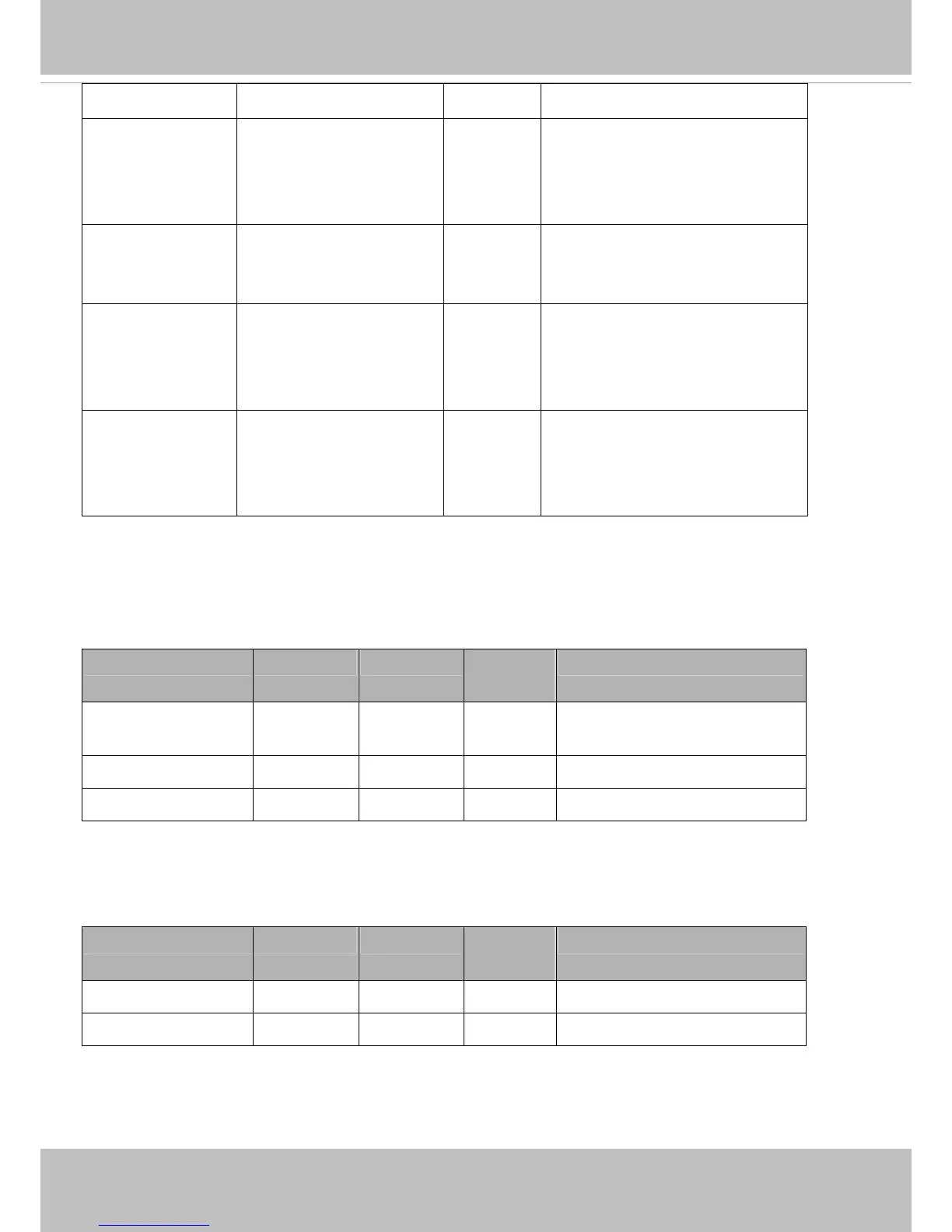VIVOTEK
184 - User's Manual
<product dependent>
resolutionC4R 384x384, 512x512,
768x768, 1088x1088,
1280x1280
<product dependent>
0/7 Available resolutions of 4R
mode of ceiling and floor
mount.
resolutionW1P 640x320, 1280x640,
1536x768, 1920x960
<product dependent>
0/7 Available resolutions of 1P
mode of wall mount.
resolutionW1R 192x192, 256x256,
384x384, 512x512,
640x640
<product dependent>
0/7 Available resolutions of 1R
mode of wall mount.
resolutionW4R 384x384, 512x512,
768x768, 1088x1088,
1280x1280
<product dependent>
0/7 Available resolutions of 4R
mode of wall mount.
7.29 Customized event script
Group: event_customtaskfile_i<0~2>
PARAMETER VALUE Default SECURITY
(get/set)
DESCRIPTION
name string[41] <blank> 6/7 Custom script identification of this
entry.
date string[17] <blank> 6/7 Date of custom script.
time string[17] <blank> 6/7 Time of custom script.
7.30 Event setting
Group: event_i<0~2>
PARAMETER VALUE Default SECURITY
(get/set)
DESCRIPTION
name string[40] <blank> 6/6 Identification of this entry.
enable 0, 1 0 6/6 Enable or disable this event.