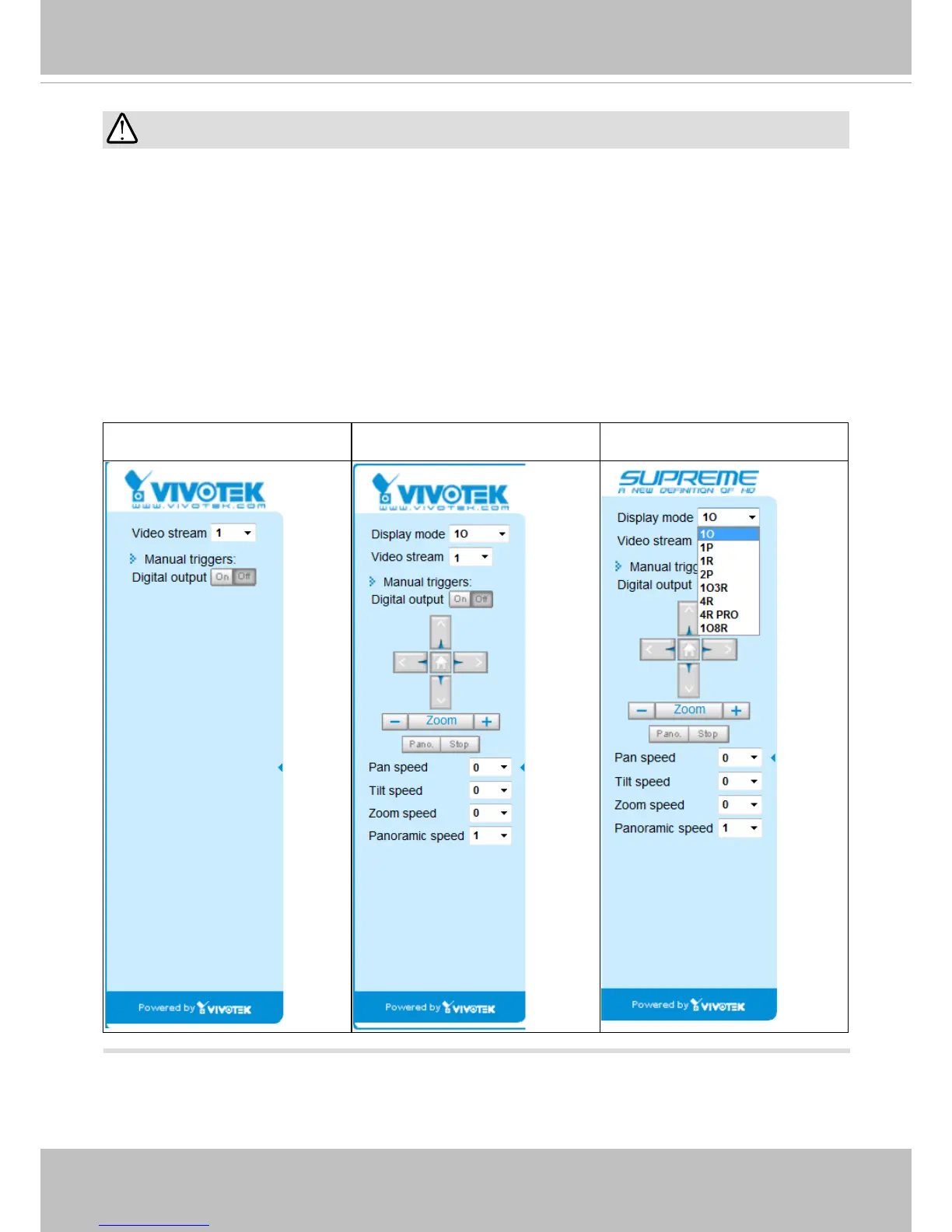VIVOTEK
28 - User's Manual
IMPORTANT:
The Local dewarp function is designed for use with 3rd-party software that did not implement the
dewarp plug-ins. A video stream can be dewarped on the camera into a regional or panoramic
view before being sent to the client side. However, since the video has already been dewarped
into a more viewable rectilinear view, you can not exert PTZ control or change the view angle on
the client computer.
When using the Local dewarp, you should rst congure the view angle of a regional view in the
PTZ > PTZ settings window.
Below are the appearances of the control panel when the Local dewarp function is enabled or
disabled. The PTZ panel and the Display mode menu disappear when a video stream is using
the Local dewarp function. See page 65 for more information.
Local dewarp (on camera) Dewarp by client-side plug-ins Dewarp by client-side plug-ins