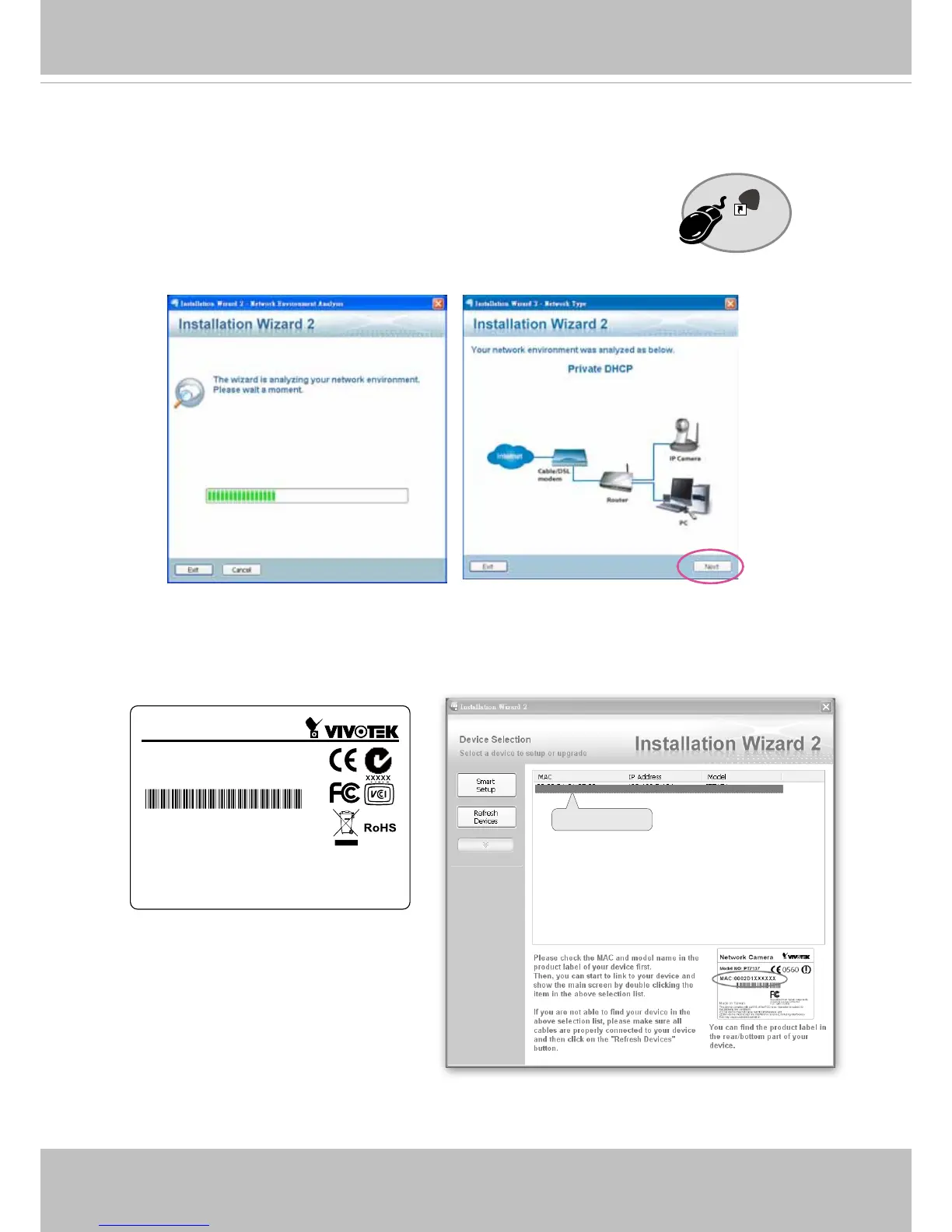VIVOTEK
User's Manual - 15
Software Installation
Installation Wizard 2 (IW2), free-bundled software downloaded from VIVOTEK’s website, helps
you set up your Network Camera on the LAN.
1. Install the IW2 utility.
Double click the IW2 shortcut on your desktop to launch the program.
2. The program will conduct an analysis of your network environment.
After your network environment is analyzed, please click Next to continue the program.
3. The program will search for all VIVOTEK network devices on the same LAN.
4. After a brief search, the main installer window will pop up. Double-click on the MAC address
that matches the one printed on the camera label or the S/N number on the package box label
to open a browser management session with the Network Camera.
Installation
Wizard 2
IW
2
Network Camera
Model No: FE8180
MAC: 0002D1083236
Pat. 6,930,709
This device complies with part 15 of the FCC Rules. Operation is subject to
the following two conditions:
(1) this device may not cause harmful interference, and
(2) this device must accept any interference received, including interference
that may cause undesired operation.
Made in Taiwan
0002D1083236
00-02-D1-08-32-36 192.168.5.109 FE8180