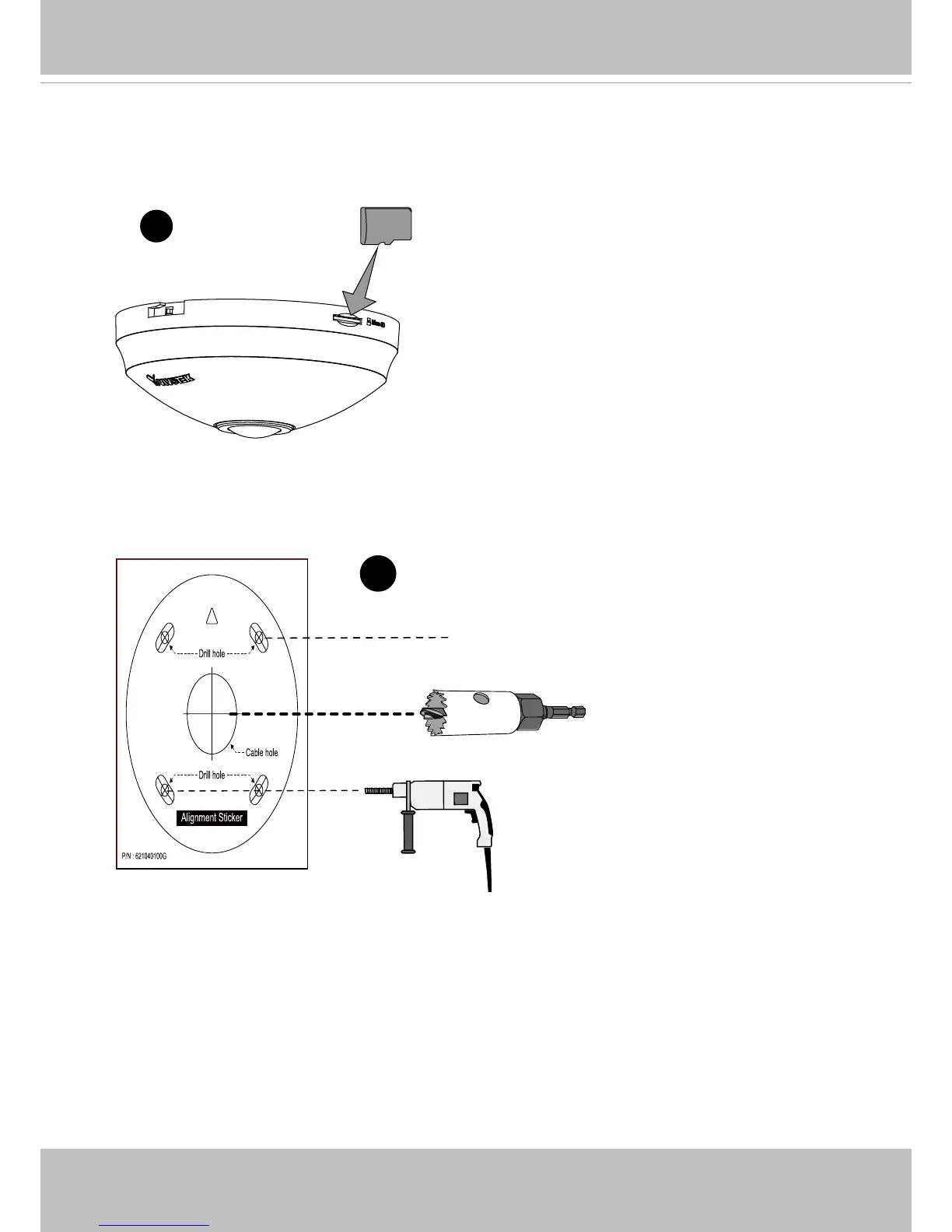VIVOTEK
8 - User's Manual
Hardware Installation
1. Install a MicroSD card if local storage is preferred.
2
Ø 26mm
M
icro
SD
1
2. Attach the alignment sticker to a preferred location. Drill screw holes and a routing hole. The
Ethernet cable can also be routed through the side.
The Front indicator indicates the default front side or the center of the image. For examaple, if
installed in the wall mount position, the Front indicator should be on top.