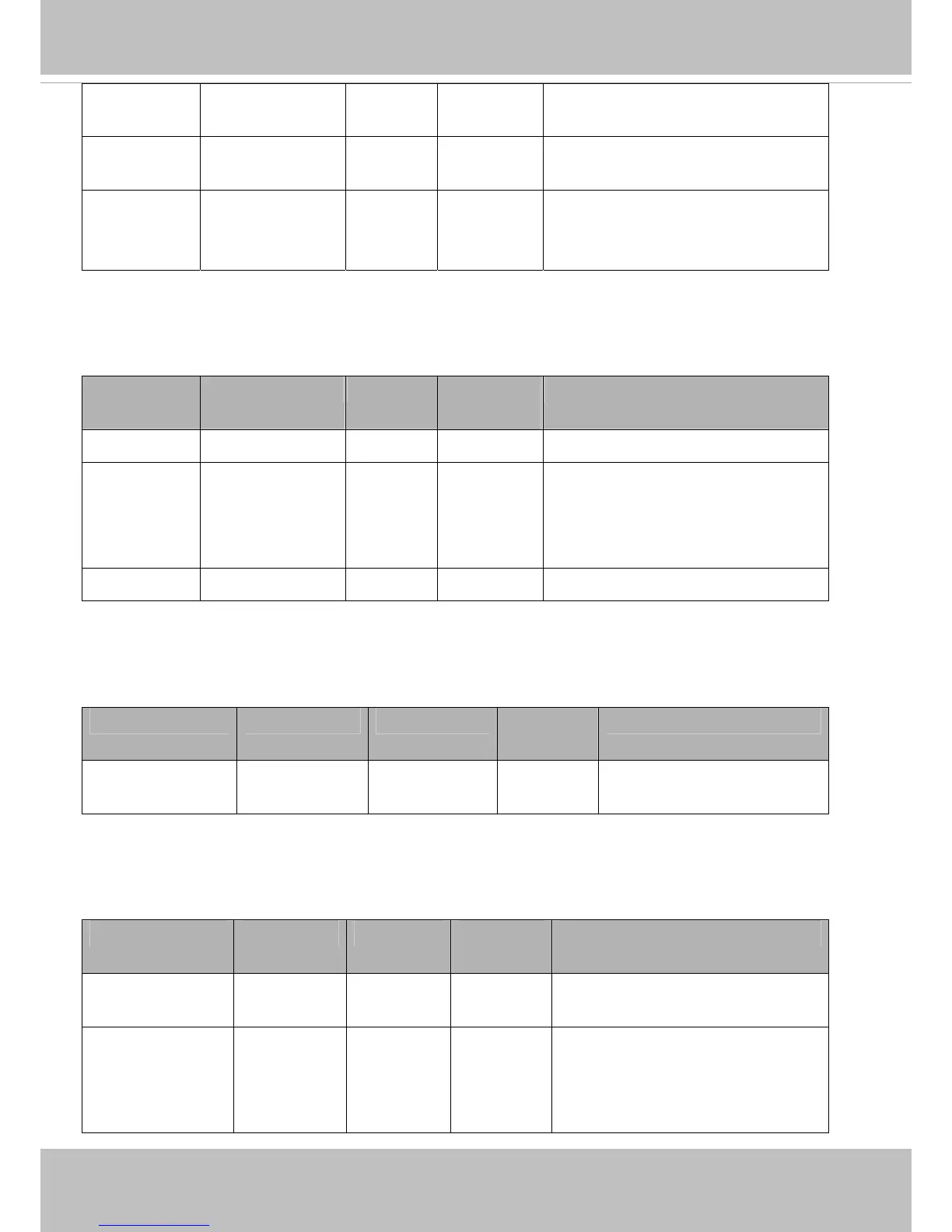VIVOTEK
160 - User's Manual
<provider>_us
ernameemail
string[64] <blank> 6/6 Your user name or email to login to the
DDNS service provider
<provider>_pa
sswordkey
string[64] <blank> 6/6 Your password or key to login to the
DDNS service provider.
<provider>_se
rvername
string[128] <blank> 6/6 The server name for safe100.
(This field only exists if the provider is
customsafe100)
7.19 Express link
Group: expresslink
PARAMETER VALUE Default SECURITY
(get/set)
DESCRIPTION
enable <boolean> 0 6/6 Enable or disable express link.
state onlycheck,
onlyoffline,
checkonline,
badnetwork
NULL 6/6 Camera will check the status of network
environment and express link URL
url string[63] NULL 6/6 The url user define to link to camera
7.20 UPnP presentation
Group: upnppresentation
NAME VALUE DEFAULT SECURITY
(get/set)
DESCRIPTION
enable <boolean> 1 6/6 Enable or disable the UPnP
presentation service.
7.21 UPnP port forwarding
Group: upnpportforwarding
NAME VALUE DEFAULT SECURITY
(get/set)
DESCRIPTION
enable <boolean> 0 6/6 Enable or disable the UPnP port
forwarding service.
upnpnatstatus 0~3 0 6/7 The status of UPnP port forwarding,
used internally.
0 = OK, 1 = FAIL, 2 = no IGD router, 3 =
no need for port forwarding