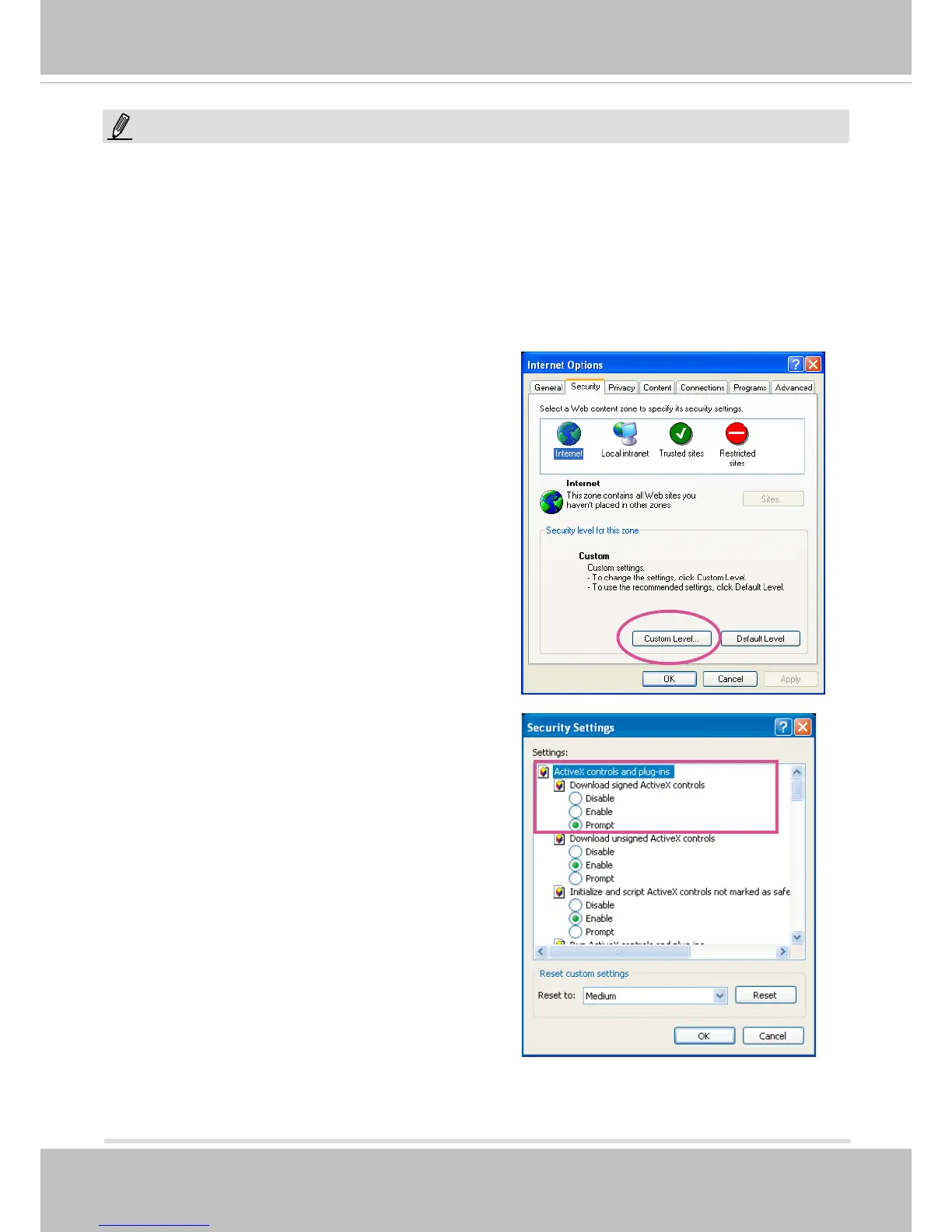VIVOTEK
User's Manual - 19
To enable the ActiveX
®
Controls for your browser:
2-3. Refresh your web browser, then install the ActiveX
®
control. Follow the instructions to
complete installation.
2-1. Choose Tools > Internet Options >
Security > Custom Level.
2-2. Look for Download signed ActiveX
®
controls; select Enable or Prompt. Click OK.
NOTE:
1. By default, your Network Camera is not password-protected. To prevent unauthorized access,
it is highly recommended to congure a password for your camera later.
For more information
about how to enable password protection, please refer to Security on page 81.
2. If you see a dialogue box indicating that your security settings prohibit running ActiveX
Controls®, please enable ActiveX Controls for your browser.