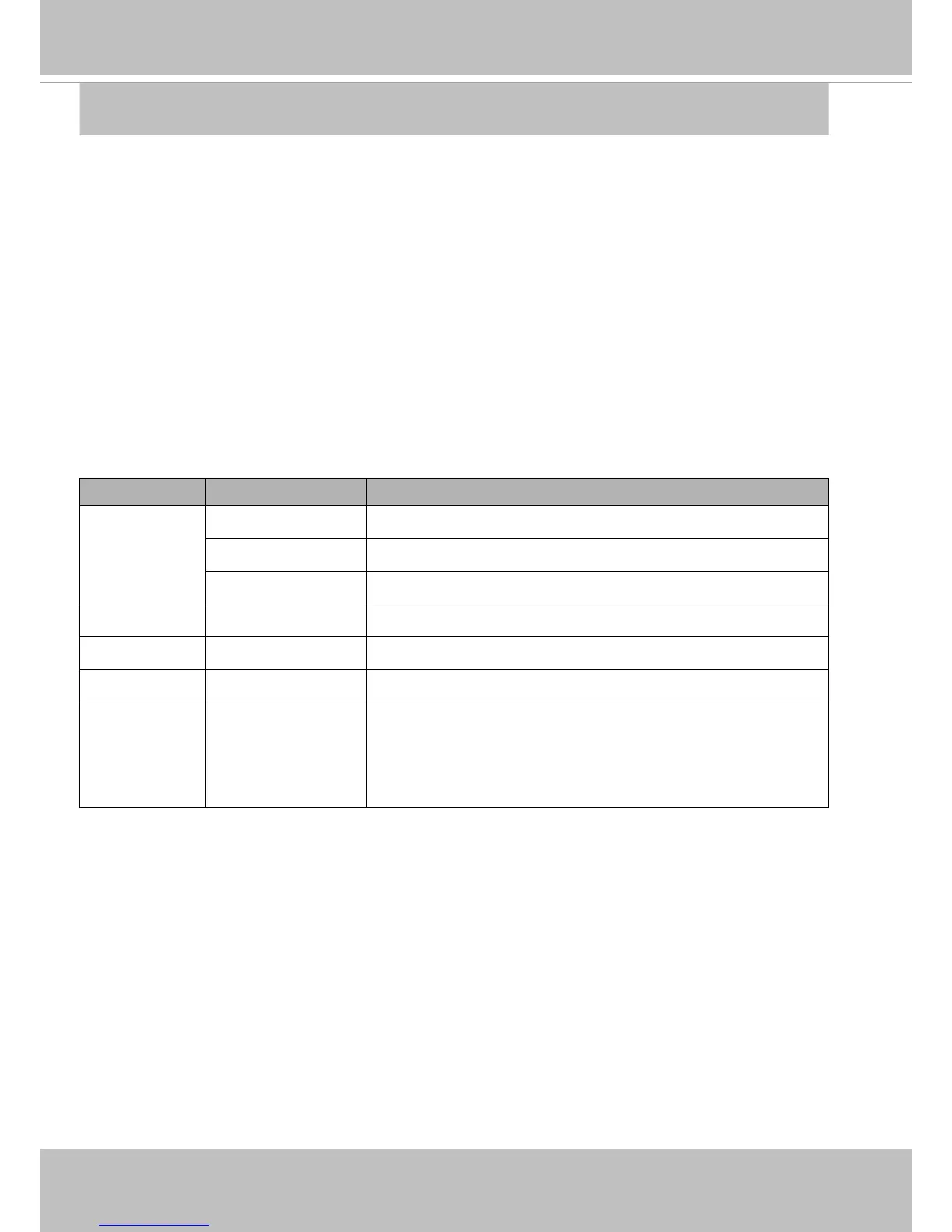VIVOTEK
User's Manual - 191
\r\n
do1=1\r\n
8.4 3D Privacy Mask (FE8173/FE8174/FE8181/FE8180 not
support)
Note: This request requires admin user privilege
<SD81X1> You can set privacy mask only at zoom 1x. To go back to zoom 1x directly, please send this cgi
command: "/cgi-bin/camctrl/camposition.cgi?setzoom=0"
Method: GET/POST
Syntax:
http://<servername>/cgi-bin/admin/setpm3d.cgi?method=<value>&name=<value>&[maskheight=<value>&
maskwidth=<value>&return=<return page>]
PARAMETER VALUE DESCRIPTION
method add Add a 3D privacy mask at current location
delete Delete a 3D privacy mask
edit Edit a 3D privacy mask
maskname string[40] 3D privacy mask name
maskheight integer 3D privacy mask height
maskwidth integer 3D privacy mask width
return <return page> Redirect to page <return page> after the 3D privacy mask is
configured. The <return page> can be a full URL path or relative path
according to the current path. If you omit this parameter, it will
redirect to an empty page.