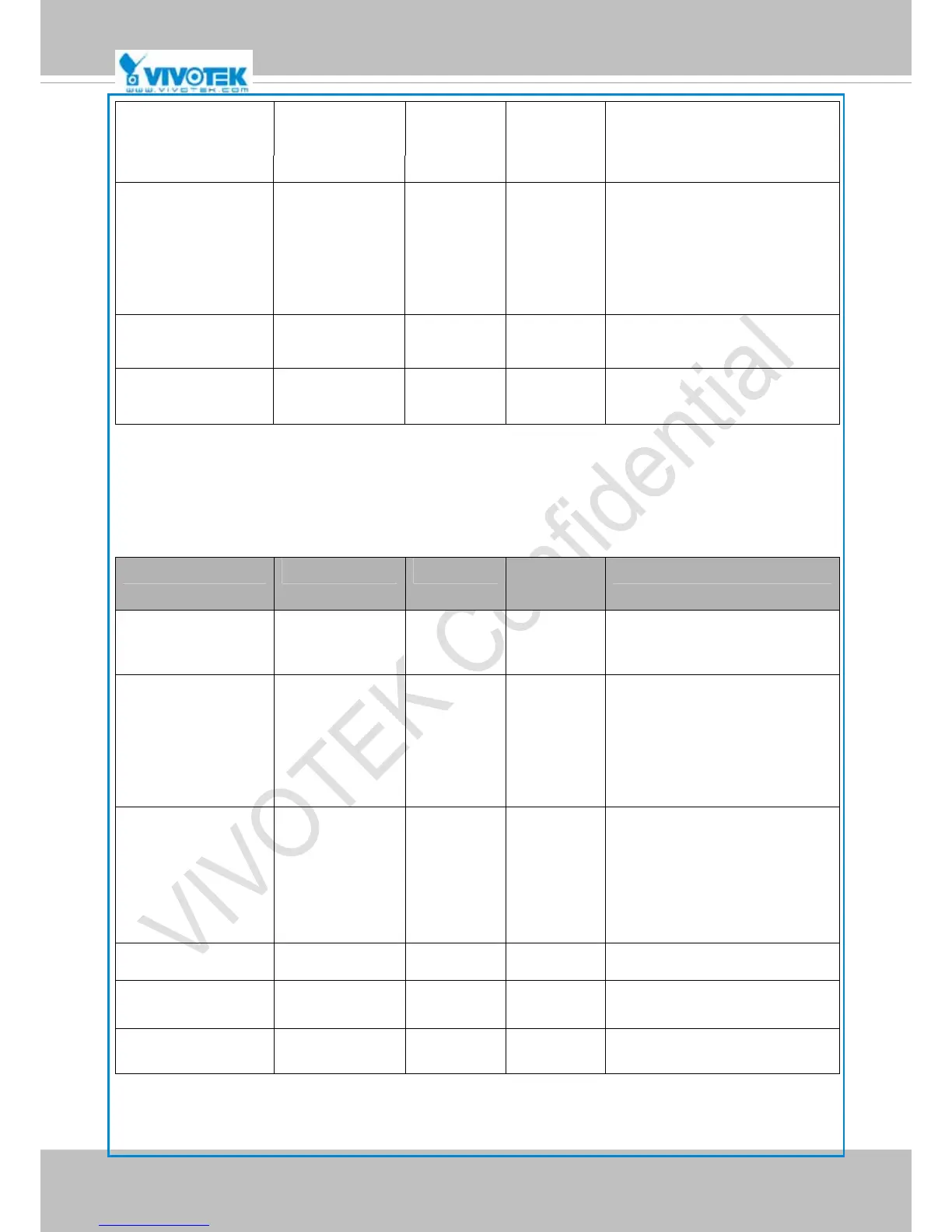VIVOTEK
144 - User's Manual
URL Command Document for All SeriesIP8364
32
enableblc <boolean> 0 4/4 Enable backlight compensation.
whitebalance auto,
manual,
rbgain
auto 4/4 “auto” indicates auto white
balance.
“manual” indicates keep
current value.
“rbgain” indicates using rgain
rgain 0~100 30 4/4 Manual set rgain value of gain
control setting.
bgain 0~100 30 4/4 Manual set bgain value of gain
control setting.
7.8 video input preview
The temporary settings for video preview
Group: videoinpreview
NAME VALUE DEFAULT SECURITY
(get/set)
DESCRIPTION
enableblc <boolean> 0 4/4 Preview of enable backlight
compensation.
minexposure
5,15,25,30,50,60,
100,120,240,250,
480,500,1000,20
00,4000,8000,16
000,32000
32000 4/4 Minimum exposure time.
maxexposure
5,15,25,30,50,60,
100,120,240,250,
480,500,1000,20
00,4000,8000,16
000,32000
30 4/4 Maximum exposure time.
exposurelevel 0~12 6 4/4 Preview of exposure level
maxgain 0~100 100
4/4
Manual set maximum gain value
mingain 0~100 0
4/4
Manual set minimum gain value