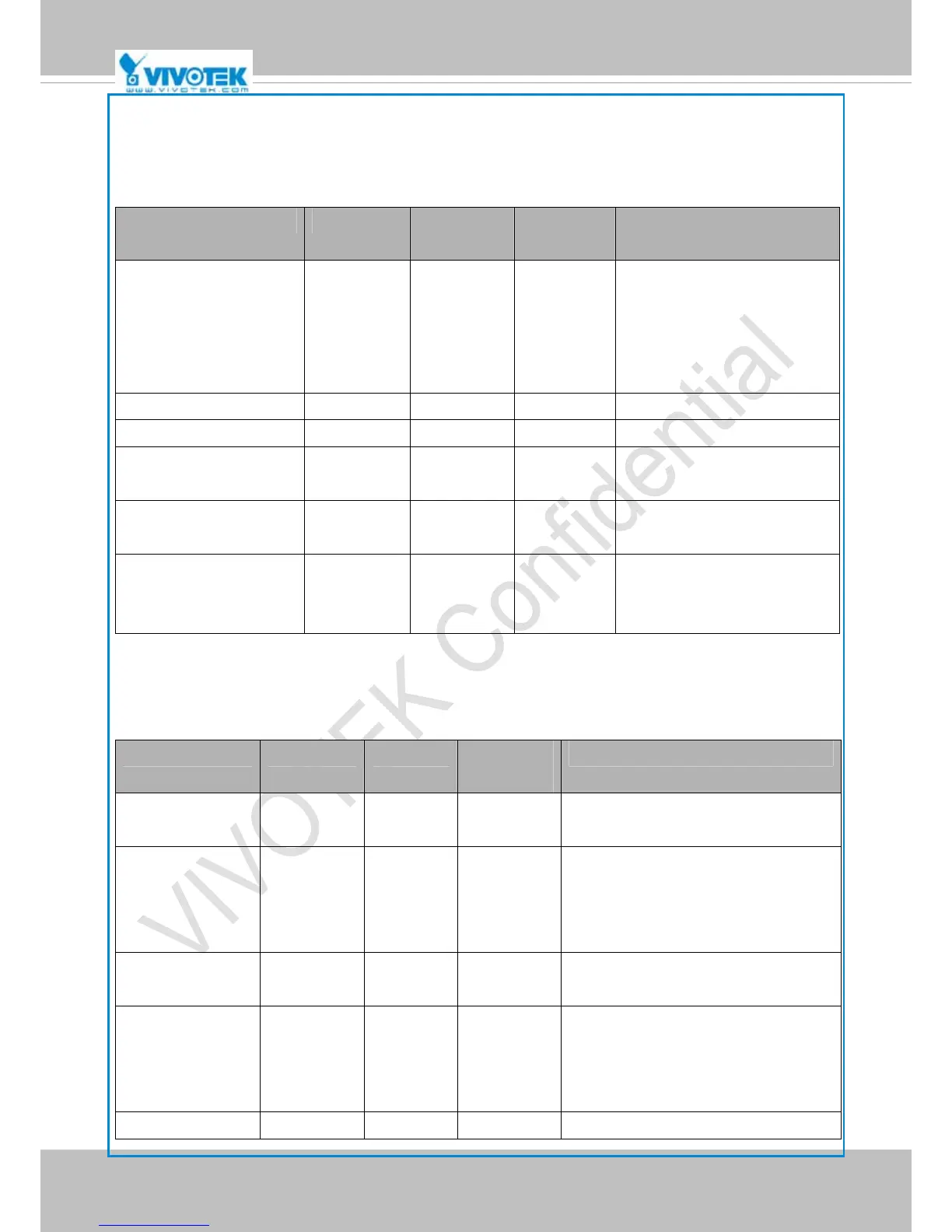VIVOTEK
User's Manual - 145
URL Command Document for All SeriesIP8364
33
7.9 IR cut control
Group: ircutcontrol (capability.nvideoinprofile > 0)
NAME VALUE DEFAULT SECURITY
(get/set)
DESCRIPTION
mode auto,
day,
night,
di,
schedule
auto 6/6 Set IR cut control mode
daymodebegintime 00:00~23:59 07:00 6/6 Day mode begin time
daymodeendtime 00:00~23:59 18:00 6/6 Day mod end time
disableirled
<product dependent>
<boolean> 0 6/6 Enable/disable built-in IR led
(capability.ir > 0)
bwmode <boolean> 1 6/6 Switch to B/W in night mode if
enabled
sensitivity low,
normal,
high
normal 6/6 Sensitivity of light sensor
7.10 image setting per channel
Group: image_c<0~(n-1)> for n channel products
NAME VALUE DEFAULT SECURITY
(get/set)
DESCRIPTION
brightness -5 ~ 5 -5 4/4 Adjust brightness of image according to
mode settings.
saturation -5 ~ 5, 100 100 4/4 Adjust saturation of image according to
mode settings.
100 means using the parameter
“saturationpercent”.
contrast -5 ~ 5 0 4/4 Adjust contrast of image according to
mode settings.
sharpness -3 ~ 3, 100 100 4/4 Adjust sharpness of image according to
mode settings.
100 means using the parameter
“sharpnesspercent”
saturationpercent 0 ~ 100 50 4/4 Adjust saturation of image by