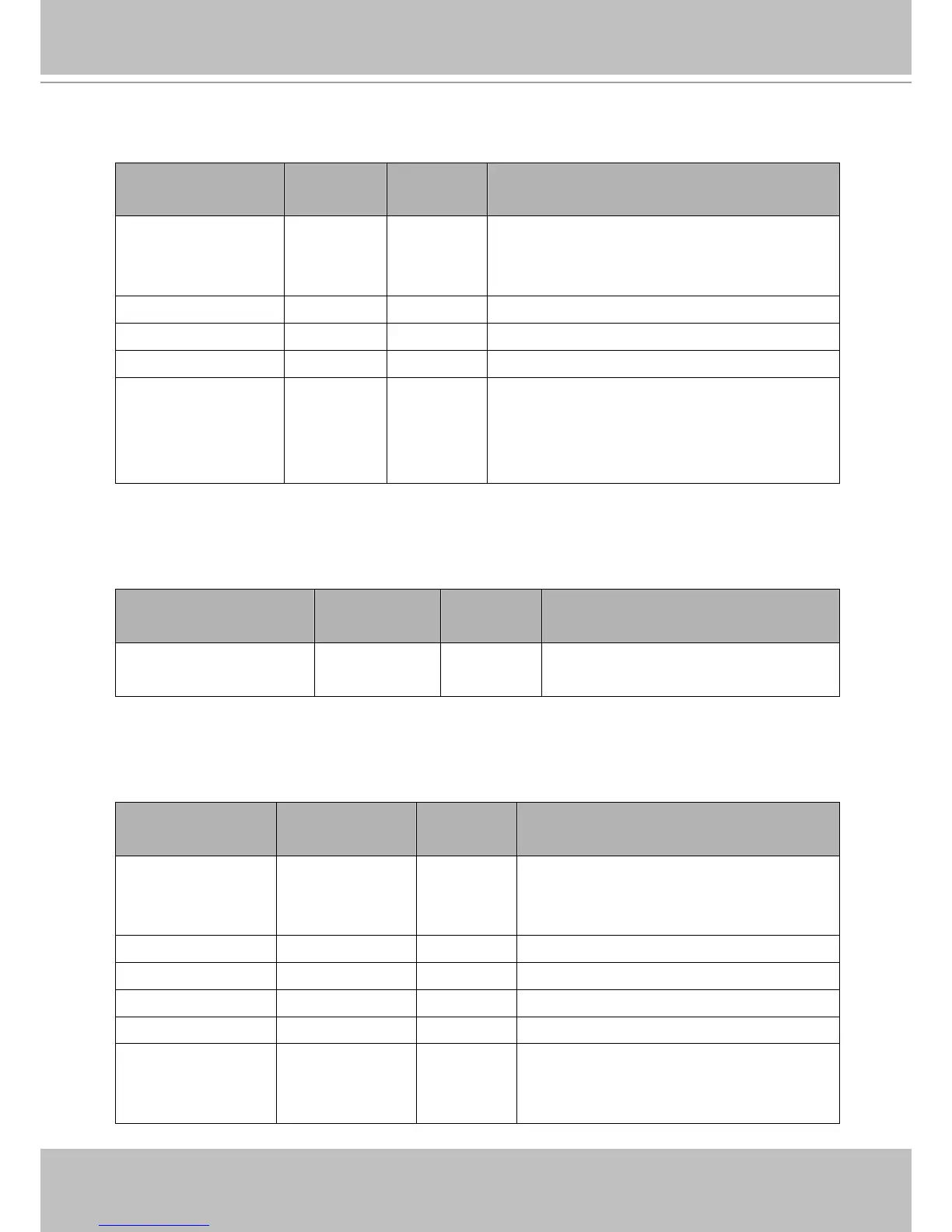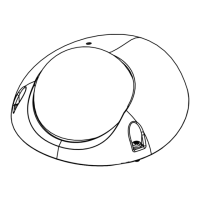VIVOTEK
User's Manual - 113
5.2. Status
Group: status
NAME VALUE SECURITY
(get/set)
DESCRIPTION
di_i<0~(ndi-1)> <boolean> 1/7 0 => Inactive, normal
1 => Active, triggered
(capability.ndi > 0)
onlinenum_rtsp integer 6/7 Current number of RTSP connections.
onlinenum_httppush integer 6/7 Current number of HTTP push server connections.
eth_i0 <string> 1/7 Get network information from mii-tool.
vi_i<0~(nvi-1)> <boolean> 1/7 Virtual input
0 => Inactive
1 => Active
(capability.nvi > 0)
5.3. Digital input behavior define
Group: di_i<0~(ndi-1)> (capability.ndi > 0)
NAME VALUE SECURITY
(get/set)
DESCRIPTION
normalstate high,
low
1/1 Indicates open circuit or closed circuit
(inactive status)
5.4. Security
Group: security
NAME VALUE SECURITY
(get/set)
DESCRIPTION
privilege_camctrl
(MD7560)
view, operator,
admin
6/6 Indicate which privileges and above can
control PTZ
(capability.eptz > 0)
user_i0_name string[64] 6/7 User name of root
user_i<1~20>_name string[64] 6/7 User name
user_i0_pass password[64] 6/6 Root password
user_i<1~20>_pass password[64] 7/6 User password
user_i0_privilege viewer,
operator,
admin
6/7 Root privilege
