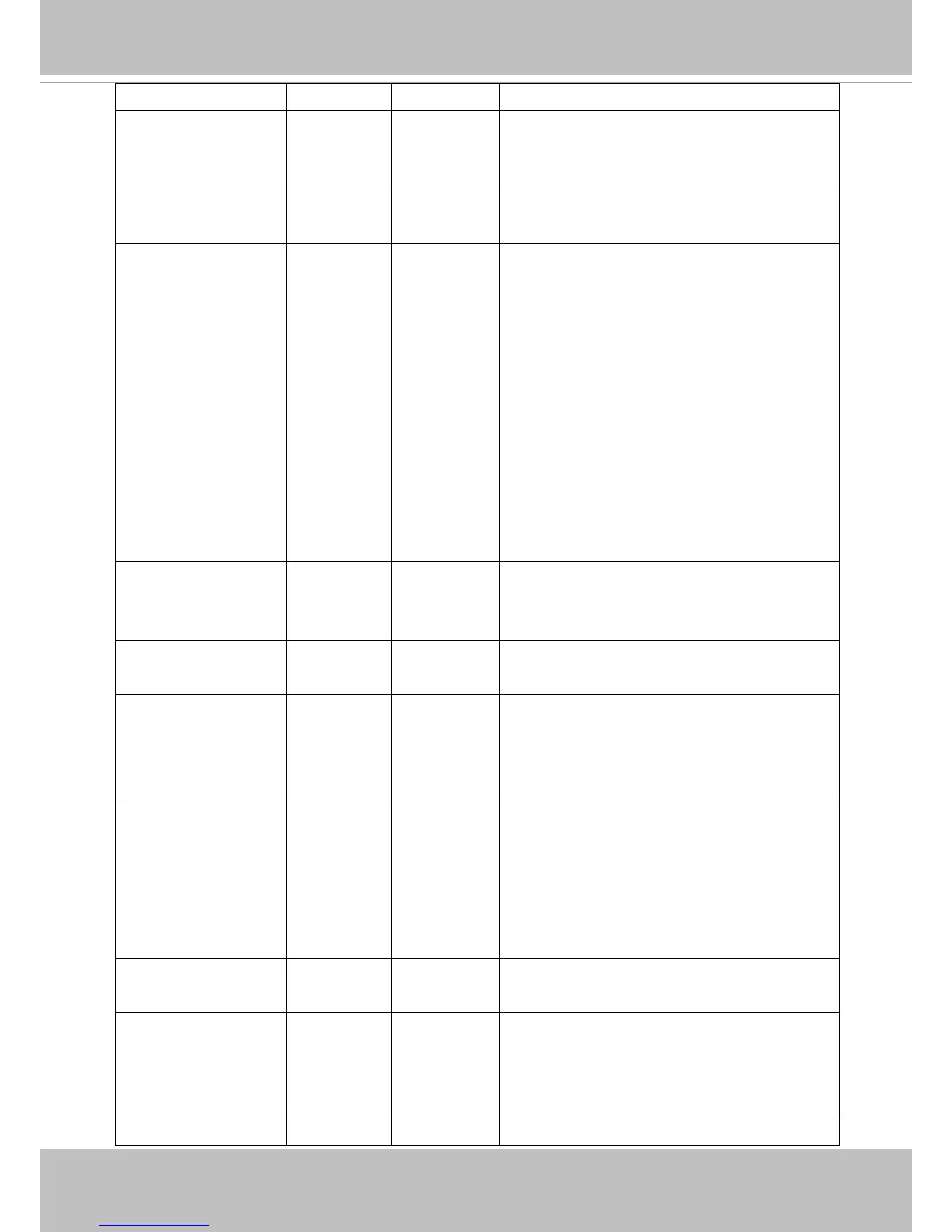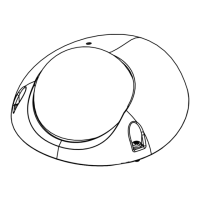VIVOTEK
User's Manual - 121
(MD7560) (x,y)
crop_size
(MD7560)
<window
size>
(WxH)
1/4 Crop width and height.
(width must be 16x or 32x and height must be 8x)
s<0~(m-1)>_codectype mpeg4,
mjpeg
1/4 Video codec type.
s<0~(m-1)>_resolution (MD7530)
176x144,
160x120,
320x240,
640x480
(MD7560)
176x144,
320x240,
640x480,
800x600,
1280x960,
1600x1200
1/4 Video resolution in pixels.
s<0~(m-1)>_mpeg4_int
raperiod
250, 500,
1000, 2000,
3000, 4000
4/4 Intra frame period in milliseconds.
s<0~(m-1)>_mpeg4_rat
econtrolmode
cbr, vbr 4/4 cbr, constant bitrate
vbr, fix quality
s<0~(m-1)>_mpeg4_qu
ant
0, 1~5 4/4 Quality of video when choosing vbr in
“ratecontrolmode”.
0 is the customized manual input setting.
1 = worst quality, 5 = best quality.
s<0~(m-1)>_mpeg4_bit
rate
(MD7530)
4000~400000
0
(MD7560)
4000~800000
0
4/4 Set bit rate in bps when choosing cbr in
“ratecontrolmode”.
s<0~(m-1)>_mpeg4_m
axframe
1~30 1/4 Set maximum frame rate in fps (for MPEG-4).
s<0~(m-1)>_mpeg4_qv
alue
(MD7530)
1~32
(MD7560)
1~31
4/4 Manual video quality level input.
(s<0~(m-1)>_mpeg4_quant = 0)
s<0~(m-1)>_mjpeg_qu 0, 1~5 4/4 Quality of JPEG video.
