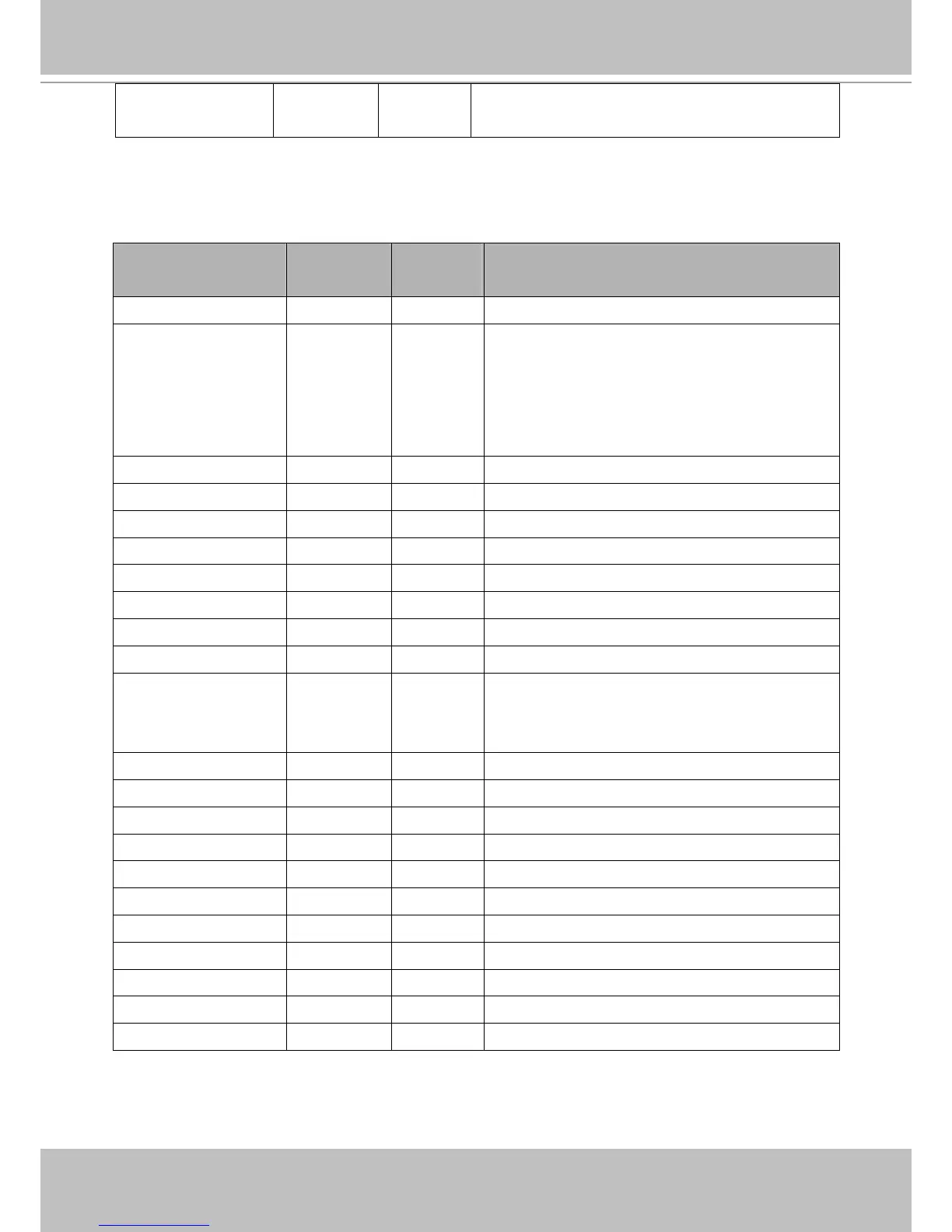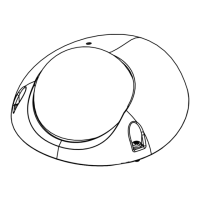VIVOTEK
134 - User's Manual
action_server_i<0~4>_
datefolder
<boolean> 6/6 Enable this to create folders by date, time, and hour
automatically.
5.25. Server setting for event action
Group: server_i<0~4>
PARAMETER VALUE SECURITY
(get/set)
DESCRIPTION
name string[40] 6/6 Identification of this entry
type email,
ftp,
http,
ns
6/6 Indicate the server type:
“email” = email server
“ftp” = FTP server
“http” = HTTP server
“ns” = network storage
http_url string[128] 6/6 URL of the HTTP server to upload.
http_username string[64] 6/6 Username to log in to the server.
http_passwd string[64] 6/6 Password of the user.
ftp_address string[128] 6/6 FTP server address.
ftp_username string[64] 6/6 Username to log in to the server.
ftp_passwd string[64] 6/6 Password of the user.
ftp_port 0~65535 6/6 Port to connect to the server.
ftp_location string[128] 6/6 Location to upload or store the media.
ftp_passive 0, 1 6/6 Enable or disable passive mode.
0 = disable passive mode
1 = enable passive mode
email_address string[128] 6/6 Email server address.
email_sslmode 0, 1 6/6 Enable support SSL.
email_port 0~65535 6/6 Port to connect to the server.
email_username string[64] 6/6 Username to log in to the server.
email_passwd string[64] 6/6 Password of the user.
email_senderemail string[128] 6/6 Email address of the sender.
email_recipientemail string[128] 6/6 Email address of the recipient.
ns_location string[128] 6/6 Location to upload or store the media.
ns_username string[64] 6/6 Username to log in to the server.
ns_passwd string[64] 6/6 Password of the user.
ns_workgroup string[64] 6/6 Workgroup for network storage.
