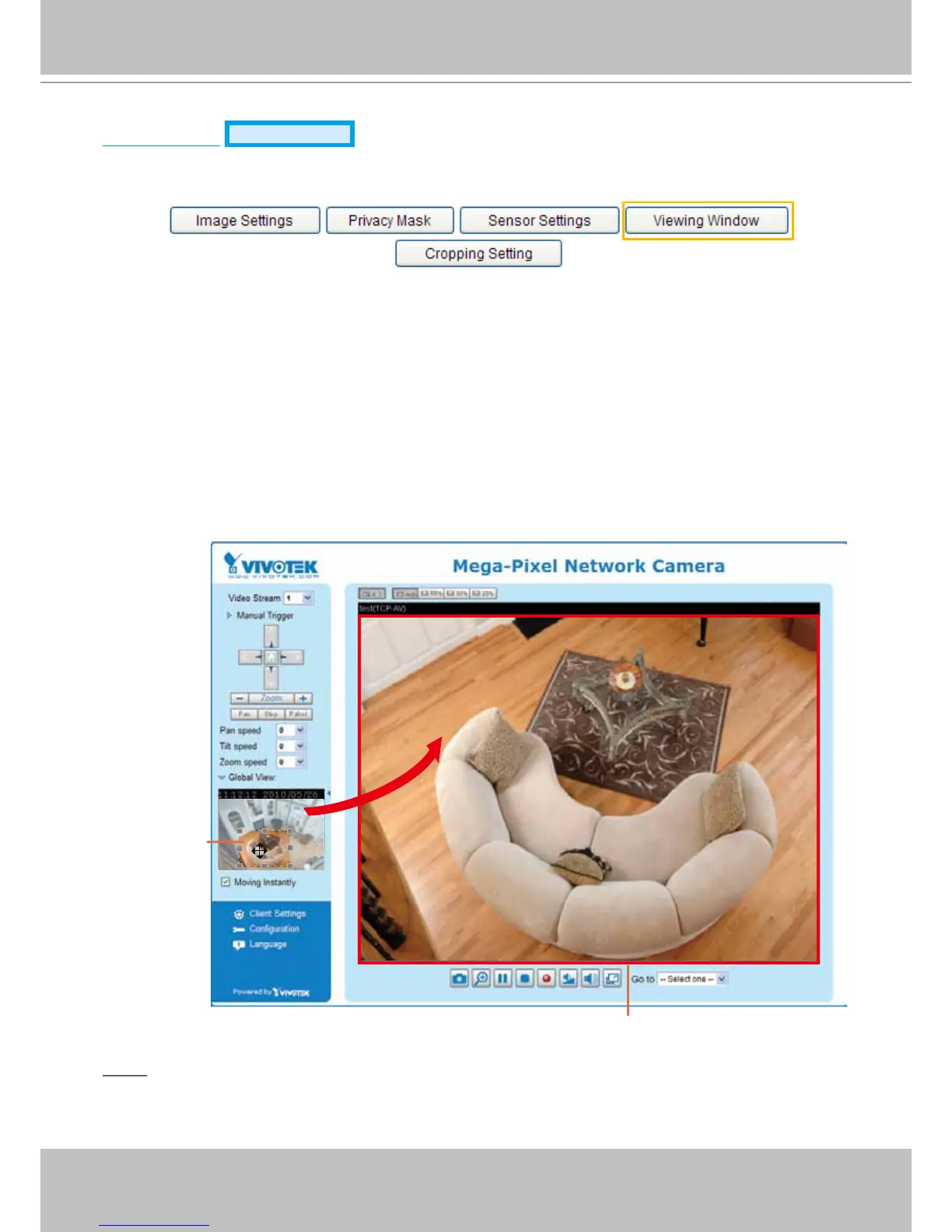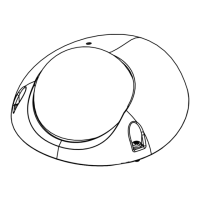VIVOTEK
58 - User's Manual
Viewing Window
Advanced Mode
Note: This function in only for MD7560/7560D (megapixel model).
Click Viewing Window to open the Viewing Window Settings page�
MD7560/7560D supports multiple streams with frame size ranging from 176 x 144 to 1600 x 1200.
The denition of multiple streams:
■ Stream 1: Users can dene the "Region of Interest" (viewing region) and the "Output Frame Rate" (size
of the live view window)�
■ Stream 2: Users can dene the "Region of Interest" (viewing region) and the "Output Frame Rate" (size
of the live view window)�
■ Stream 3: Users can dene the "Region of Interest" (viewing region) and the "Output Frame Rate" (size
of the live view window)�
■ Stream 4 (Global view stream): This stream captures the full view of the video and users can also
dene the "Output Frame Rate" (size of the live view window).
NOTE
► All the items in the “Region of Interest” should not be greater than the “Output Frame Size“ (current
maximum resolution).
2010/05/26 11:46:50
Output Frame Size
(Size of the Live View Window)
Region of Interest
(Viewing Region)
