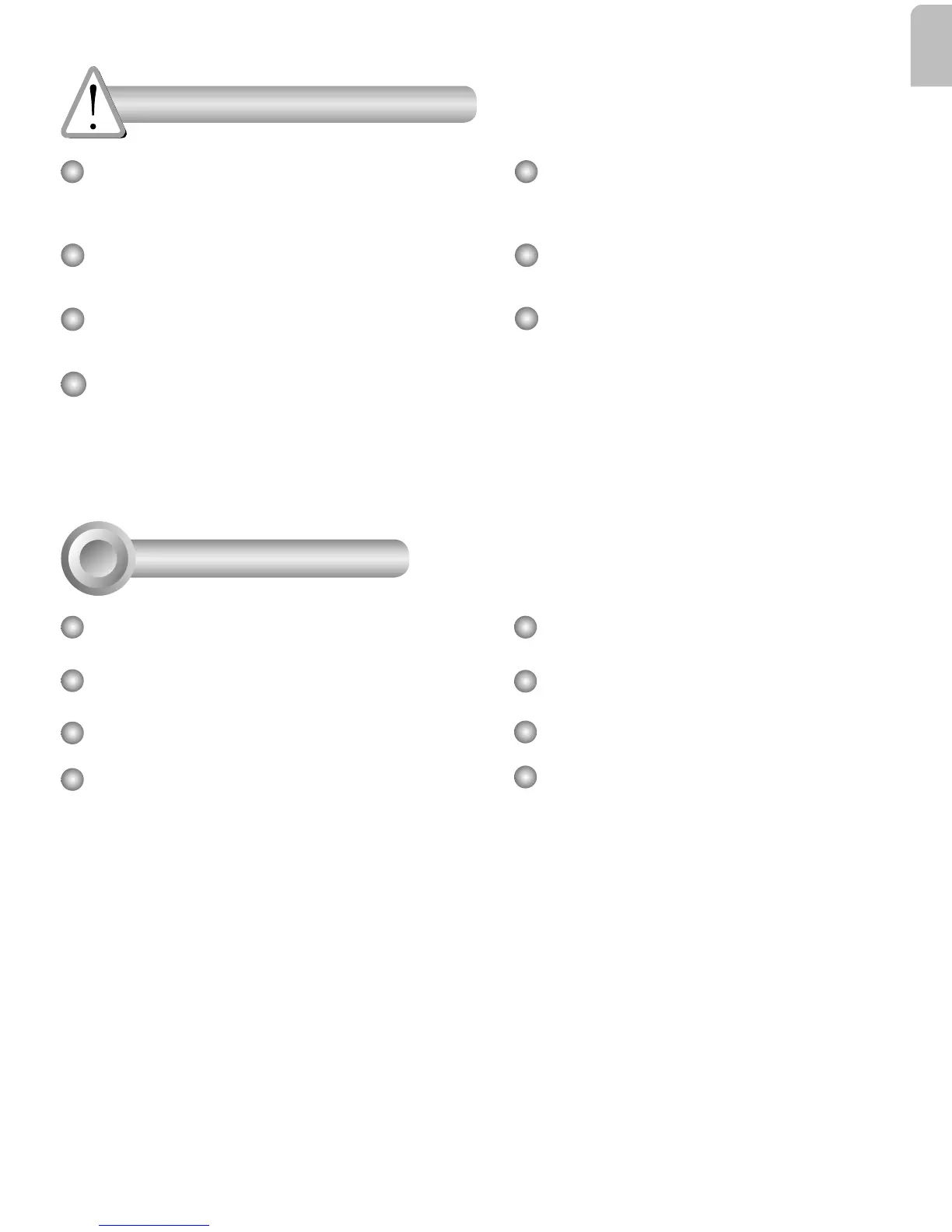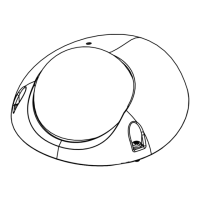EN - 1
English
Power off the Network Camera as
soon as smoke or unusual odors are
detected.
Refer to your user’s manual for
the operating temperature.
Warning Before Installation
Do not place the Network Camera on
unsteady surfaces.
Do not touch the Network Camera
during a lightning storm.
Do not drop the Network Camera.
Do not insert sharp or tiny objects
into the Network Camera.
Replacing or failing to properly install
the waterproof components, e.g.,
cables or cable glands, will void our
IP65/66/67 warranty.
Software CD
MD8531H
Quick Installation Guide
Screwdriver
Alignment Sticker
Package Contents
1
Desiccant bag
Focus Adjustment Tool
Screws