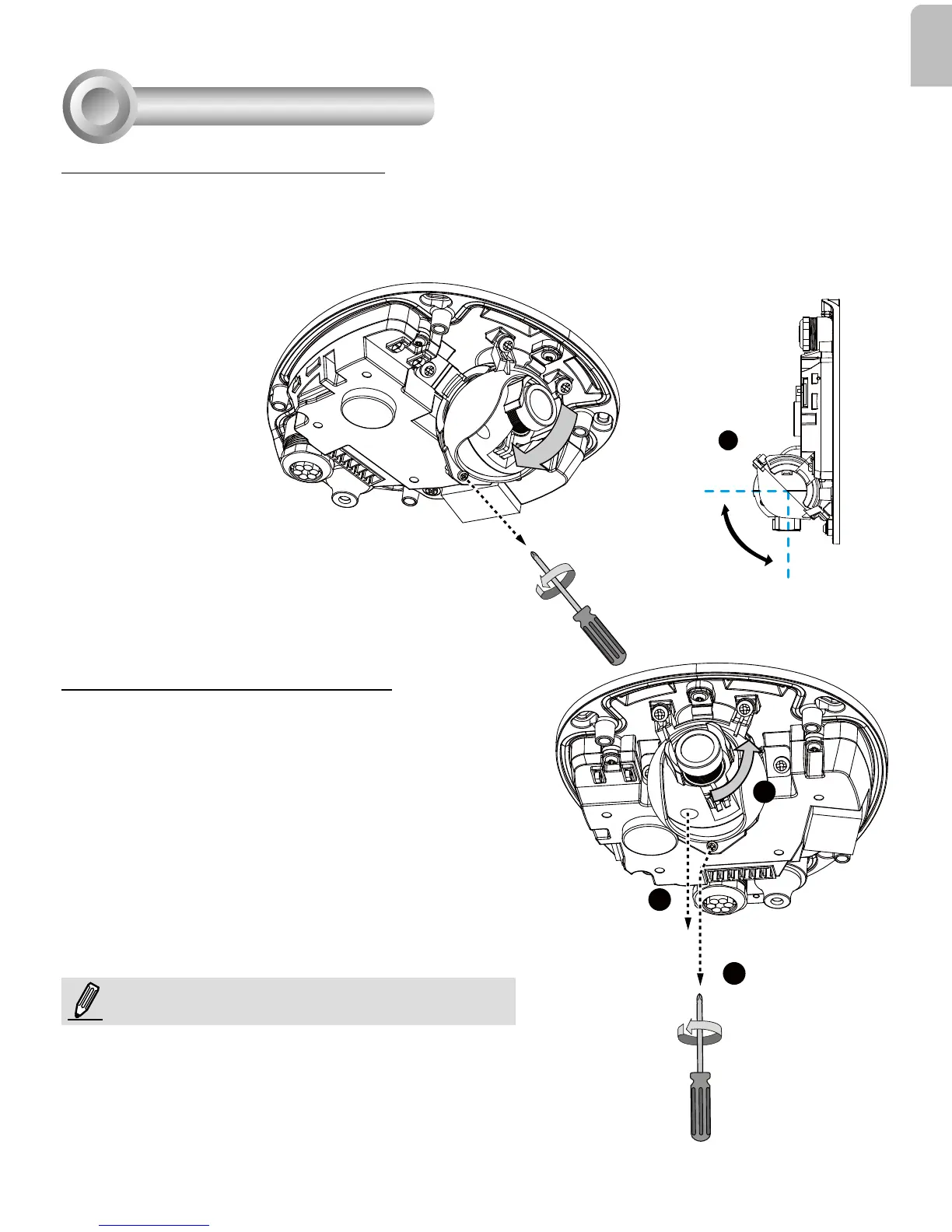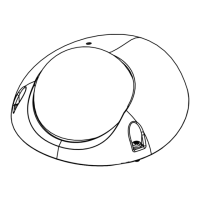EN - 9
English
To adjust the viewing angle
90°
2
Adjusting the Lens
6
1. Loosen the lens module retention screw (not removing it) on top of the lens module.
2. Adjust the lens to a desired viewing angle.
3. When done, fasten the screw so that lens orientation can be xed and withstand shock and
vibration.
Fine-tune the Camera Focus
The focus of this network camera is set from 1.0 meter to
innity by factory default. If you want to focus on objects
closer than 1.0m or the lens has lost focus, please ne
tune it in the following way.
1. Loosen the retention scew on top of the lens
module.
2. Rotate the lens module to the side to access the
lens focus retention screw.
3. Loosen the focus retentation screw.
1
3
2
NOTE:
You can also rotate the lens module to correct the eld
of view when mounted on a tilted surface.