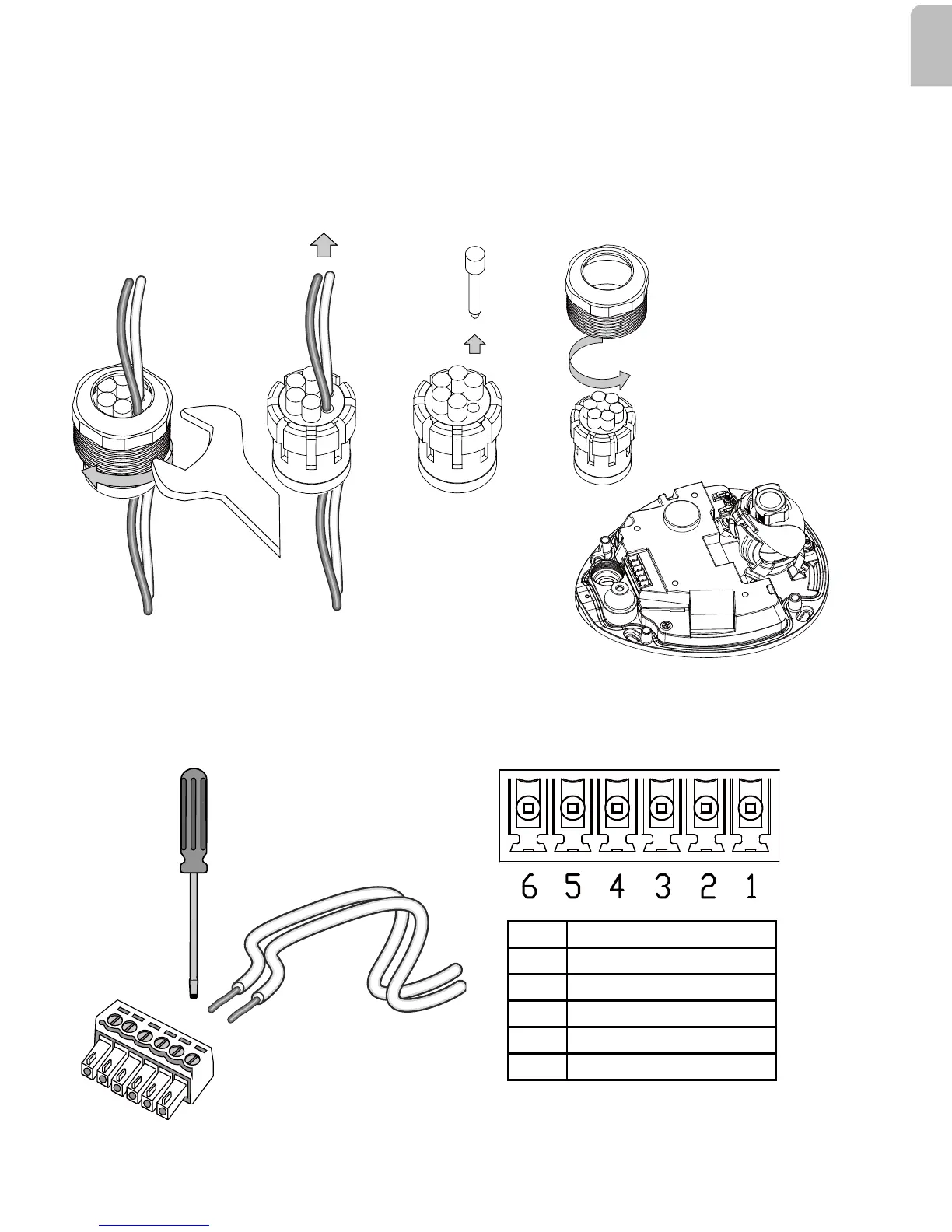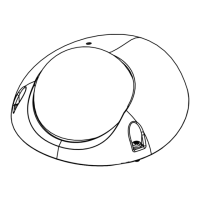EN - 5
English
3.2 Connecting IO cables:
17mm
1. Remove the waterproof connector from the camera, and pass IO wires through the rubber seal
as shown below. Tighten up and install the connector when done.
1 DI-
2 DI+
3 DO-
4 DO+
5 Audio GND
6 Audio Out
2. Use a small-size at-blade screwdriver to secure IO
wires to the included terminal blocks.
The pinouts are shown below.
Wire range: 1.5mm~1.8mm; 20AWG
Strip length: 6~7mm
Screw: M2